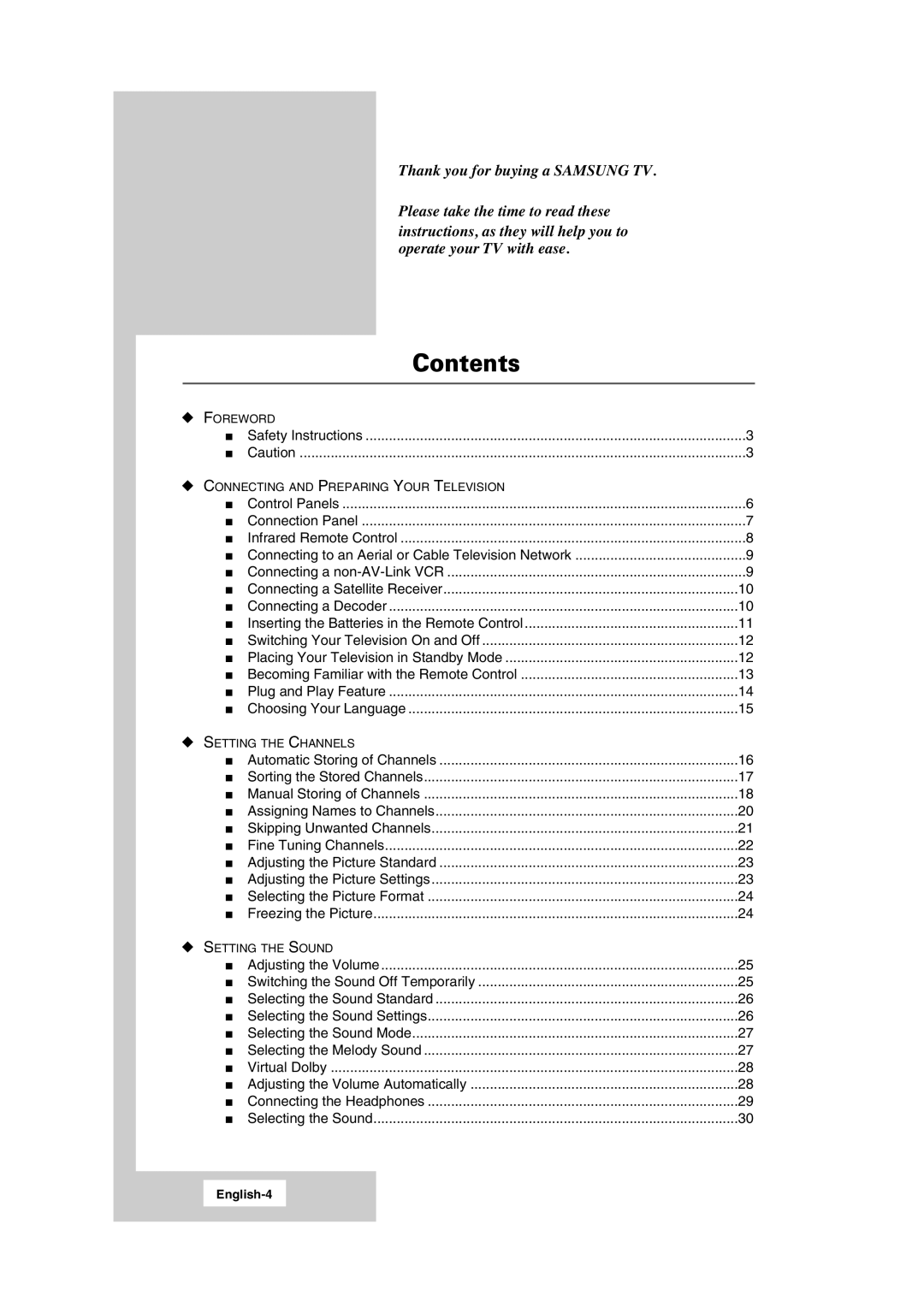Thank you for buying a SAMSUNG TV.
Please take the time to read these instructions, as they will help you to operate your TV with ease.
Contents
◆FOREWORD
■ | Safety Instructions | 3 |
■ | Caution | 3 |
◆CONNECTING AND PREPARING YOUR TELEVISION
■ | Control Panels | 6 |
■ | Connection Panel | 7 |
■ | Infrared Remote Control | 8 |
■ Connecting to an Aerial or Cable Television Network | 9 | |
■ Connecting a | 9 | |
■ Connecting a Satellite Receiver | 10 | |
■ | Connecting a Decoder | 10 |
■ Inserting the Batteries in the Remote Control | 11 | |
■ Switching Your Television On and Off | 12 | |
■ Placing Your Television in Standby Mode | 12 | |
■ Becoming Familiar with the Remote Control | 13 | |
■ Plug and Play Feature | 14 | |
■ | Choosing Your Language | 15 |
◆SETTING THE CHANNELS
■ Automatic Storing of Channels | .............................................................................16 | |
■ Sorting the Stored Channels | 17 | |
■ Manual Storing of Channels | 18 | |
■ Assigning Names to Channels | 20 | |
■ | Skipping Unwanted Channels | 21 |
■ | Fine Tuning Channels | 22 |
■ Adjusting the Picture Standard | .............................................................................23 | |
■ Adjusting the Picture Settings | 23 | |
■ Selecting the Picture Format | 24 | |
■ | Freezing the Picture | 24 |
◆SETTING THE SOUND
■ | Adjusting the Volume | 25 |
■ Switching the Sound Off Temporarily | 25 | |
■ Selecting the Sound Standard | 26 | |
■ Selecting the Sound Settings | 26 | |
■ Selecting the Sound Mode | 27 | |
■ Selecting the Melody Sound | 27 | |
■ | Virtual Dolby | 28 |
■ Adjusting the Volume Automatically | 28 | |
■ | Connecting the Headphones | 29 |
■ | Selecting the Sound | 30 |