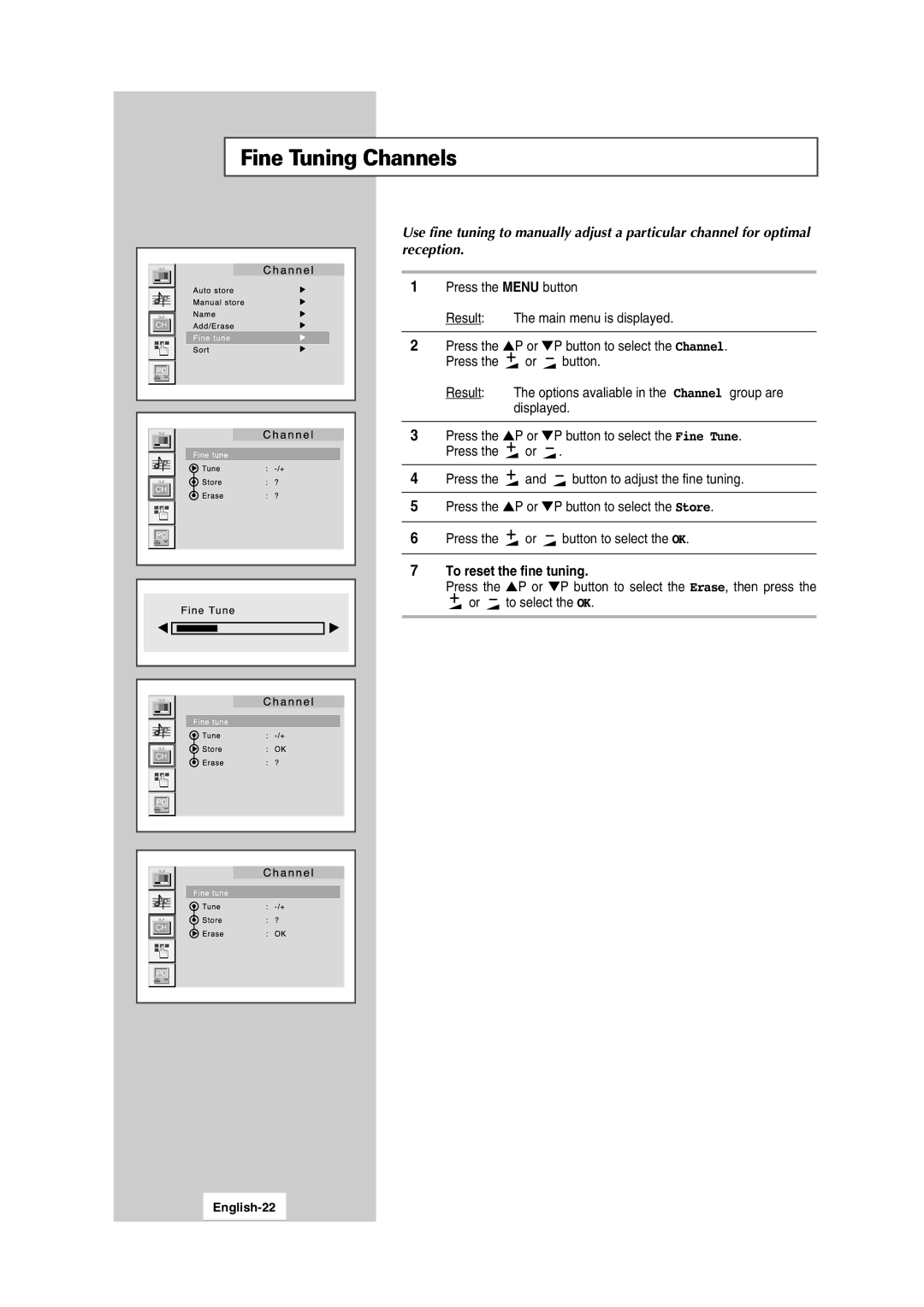Fine Tuning Channels
Use fine tuning to manually adjust a particular channel for optimal reception.
1 | Press the MENU button | ||
| Result: | The main menu is displayed. | |
|
| ||
2 | Press the ▲P or ▼P button to select the Channel. | ||
| Press the | or | button. |
| Result: | The options avaliable in the Channel group are | |
|
| displayed. | |
|
| ||
3 | Press the ▲P or ▼P button to select the Fine Tune. | ||
| Press the | or | . |
|
|
|
|
4 | Press the | and | button to adjust the fine tuning. |
|
| ||
5 | Press the ▲P or ▼P button to select the Store. | ||
|
|
|
|
6 | Press the | or | button to select the OK. |
|
|
|
|
7To reset the fine tuning.
Press the ▲P or ▼P button to select the Erase, then press the
or | to select the OK. |
|
|