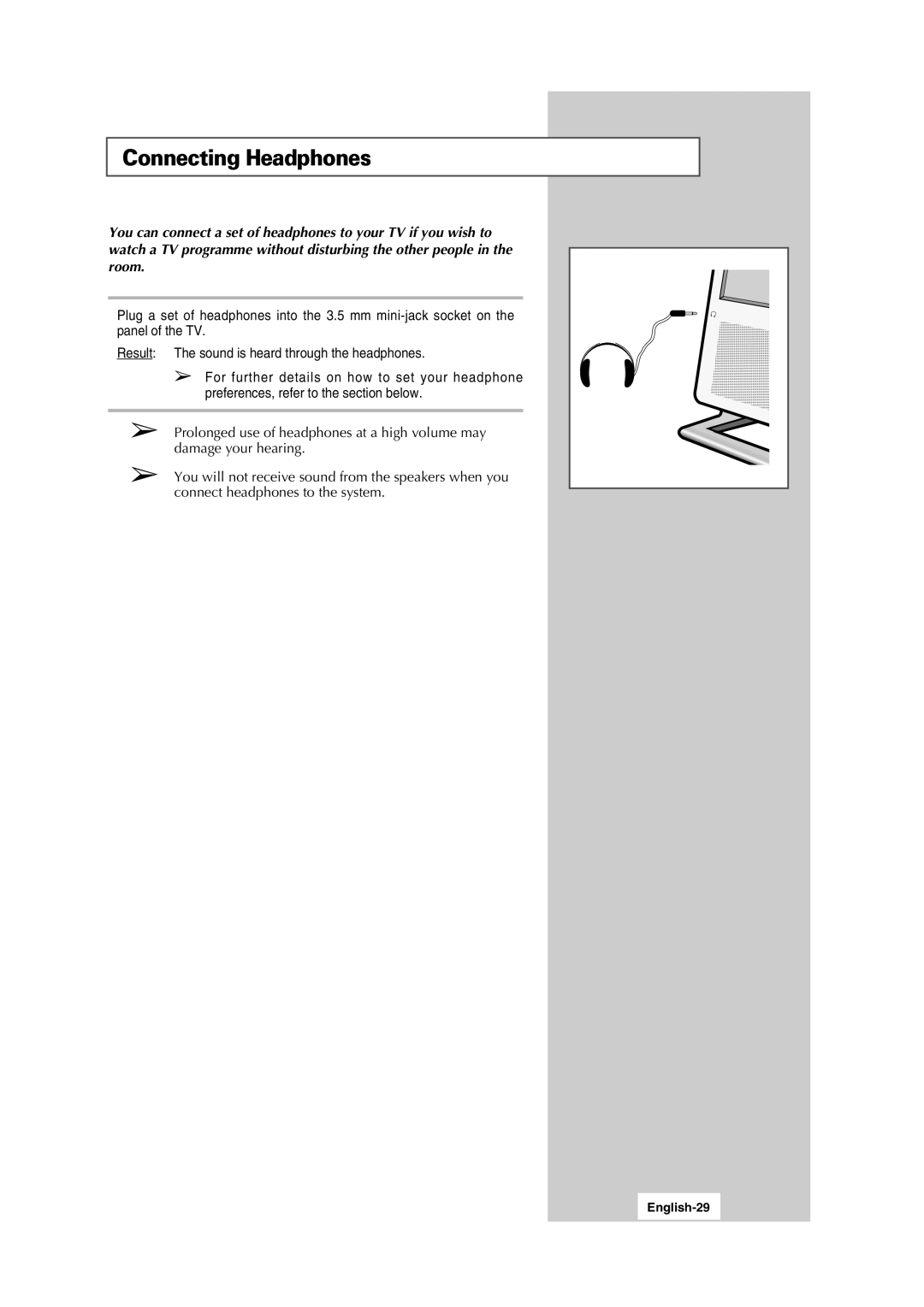Connecting Headphones
You can connect a set of headphones to your TV if you wish to watch a TV programme without disturbing the other people in the room.
Plug a set of headphones into the 3.5 mm
Result: The sound is heard through the headphones.
➢For further details on how to set your headphone preferences, refer to the section below.
➢Prolonged use of headphones at a high volume may damage your hearing.
➢You will not receive sound from the speakers when you connect headphones to the system.