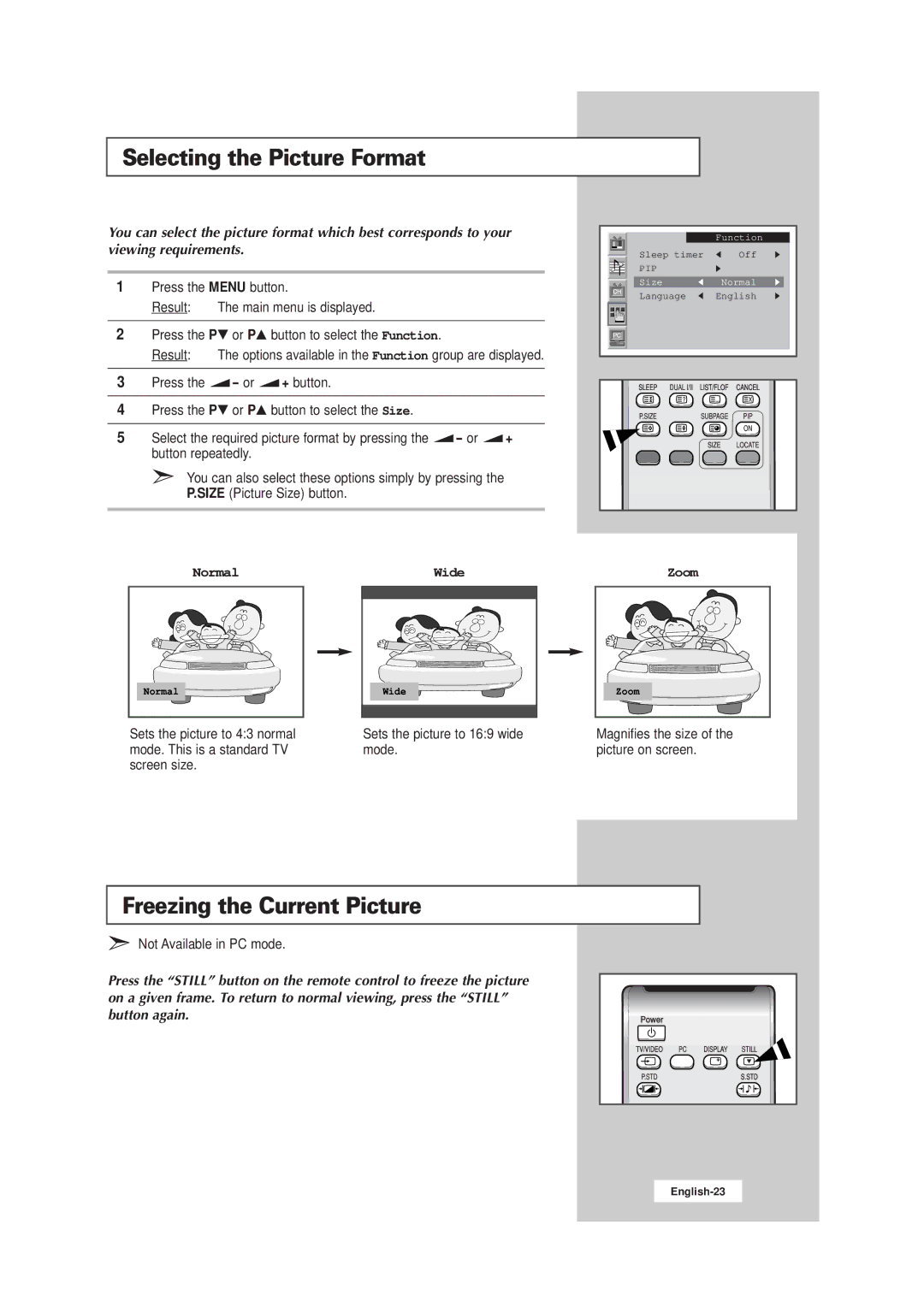Selecting the Picture Format
You can select the picture format which best corresponds to your viewing requirements.
1Press the MENU button.
Result: The main menu is displayed.
2Press the P▼ or P▲ button to select the Function.
Result: The options available in the Function group are displayed.
3Press the ![]() - or
- or ![]() + button.
+ button.
4Press the P▼ or P▲ button to select the Size.
5Select the required picture format by pressing the ![]() - or
- or ![]() + button repeatedly.
+ button repeatedly.
➣You can also select these options simply by pressing the P.SIZE (Picture Size) button.
Function
Sleep timer | Off |
PIP
SizeNormal
Language ![]() English
English
SLEEP | DUAL I/II LIST/FLOF | CANCEL |
P.SIZE | SUBPAGE | PIP |
|
| ON |
| SIZE | LOCATE |
Normal | Wide | Zoom |
Normal
Sets the picture to 4:3 normal mode. This is a standard TV screen size.
Wide
Sets the picture to 16:9 wide mode.
Zoom
Magnifies the size of the picture on screen.
Freezing the Current Picture
➣Not Available in PC mode.
Press the “STILL” button on the remote control to freeze the picture on a given frame. To return to normal viewing, press the “STILL” button again.
Power |
|
|
|
TV/VIDEO | PC | DISPLAY | STILL |
P.STD |
|
| S.STD |