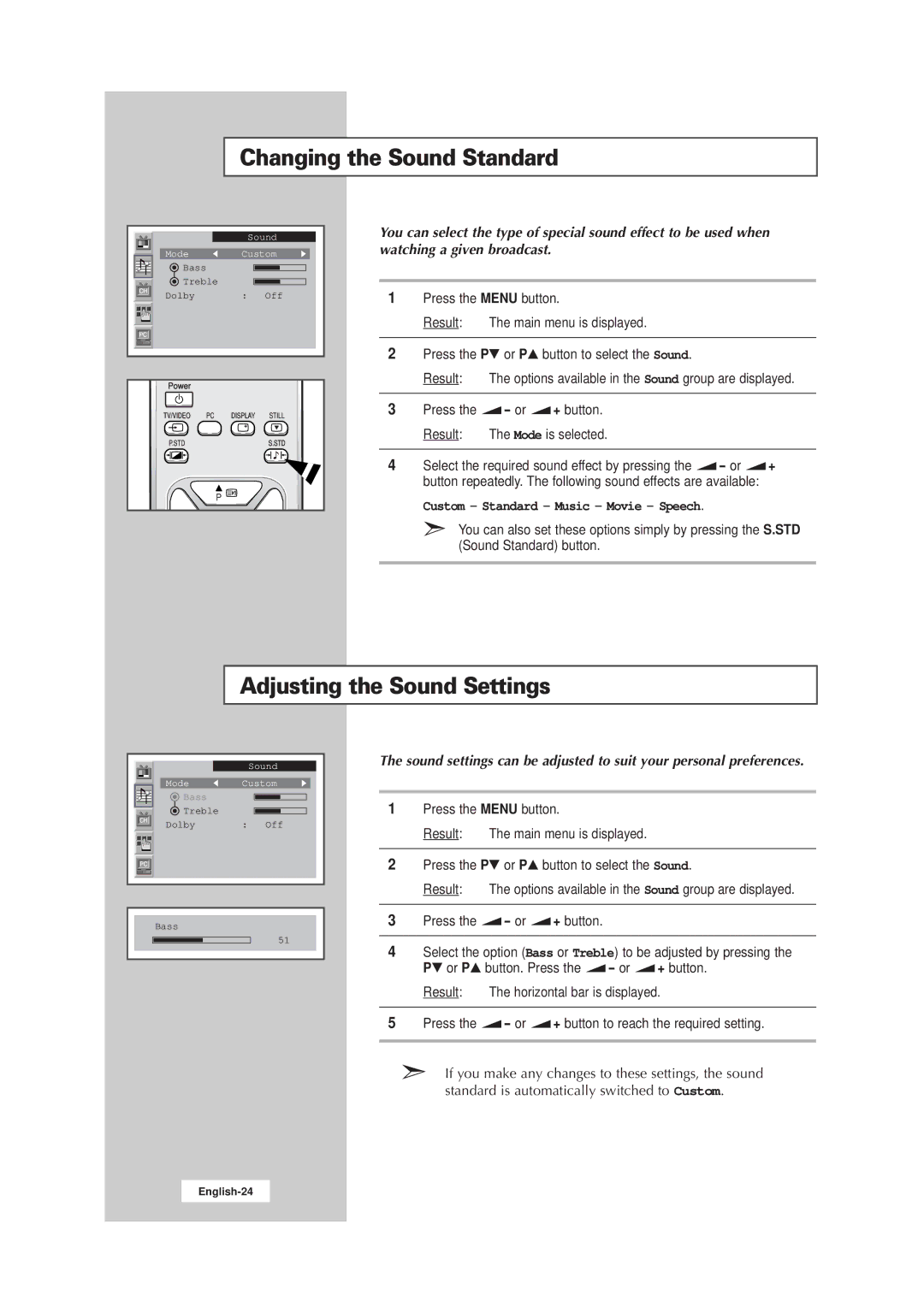Changing the Sound Standard
Sound
Mode Custom
![]() Bass
Bass
![]() Treble
Treble
Dolby | : | Off |
Power |
|
|
|
TV/VIDEO | PC | DISPLAY | STILL |
P.STD |
|
| S.STD |
|
| P |
|
You can select the type of special sound effect to be used when watching a given broadcast.
1Press the MENU button.
Result: The main menu is displayed.
2Press the P▼ or P▲ button to select the Sound.
Result: The options available in the Sound group are displayed.
3Press the ![]() - or
- or ![]() + button.
+ button.
Result: The Mode is selected.
4Select the required sound effect by pressing the ![]() - or
- or ![]() + button repeatedly. The following sound effects are available:
+ button repeatedly. The following sound effects are available:
Custom - Standard - Music - Movie - Speech.
➣You can also set these options simply by pressing the S.STD (Sound Standard) button.
Adjusting the Sound Settings
| Sound |
Mode | Custom |
Bass |
|
Treble |
|
Dolby | : Off |
Bass
51
The sound settings can be adjusted to suit your personal preferences.
1Press the MENU button.
Result: The main menu is displayed.
2Press the P▼ or P▲ button to select the Sound.
Result: The options available in the Sound group are displayed.
3Press the ![]() - or
- or ![]() + button.
+ button.
4Select the option (Bass or Treble) to be adjusted by pressing the P▼ or P▲ button. Press the ![]() - or
- or ![]() + button.
+ button.
Result: The horizontal bar is displayed.
5Press the ![]() - or
- or ![]() + button to reach the required setting.
+ button to reach the required setting.
➣If you make any changes to these settings, the sound standard is automatically switched to Custom.