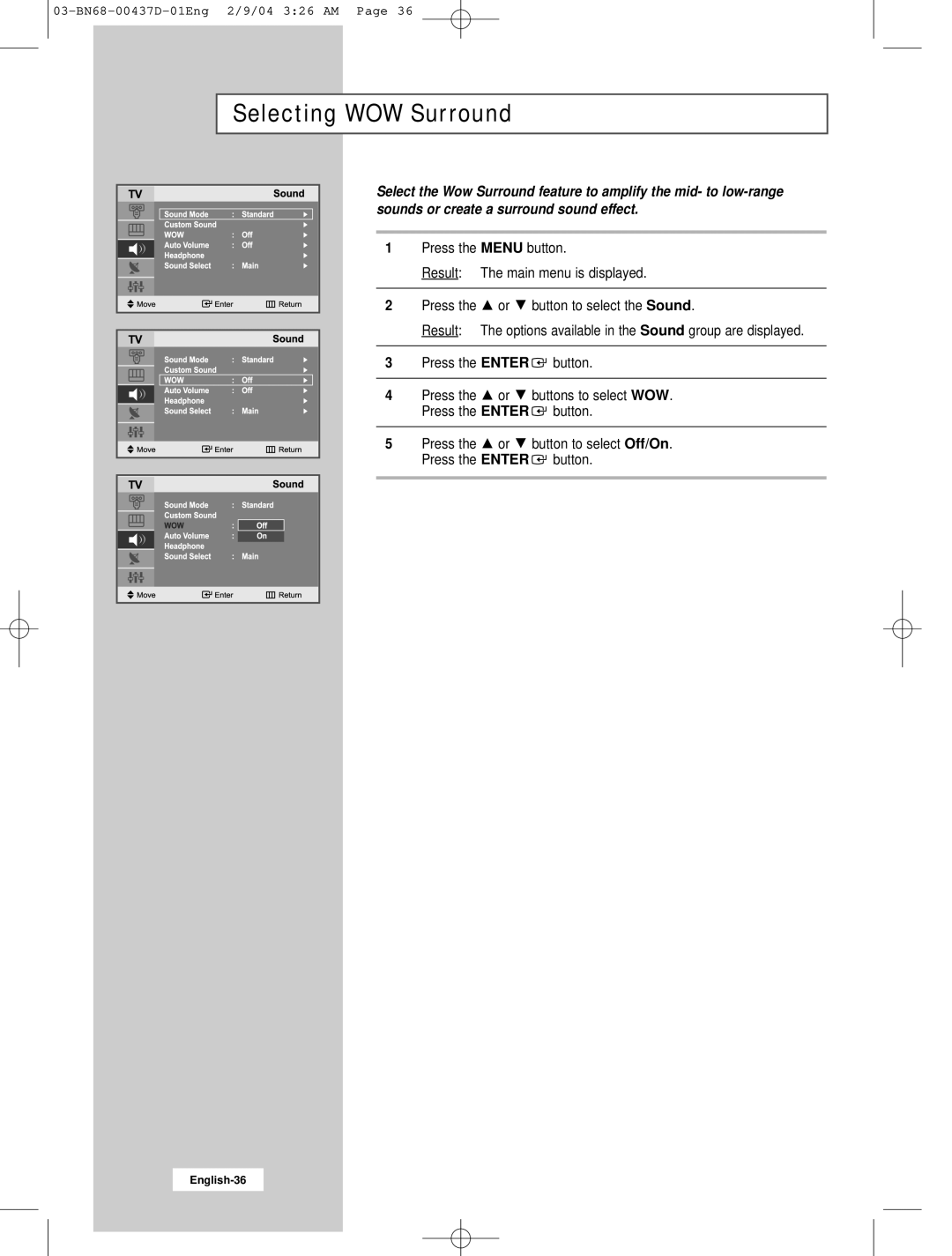Selecting WOW Surround
Select the Wow Surround feature to amplify the mid- to
1 Press the MENU button.
Result: The main menu is displayed.
2 Press the ![]() or
or ![]() button to select the Sound.
button to select the Sound.
Result: The options available in the Sound group are displayed.
3 Press the ENTER![]() button.
button.
4 Press the ![]() or
or ![]() buttons to select WOW. Press the ENTER
buttons to select WOW. Press the ENTER![]() button.
button.
5 Press the ![]() or
or ![]() button to select Off/On. Press the ENTER
button to select Off/On. Press the ENTER![]() button.
button.