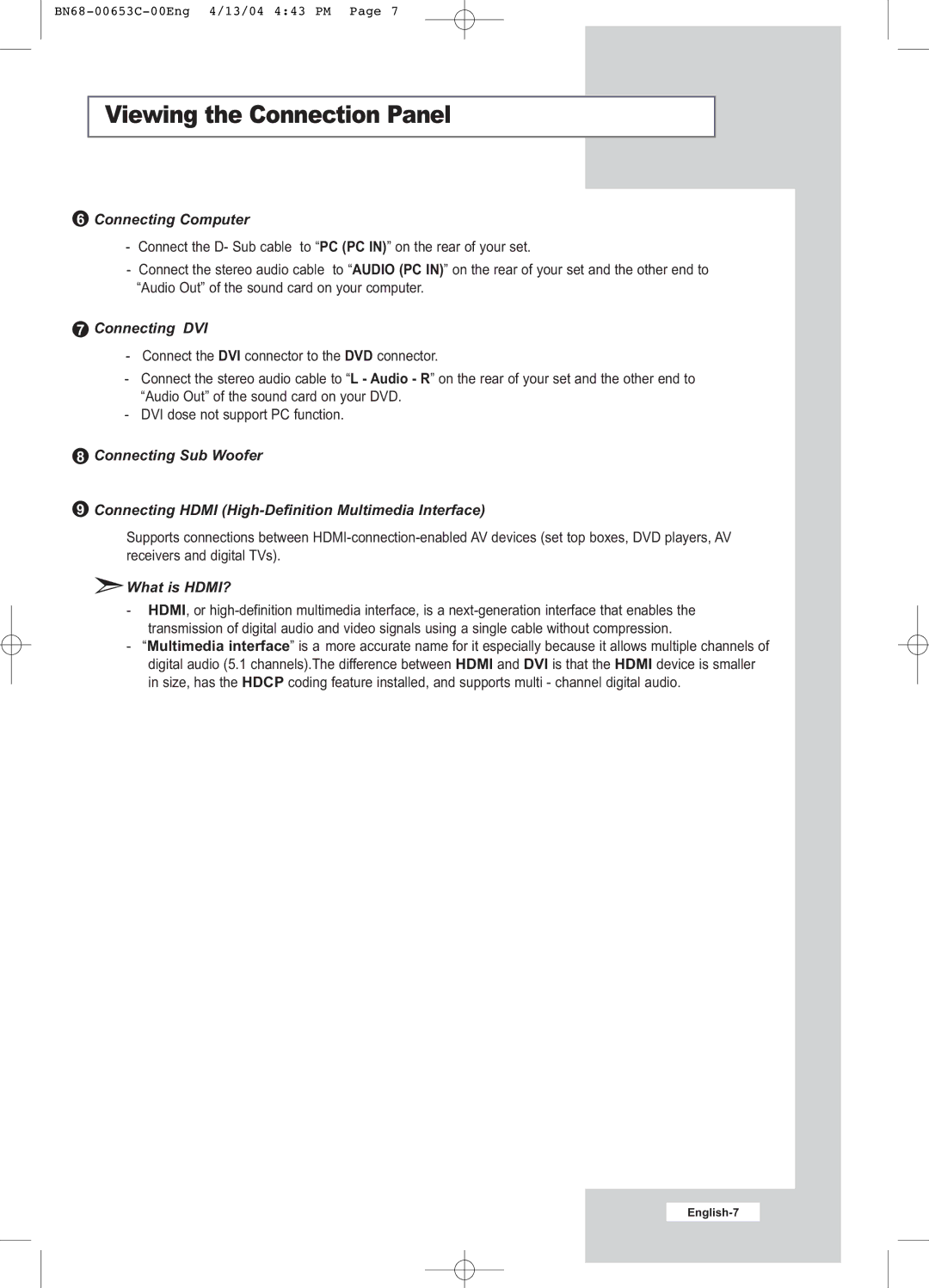Viewing the Connection Panel
6Connecting Computer
-Connect the D- Sub cable to “PC (PC IN)” on the rear of your set.
-Connect the stereo audio cable to “AUDIO (PC IN)” on the rear of your set and the other end to “Audio Out” of the sound card on your computer.
7 Connecting DVI
-Connect the DVI connector to the DVD connector.
-Connect the stereo audio cable to “L - Audio - R” on the rear of your set and the other end to “Audio Out” of the sound card on your DVD.
-DVI dose not support PC function.
8Connecting Sub Woofer
9Connecting HDMI
Supports connections between
 What is HDMI?
What is HDMI?
-HDMI, or
-“Multimedia interface” is a more accurate name for it especially because it allows multiple channels of digital audio (5.1 channels).The difference between HDMI and DVI is that the HDMI device is smaller in size, has the HDCP coding feature installed, and supports multi - channel digital audio.