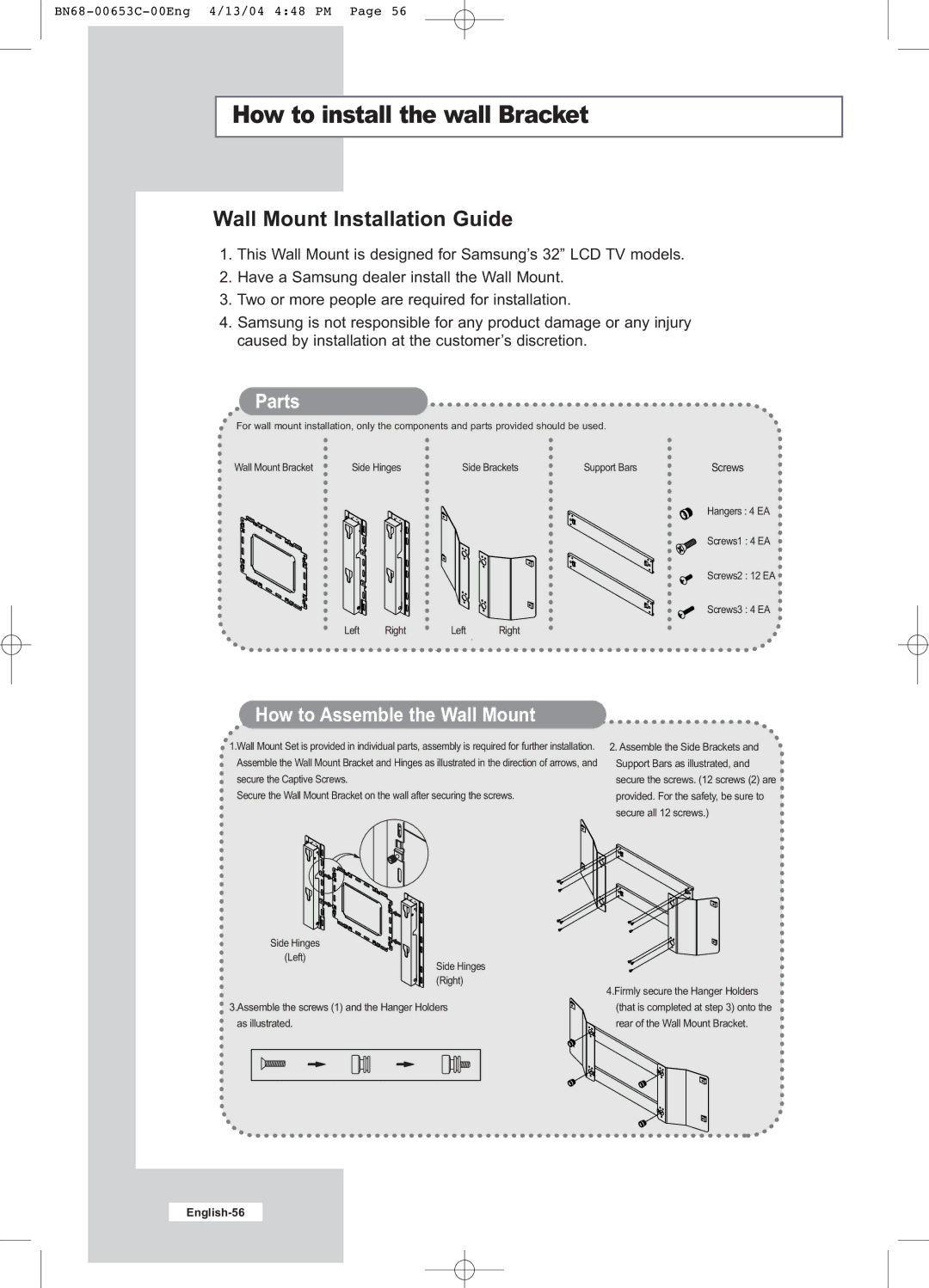How to install the wall Bracket
Wall Mount Installation Guide
1.This Wall Mount is designed for Samsung’s 32” LCD TV models.
2.Have a Samsung dealer install the Wall Mount.
3.Two or more people are required for installation.
4.Samsung is not responsible for any product damage or any injury caused by installation at the customer’s discretion.
Parts
For wall mount installation, only the components and parts provided should be used.
Wall Mount Bracket | Side Hinges | Side Brackets | Support Bars | Screws |
Hangers : 4 EA
Screws1 : 4 EA
Screws2 : 12 EA
Screws3 : 4 EA
Left | Right | Left | Right |
How to Assemble the Wall Mount
1.Wall Mount Set is provided in individual parts, assembly is required for further installation. Assemble the Wall Mount Bracket and Hinges as illustrated in the direction of arrows, and secure the Captive Screws.
Secure the Wall Mount Bracket on the wall after securing the screws.
Side Hinges
(Left)
Side Hinges (Right)
3.Assemble the screws (1) and the Hanger Holders as illustrated.
2.Assemble the Side Brackets and Support Bars as illustrated, and secure the screws. (12 screws (2) are provided. For the safety, be sure to secure all 12 screws.)
4.Firmly secure the Hanger Holders (that is completed at step 3) onto the rear of the Wall Mount Bracket.