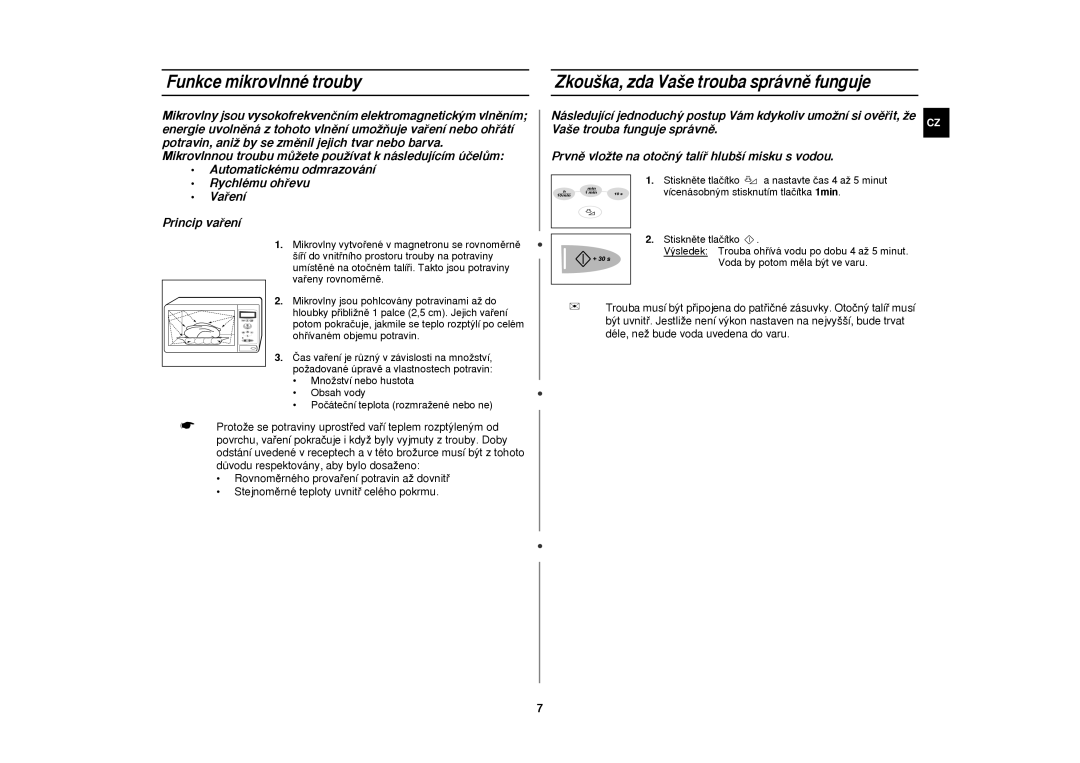M1638N/LIB specifications
The Samsung M1638N/LIB is a monochrome laser printer designed to meet the needs of small to medium-sized offices and home office settings. It strikes a balance between cost-effective printing and high-quality outputs, making it a suitable choice for users who require reliable performance without sacrificing quality.One of the standout features of the M1638N/LIB is its impressive print speed. The printer can produce up to 20 pages per minute, ensuring that users can quickly print documents, reports, and other materials as needed. This speed makes it a valuable asset in busy environments where time is of the essence.
The M1638N/LIB utilizes laser printing technology, which offers several advantages over traditional inkjet printers. Laser printing is generally faster and more efficient for high volume printing. Additionally, the printer provides sharp text and crisp graphics with a resolution of up to 1200 x 1200 dpi. This level of detail ensures that documents look professional, which is essential for business presentations and client communications.
Another important characteristic of the M1638N/LIB is its compact design. With dimensions that allow it to fit easily into tight office spaces, this printer does not take up unnecessary room. The model is designed for user-friendly operation, featuring a straightforward control panel that simplifies the printing process.
The printer also comes equipped with multiple connectivity options, making it versatile for various office setups. Users can connect through USB, which offers a direct and reliable connection to a single computer, or utilize its network capabilities for sharing across multiple devices. This flexibility helps enhance productivity, as multiple users can access the printer without needing to switch cables.
Samsung has incorporated energy-saving technologies into the M1638N/LIB, including a low power consumption mode. This results in reduced energy costs while also supporting environmentally-friendly practices.
Overall, the Samsung M1638N/LIB combines efficiency, quality, and compactness, making it an ideal choice for users who need a dependable monochrome laser printer. With its impressive features and thoughtful design, it stands out as a practical option for anyone looking to streamline their printing needs.