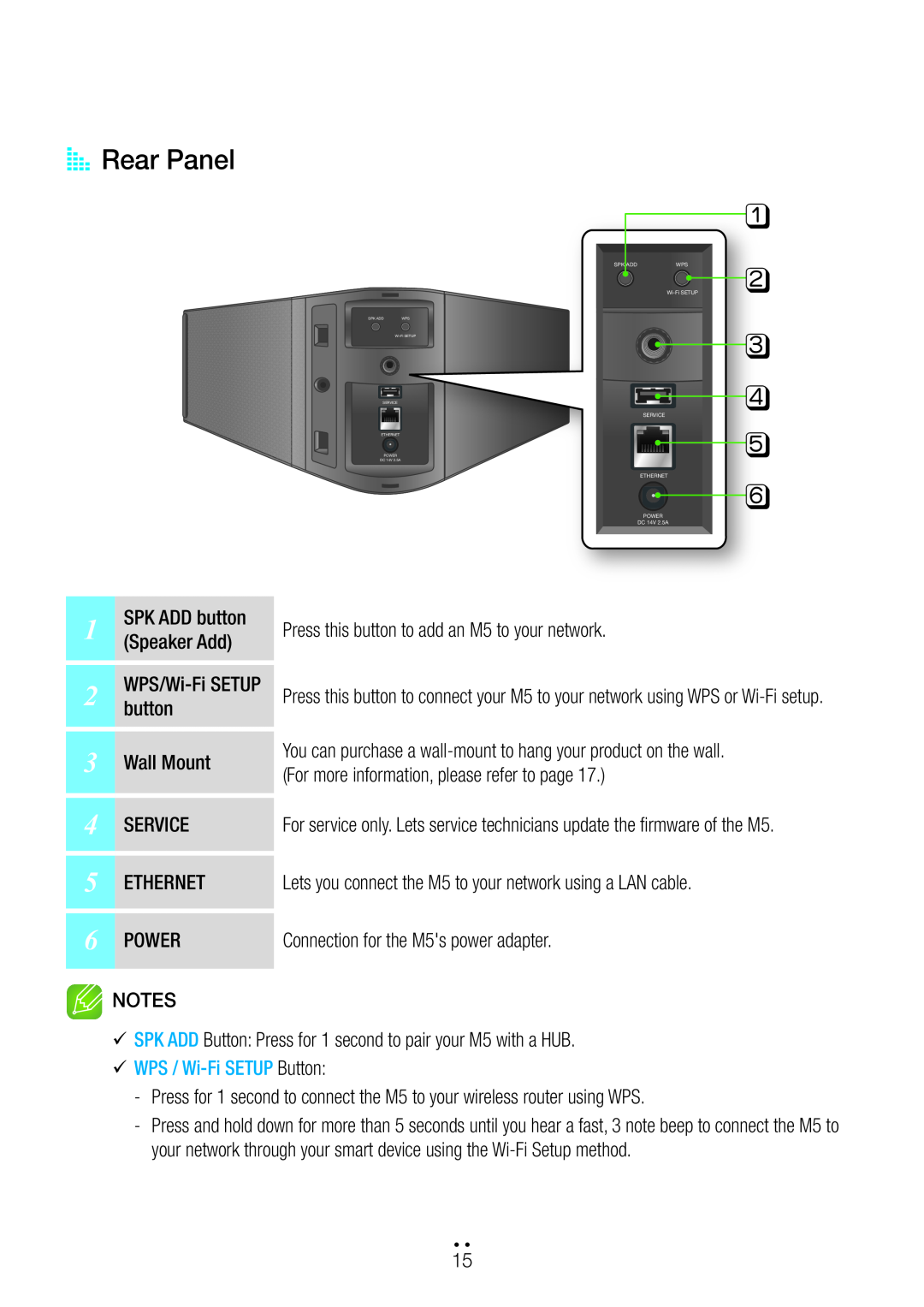AARear Panel
SPK | ADD | WPS |
|
|
|
SPK ADD | WPS |
q
w
SERVICE
ETHERNET
POWER
DC 14V 2.5A
SERVICE
ETHERNET
e r t y
POWER
DC 14V 2.5A
1 | SPK ADD button | Press this button to add an M5 to your network. | |
| (Speaker Add) |
| |
2 | Press this button to connect your M5 to your network using WPS or | ||
| button | You can purchase a | |
3 | Wall Mount | ||
(For more information, please refer to page 17.) | |||
4 | SERVICE | For service only. Lets service technicians update the firmware of the M5. | |
5 | ETHERNET | Lets you connect the M5 to your network using a LAN cable. | |
6 | POWER | Connection for the M5's power adapter. |
![]() NOTES
NOTES
99SPK ADD Button: Press for 1 second to pair your M5 with a HUB.
99WPS / Wi-Fi SETUP Button:
4444
15