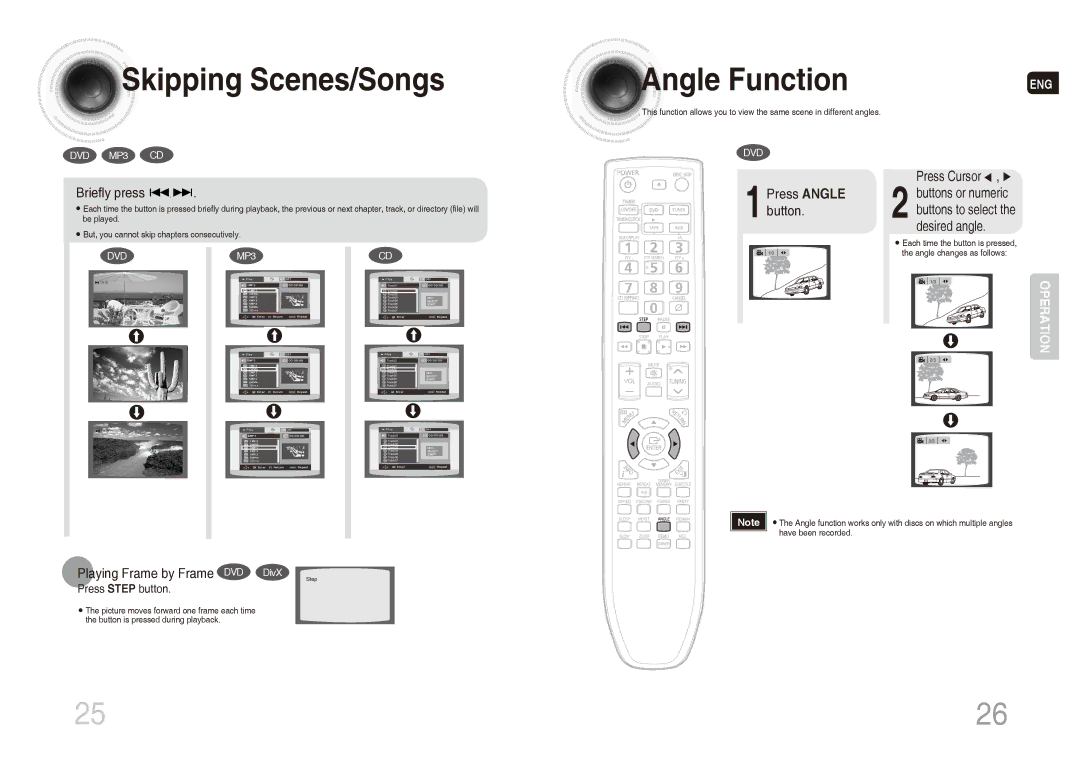Skipping
Skipping
 Scenes/Songs
Scenes/Songs
DVD MP3 CD
Briefly press 


 .
.
•Each time the button is pressed briefly during playback, the previous or next chapter, track, or directory (file) will be played.
•But, you cannot skip chapters consecutively.
DVD | MP3 | CD |
Skip
Track01
![]() Track01
Track01
![]() Track02
Track02
![]() Track03
Track03
![]() Track04
Track04
![]() Track05
Track05
![]() Track06
Track06
![]() Track07
Track07
Track02
![]() Track01
Track01
![]() Track02
Track02
![]() Track03
Track03
![]() Track04
Track04
![]() Track05
Track05
![]() Track06
Track06
![]() Track07
Track07
![]()
![]() Skip
Skip
Track03
![]() Track01
Track01
![]() Track02
Track02
![]() Track03
Track03
![]() Track04
Track04
![]() Track05
Track05
![]() Track06
Track06
![]() Track07
Track07























 Angle
Angle Function
Function
![]()
![]()
![]() This function allows you to view the same scene in different angles.
This function allows you to view the same scene in different angles.
DVD
1Press ANGLE button.
1/3
Press Cursor ![]() ,
, ![]() 2 buttons or numeric buttons to select the
2 buttons or numeric buttons to select the
desired angle.
•Each time the button is pressed, the angle changes as follows:
1/3
2/3
3/3
ENG
OPERATION
Playing Frame by Frame DVD DivX | Step |
Press STEP button.
•The picture moves forward one frame each time the button is pressed during playback.
Note | • The Angle function works only with discs on which multiple angles |
| have been recorded. |
25 | 26 |