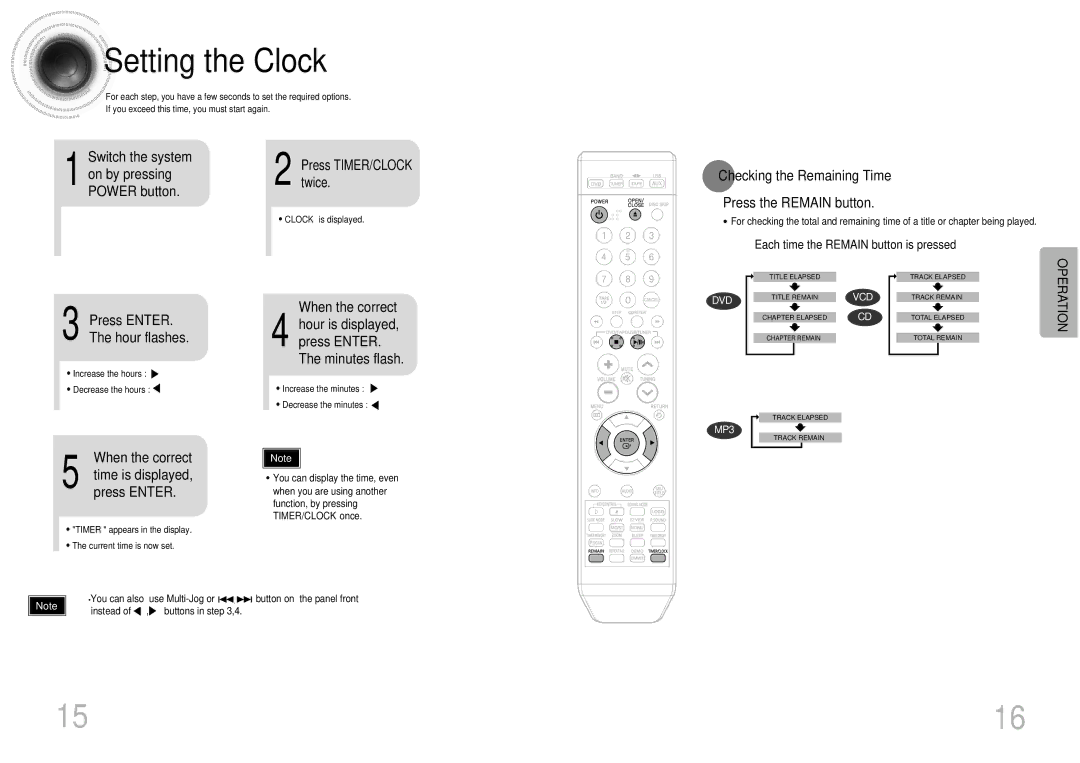MAX-DT95T/FMC, MAX-DT95T/SIM, MAX-DT95T/UMG specifications
The Samsung MAX-DT95T series, which includes the models MAX-DT95T/UMG, MAX-DT95T/SIM, and MAX-DT95T/FMC, represents an evolution in multimedia technology designed to cater to diverse consumer needs. These models exemplify Samsung's commitment to high-quality audio-visual experiences and cutting-edge features.One of the main features of the MAX-DT95T series is its advanced display technology. Each model incorporates a Full HD resolution with vibrant color reproduction, ensuring that users can enjoy their content with remarkable clarity and detail. The screens are engineered to provide wide viewing angles, making them perfect for group settings where multiple viewers can appreciate the visuals equally.
In terms of audio, the MAX-DT95T models are equipped with powerful speakers that deliver rich and immersive sound. They utilize an advanced audio processing algorithm that enhances clarity and depth, allowing users to experience their favorite music, movies, and games with studio-quality sound. Additionally, these models support various audio formats, making them versatile for playing different kinds of media.
Connectivity is another hallmark of the MAX-DT95T series. They come with multiple input options, including HDMI, USB, and wireless connectivity features like Bluetooth and Wi-Fi. This allows users to connect to gaming consoles, computers, and mobile devices effortlessly, enabling a seamless streaming experience. Furthermore, the inclusion of smart technology allows for integration with home automation systems, enhancing usability.
The design of the MAX-DT95T models is sleek and modern, fitting well within any home decor. The lightweight structure and compact form factor make them easily portable, ideal for users who need flexibility in where they set up their media station.
Durability also stands out in the MAX-DT95T series, with materials selected to withstand everyday usage while maintaining aesthetic appeal. The devices come with user-friendly interfaces, ensuring that individuals of all ages can navigate settings and features with ease.
In summary, the Samsung MAX-DT95T/UMG, MAX-DT95T/SIM, and MAX-DT95T/FMC exemplify innovation in multimedia technology, featuring exceptional display quality, powerful audio capabilities, versatile connectivity options, and durable design. Whether for home entertainment or portable use, these models cater to a wide range of multimedia requirements, making them a significant addition to Samsung’s lineup.