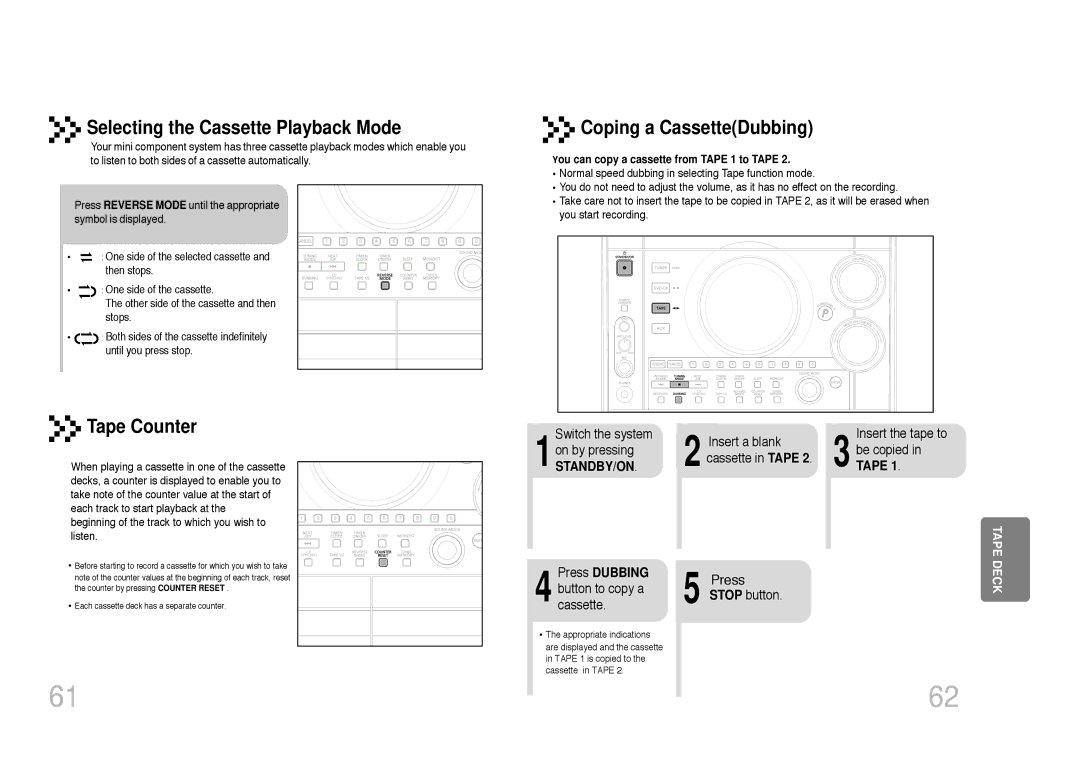Selecting the Cassette Playback Mode
Selecting the Cassette Playback Mode
Your mini component system has three cassette playback modes which enable you to listen to both sides of a cassette automatically.
Press REVERSE MODE until the appropriate symbol is displayed.
• ![]() : One side of the selected cassette and then stops.
: One side of the selected cassette and then stops.
• ![]() : One side of the cassette.
: One side of the cassette.
The other side of the cassette and then stops.
•![]() : Both sides of the cassette indefinitely until you press stop.
: Both sides of the cassette indefinitely until you press stop.





 Coping a Cassette(Dubbing)
Coping a Cassette(Dubbing)
You can copy a cassette from TAPE 1 to TAPE 2.
•Normal speed dubbing in selecting Tape function mode.
•You do not need to adjust the volume, as it has no effect on the recording.
•Take care not to insert the tape to be copied in TAPE 2, as it will be erased when you start recording.





 Tape Counter
Tape Counter
When playing a cassette in one of the cassette decks, a counter is displayed to enable you to take note of the counter value at the start of each track to start playback at the beginning of the track to which you wish to listen.
• Before starting to record a cassette for which you wish to take note of the counter values at the beginning of each track, reset the counter by pressing COUNTER RESET .
•Each cassette deck has a separate counter.
61
Switch the system
1on by pressing
STANDBY/ON.
Press DUBBING
4 button to copy a cassette.
•The appropriate indications are displayed and the cassette in TAPE 1 is copied to the cassette in TAPE 2.
2
5
Insert a blank cassette in TAPE 2.
Press
STOP button.
Insert the tape to
3 be copied in TAPE 1.
TAPE DECK
62