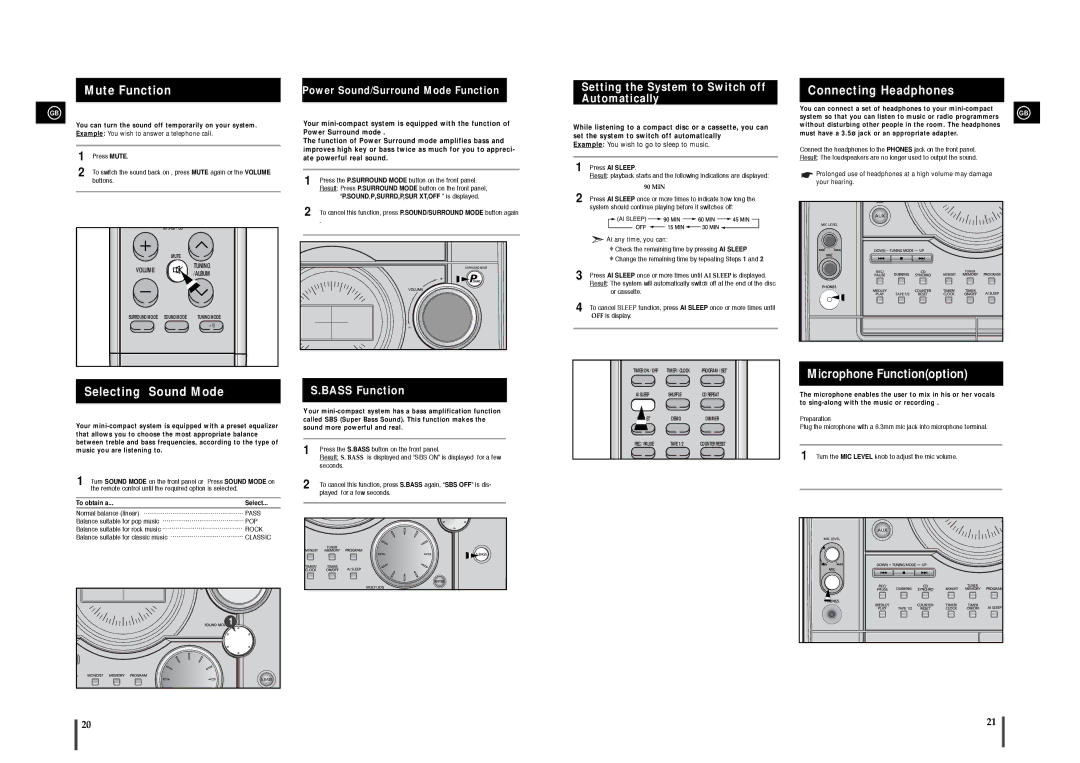MAX-T35 specifications
The Samsung MAX-T35 is a versatile audio system designed to elevate the listening experience in any setting. This model combines advanced technologies, stylish design, and user-friendly features, making it a perfect addition to both home entertainment setups and outdoor gatherings.One of the standout features of the MAX-T35 is its powerful output. The system boasts a robust amplifier and dual speakers that deliver crisp and clear sound. With a total output of 200 watts, this audio system ensures that music fills the room with rich tones, making it ideal for parties, movie nights, or casual background music.
The MAX-T35 is equipped with Bluetooth technology, allowing users to connect their smartphones, tablets, or laptops wirelessly. This feature enables seamless streaming of music from various platforms, enhancing convenience and flexibility. The integration of NFC (Near Field Communication) further simplifies the pairing process, as users can connect their devices with just a tap.
Another notable characteristic of the MAX-T35 is its multi-colored LED lights that sync with the music. These dynamic light effects create an engaging atmosphere, adding a visual component to any audio experience. Users can control the light settings, allowing them to set the mood according to the occasion.
The Samsung MAX-T35 also features a built-in CD player, USB port, and FM radio, providing multiple options for audio playback. The inclusion of a USB port allows for easy access to music stored on flash drives, while the FM radio expands listening choices for those who enjoy live broadcasts. The system supports various audio formats, ensuring compatibility with most media.
For added functionality, the MAX-T35 comes with a karaoke mode, complete with vocal effects that enhance performances. It typically includes microphone inputs, which make it suitable for parties and gatherings where guests may want to showcase their singing skills.
Overall, the Samsung MAX-T35 stands out as a well-rounded audio system that combines quality performance, versatile connectivity options, and interactive features. Its user-friendly interface makes it accessible for all ages, while its stylish design fits seamlessly into any decor, making it a great choice for music lovers and entertainers alike.