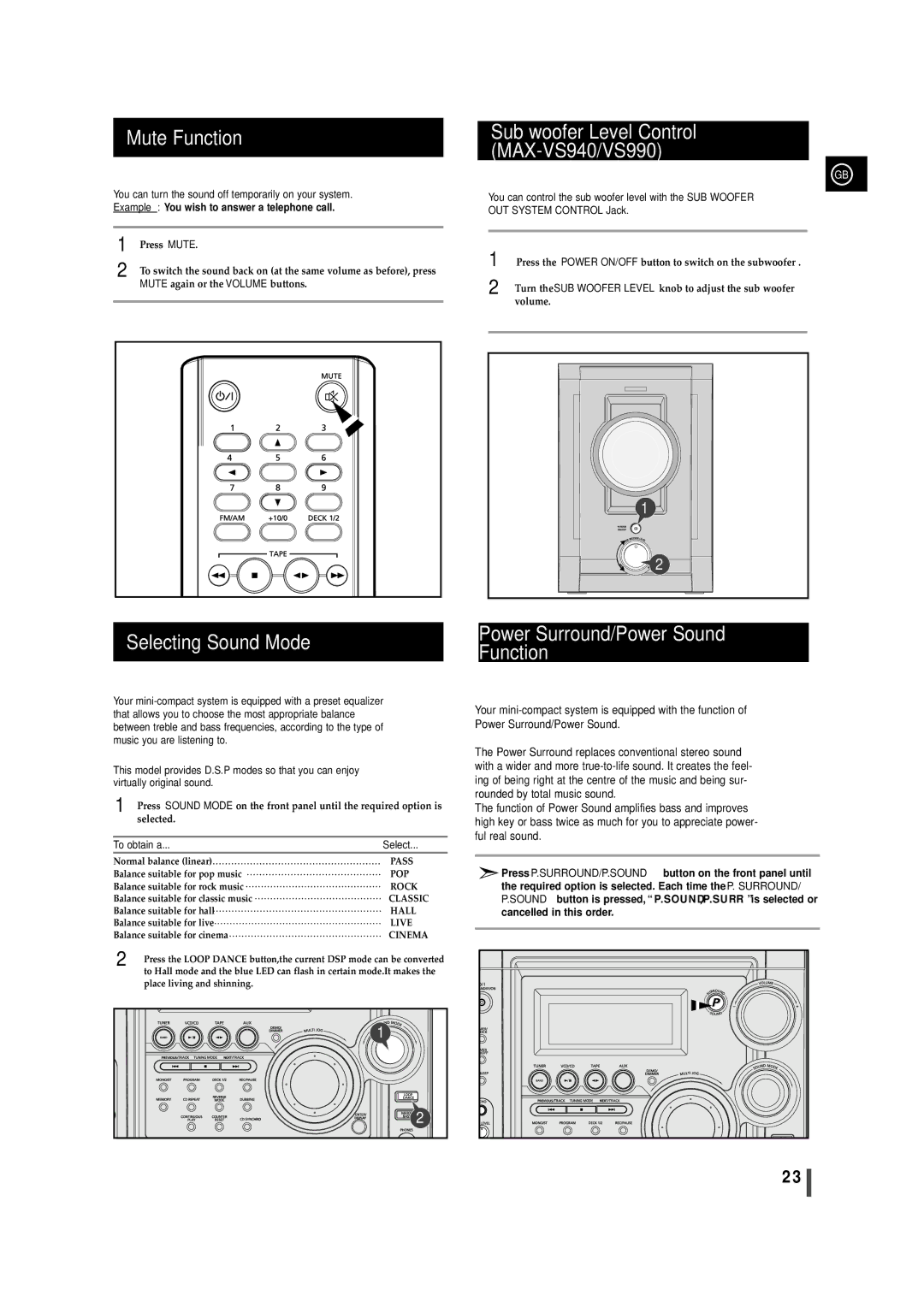Mute Function
You can turn the sound off temporarily on your system. Example: You wish to answer a telephone call.
1 | Press MUTE. |
2 | To switch the sound back on (at the same volume as before), press |
| MUTE again or the VOLUME buttons. |
|
|
Sub woofer Level Control (MAX-VS940/VS990)
GB
You can control the sub woofer level with the SUB WOOFER OUT SYSTEM CONTROL Jack.
1 Press the POWER ON/OFF button to switch on the subwoofer .
2 Turn the SUB WOOFER LEVEL knob to adjust the sub woofer volume.
1 |
2 |
Selecting Sound Mode | Power Surround/Power Sound | |
Function | ||
|
Your
This model provides D.S.P modes so that you can enjoy virtually original sound.
1 Press SOUND MODE on the front panel until the required option is selected.
To obtain a... | Select... |
Normal balance (linear) | PASS |
Balance suitable for pop music | POP |
Balance suitable for rock music | ROCK |
Balance suitable for classic music | CLASSIC |
Balance suitable for hall | HALL |
Balance suitable for live | LIVE |
Balance suitable for cinema | CINEMA |
2 Press the LOOP DANCE button,the current DSP mode can be converted to Hall mode and the blue LED can flash in certain mode.It makes the place living and shinning.
/ | 1 |
![]()
![]()
![]()
![]() 2
2
Your
The Power Surround replaces conventional stereo sound with a wider and more
The function of Power Sound amplifies bass and improves high key or bass twice as much for you to appreciate power- ful real sound.
![]() Press P.SURROUND/P.SOUND button on the front panel until the required option is selected. Each time the P. SURROUND/ P.SOUND button is pressed, “P.SOUND,P.SURR ” is selected or cancelled in this order.
Press P.SURROUND/P.SOUND button on the front panel until the required option is selected. Each time the P. SURROUND/ P.SOUND button is pressed, “P.SOUND,P.SURR ” is selected or cancelled in this order.
/ |
23 |