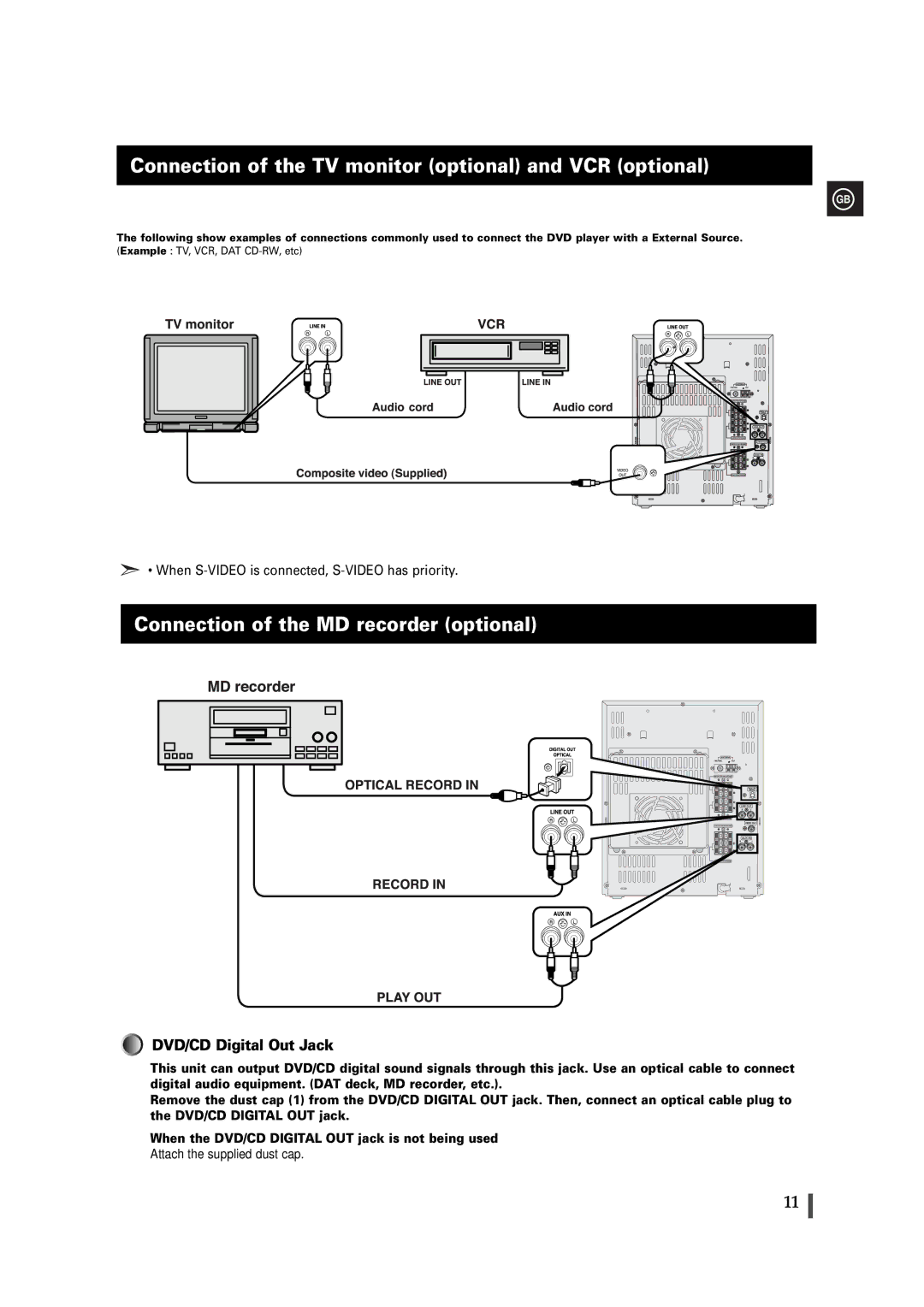Connection of the TV monitor (optional) and VCR (optional)
GB
The following show examples of connections commonly used to connect the DVD player with a External Source. (Example : TV, VCR, DAT
• When
Connection of the MD recorder (optional)
DVD/CD Digital Out Jack
This unit can output DVD/CD digital sound signals through this jack. Use an optical cable to connect digital audio equipment. (DAT deck, MD recorder, etc.).
Remove the dust cap (1) from the DVD/CD DIGITAL OUT jack. Then, connect an optical cable plug to the DVD/CD DIGITAL OUT jack.
When the DVD/CD DIGITAL OUT jack is not being used
Attach the supplied dust cap.
11