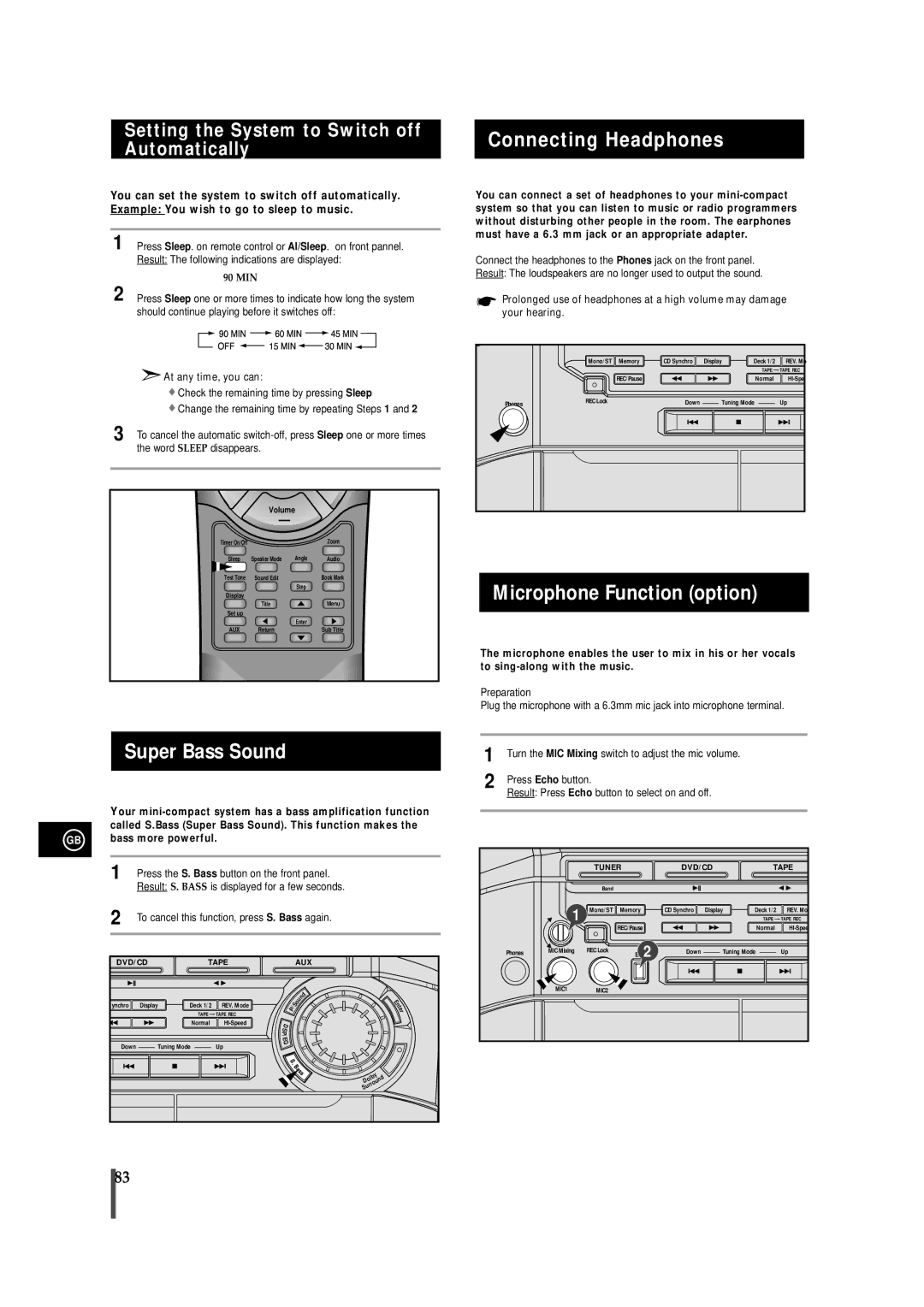Setting the System to Switch off Automatically
You can set the system to switch off automatically. Example: You wish to go to sleep to music.
1 Press Sleep. on remote control or AI/Sleep. on front pannel. Result: The following indications are displayed:
90 MIN
2 Press Sleep one or more times to indicate how long the system should continue playing before it switches off:
![]() At any time, you can:
At any time, you can:
![]() Check the remaining time by pressing Sleep
Check the remaining time by pressing Sleep
![]() Change the remaining time by repeating Steps 1 and 2
Change the remaining time by repeating Steps 1 and 2
3 To cancel the automatic
Volume
—
Timer On/Off |
|
| Zoom |
Sleep | Speaker Mode | Angle | Audio |
Test Tone | Sound Edit |
| Book Mark |
|
| Step |
|
Display |
|
|
|
| Title |
| Menu |
Set up |
|
|
|
|
| Enter |
|
AUX | Return |
| Sub Title |
Super Bass Sound
Your
| called S.Bass (Super Bass Sound). This function makes the | ||||||||||||||
GB | bass more powerful. |
|
|
|
|
|
|
|
|
|
|
| |||
| 1 | Press the S. Bass button on the front panel. |
|
|
|
|
| ||||||||
|
| Result: S. BASS is displayed for a few seconds. |
|
|
|
|
| ||||||||
| 2 | To cancel this function, press S. Bass again. |
|
|
|
|
| ||||||||
| DVD/CD | TAPE |
|
| AUX |
|
|
|
|
| |||||
|
|
|
|
|
|
|
|
|
| d |
|
|
|
|
|
|
|
|
|
|
|
| o | u | n |
|
|
|
| E | |
| ynchro | Display | Deck 1/2 | REV. Mode |
| S |
|
|
|
|
|
| |||
|
|
|
|
|
|
|
|
| n | ||||||
| / |
|
|
|
|
|
|
| t | ||||||
|
|
|
|
|
|
|
|
| e | ||||||
|
|
|
|
|
|
|
|
|
|
|
|
|
| r | |
|
|
| TAPE | TAPE REC | P |
|
|
|
|
|
|
|
|
|
|
|
|
| Normal | D |
|
|
|
|
|
|
|
|
|
| |
|
|
|
|
|
|
|
|
|
|
|
|
|
|
| |
|
|
|
|
| S |
|
|
|
|
|
|
|
|
|
|
|
|
|
|
| P |
|
|
|
|
|
|
|
|
|
|
|
|
|
|
| / |
|
|
|
|
|
|
|
|
|
|
|
|
|
|
| E |
|
|
|
|
|
|
|
|
|
|
| Down |
| Tuning Mode | Up | Q |
|
|
|
|
|
|
|
|
|
|
|
|
|
|
|
|
|
|
|
|
|
|
| |||
|
|
|
|
| S |
|
|
|
|
|
|
|
|
| |
|
|
|
|
| . |
|
|
|
|
|
|
|
| ||
|
|
|
|
| B |
|
|
|
|
|
|
|
| ||
|
|
|
|
|
| a |
|
|
|
|
|
| |||
|
|
|
|
|
|
| s |
|
|
|
|
| |||
|
|
|
|
|
|
|
| s |
| y | d | ||||
|
|
|
|
|
|
|
|
|
|
| lb |
| |||
|
|
|
|
|
|
|
|
|
| o |
|
| n | ||
|
|
|
|
|
|
|
|
|
| D |
|
| u |
| |
|
|
|
|
|
|
|
|
|
|
|
| o |
|
| |
|
|
|
|
|
|
|
|
|
|
| rr |
|
|
| |
|
|
|
|
|
|
|
|
|
| u |
|
|
|
| |
|
|
|
|
|
|
|
|
|
| S |
|
|
|
|
|
Connecting Headphones
You can connect a set of headphones to your
Connect the headphones to the Phones jack on the front panel. Result: The loudspeakers are no longer used to output the sound.
![]() Prolonged use of headphones at a high volume may damage your hearing.
Prolonged use of headphones at a high volume may damage your hearing.
| Mono/ST | Memory | CD Synchro | Display | Deck 1/2 | REV. Mo |
|
|
|
|
| TAPE | TAPE REC |
|
| REC/Pause |
|
| Normal | |
Phones | REC Lock |
| Down |
| Tuning Mode | Up |
Microphone Function (option)
The microphone enables the user to mix in his or her vocals to
Preparation
Plug the microphone with a 6.3mm mic jack into microphone terminal.
1 | Turn the MIC Mixing switch to adjust the mic volume. |
2 | Press Echo button. |
| Result: Press Echo button to select on and off. |
|
|
|
| TUNER | DVD/CD | TAPE | |||
|
| Band |
|
|
|
|
|
| 1 | Mono/ST | Memory | CD Synchro | Display | Deck 1/2 | REV. Mo |
|
|
|
|
| TAPE | TAPE REC | |
|
|
| REC/Pause |
|
| Normal | |
Phones | MIC Mixing | REC Lock | Echo2 | Down |
| Tuning Mode | Up |
|
|
| |||||
| MIC1 | MIC2 |
|
|
|
|
|
83