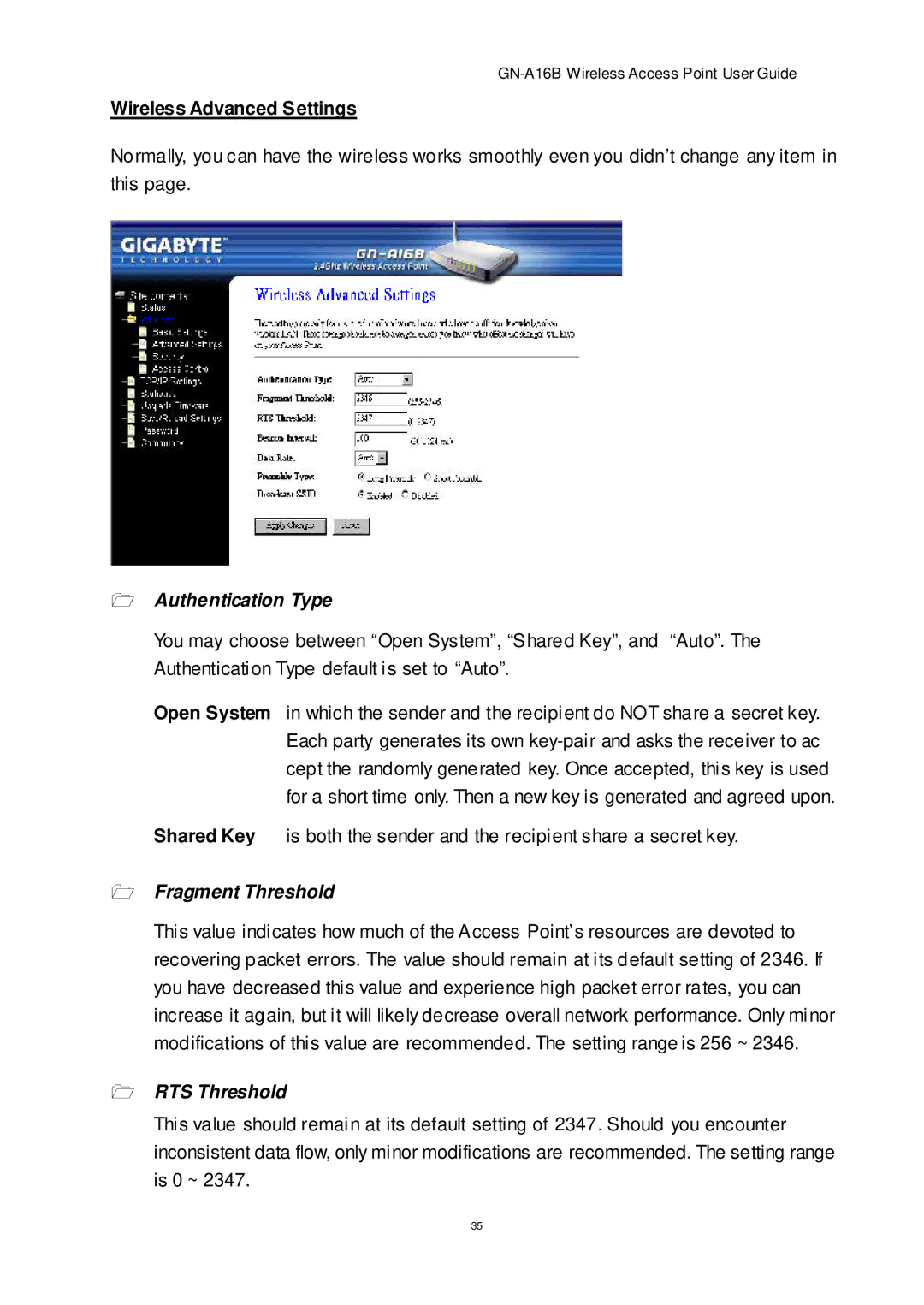GN-A16B Wireless Access Point User Guide
Wireless Advanced Settings
Normally, you can have the wireless works smoothly even you didn’t change any item in this page.
1Authentication Type
You may choose between “Open System”, “Shared Key”, and “Auto”. The Authentication Type default is set to “Auto”.
Open System in which the sender and the recipient do NOT share a secret key. Each party generates its own
Shared Key is both the sender and the recipient share a secret key.
1Fragment Threshold
This value indicates how much of the Access Point’s resources are devoted to recovering packet errors. The value should remain at its default setting of 2346. If you have decreased this value and experience high packet error rates, you can increase it again, but it will likely decrease overall network performance. Only minor modifications of this value are recommended. The setting range is 256 ~ 2346.
1RTS Threshold
This value should remain at its default setting of 2347. Should you encounter inconsistent data flow, only minor modifications are recommended. The setting range is 0 ~ 2347.
35