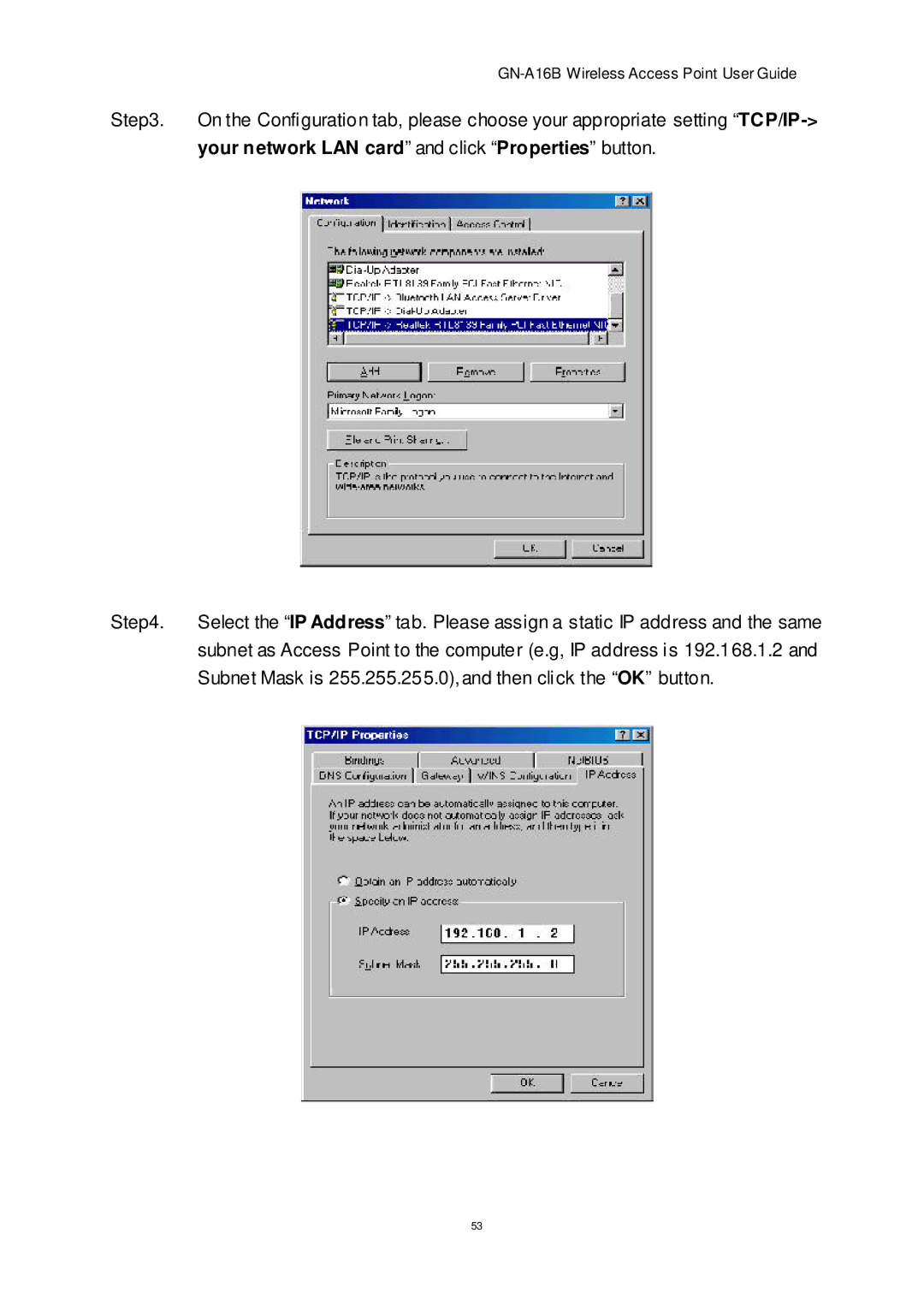|
|
Step3. | On the Configuration tab, please choose your appropriate setting |
| your network LAN card”and click “Properties” button. |
Step4. | Select the “IP Address”tab. Please assign a static IP address and the same |
| subnet as Access Point to the computer (e.g, IP address is 192.168.1.2 and |
| Subnet Mask is 255.255.255.0),and then click the “OK” button. |
53