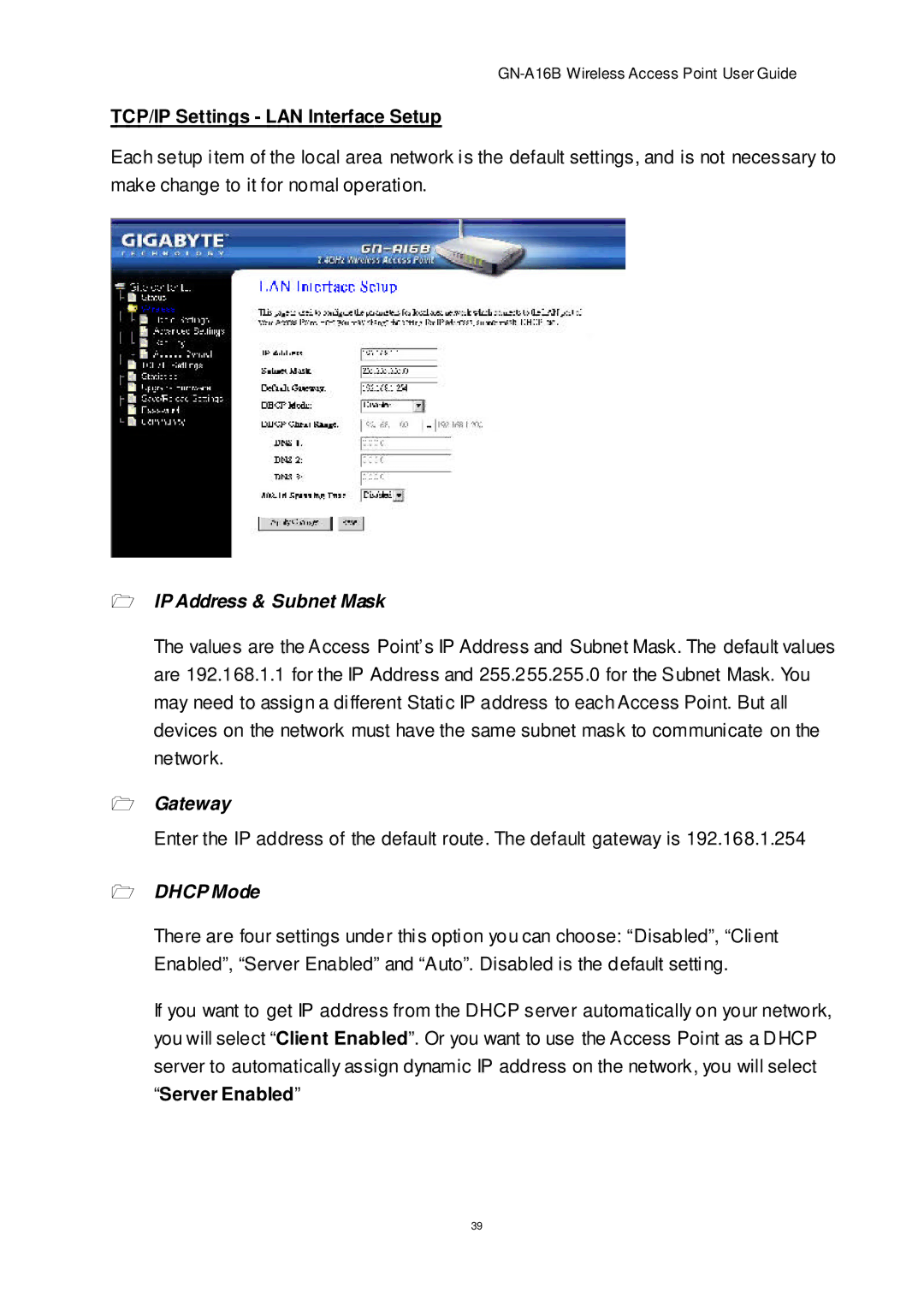GN-A16B Wireless Access Point User Guide
TCP/IP Settings - LAN Interface Setup
Each setup item of the local area network is the default settings, and is not necessary to make change to it for nomal operation.
1IP Address & Subnet Mask
The values are the Access Point’s IP Address and Subnet Mask. The default values are 192.168.1.1 for the IP Address and 255.255.255.0 for the Subnet Mask. You may need to assign a different Static IP address to each Access Point. But all devices on the network must have the same subnet mask to communicate on the network.
1Gateway
Enter the IP address of the default route. The default gateway is 192.168.1.254
1DHCP Mode
There are four settings under this option you can choose: “Disabled”, “Client Enabled”, “Server Enabled” and “Auto”. Disabled is the default setting.
If you want to get IP address from the DHCP server automatically on your network, you will select “Client Enabled”. Or you want to use the Access Point as a DHCP server to automatically assign dynamic IP address on the network, you will select “Server Enabled”
39