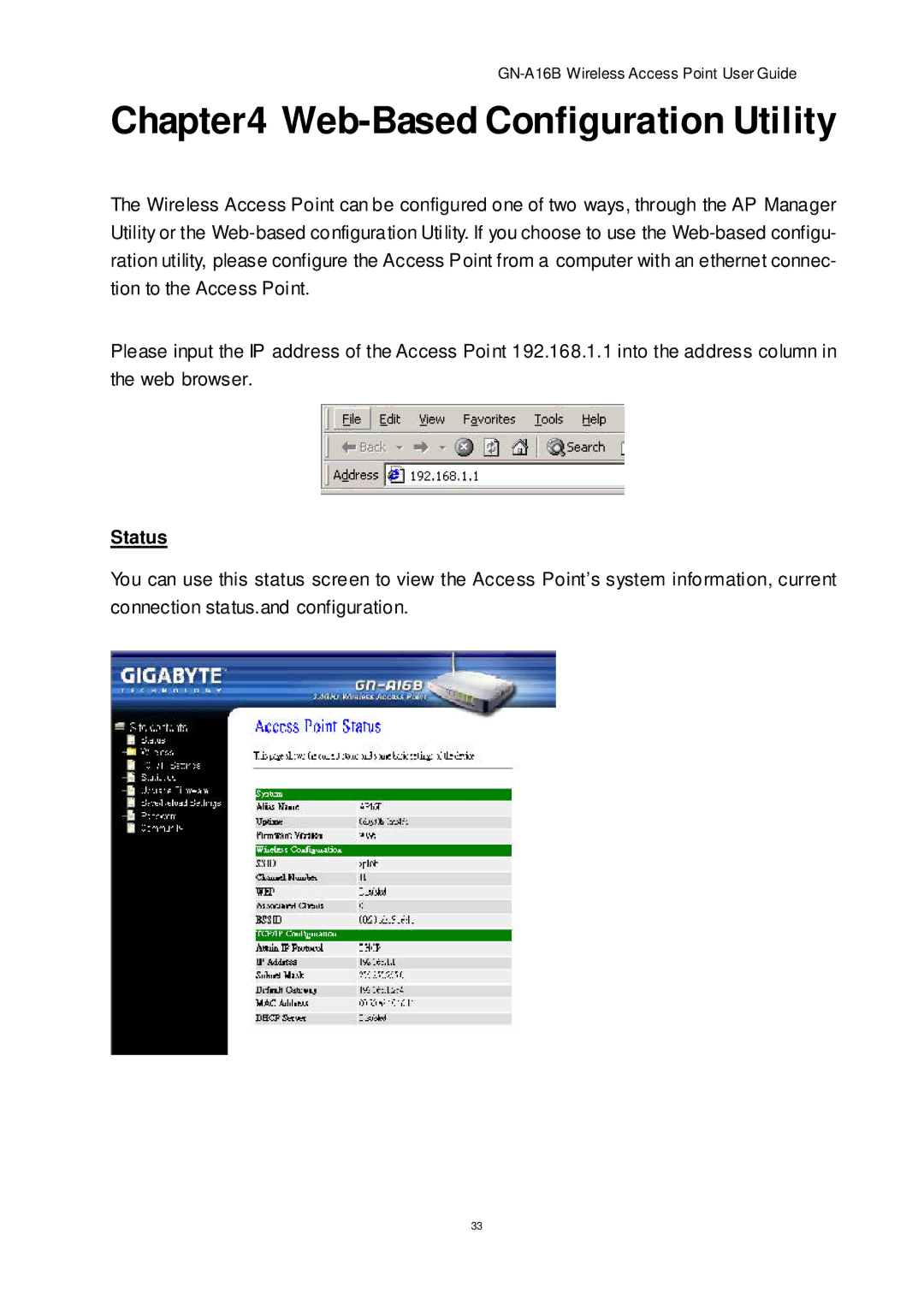GN-A16B Wireless Access Point User Guide
Chapter4 Web-Based Configuration Utility
The Wireless Access Point can be configured one of two ways, through the AP Manager Utility or the
Please input the IP address of the Access Point 192.168.1.1 into the address column in the web browser.
Status
You can use this status screen to view the Access Point’s system information, current connection status.and configuration.
33