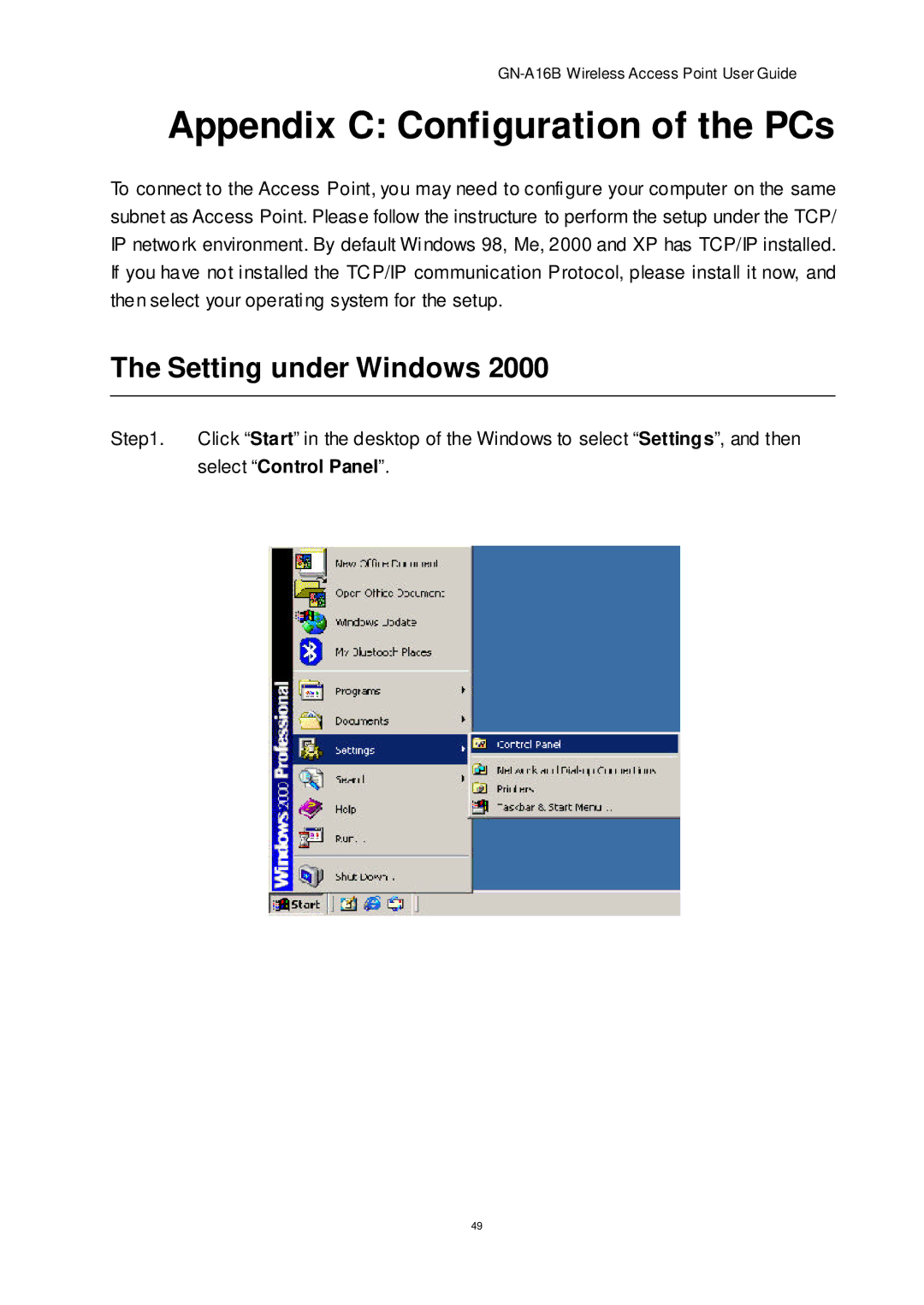GN-A16B Wireless Access Point User Guide
Appendix C: Configuration of the PCs
To connect to the Access Point, you may need to configure your computer on the same subnet as Access Point. Please follow the instructure to perform the setup under the TCP/ IP network environment. By default Windows 98, Me, 2000 and XP has TCP/IP installed. If you have not installed the TCP/IP communication Protocol, please install it now, and then select your operating system for the setup.
The Setting under Windows 2000
Step1. | Click “Start”in the desktop of the Windows to select “Settings”, and then |
| select “Control Panel”. |
49