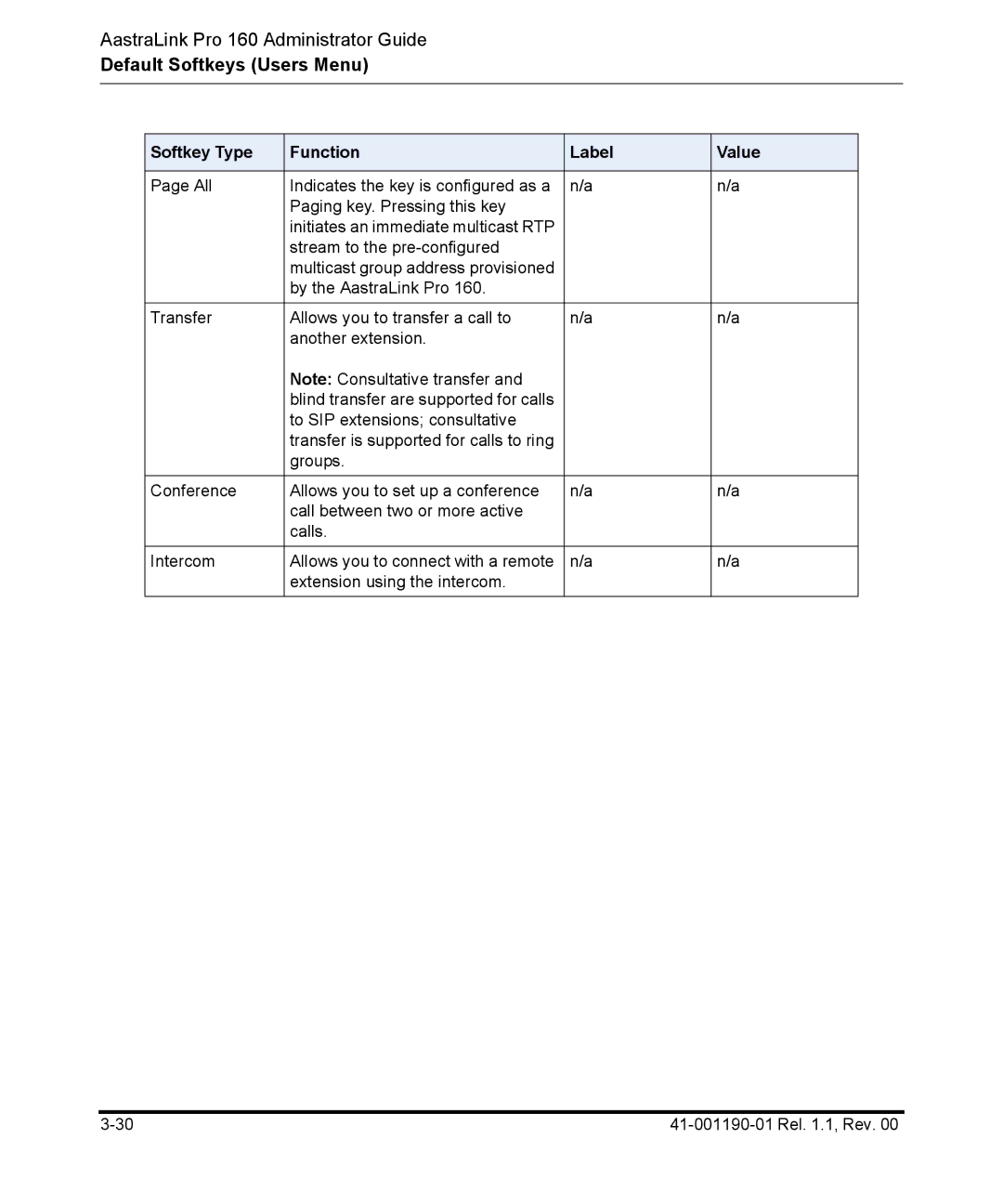AastraLink Pro 160 Administrator Guide
Default Softkeys (Users Menu)
Softkey Type | Function | Label | Value |
|
|
|
|
Page All | Indicates the key is configured as a | n/a | n/a |
| Paging key. Pressing this key |
|
|
| initiates an immediate multicast RTP |
|
|
| stream to the |
|
|
| multicast group address provisioned |
|
|
| by the AastraLink Pro 160. |
|
|
|
|
|
|
Transfer | Allows you to transfer a call to | n/a | n/a |
| another extension. |
|
|
| Note: Consultative transfer and |
|
|
| blind transfer are supported for calls |
|
|
| to SIP extensions; consultative |
|
|
| transfer is supported for calls to ring |
|
|
| groups. |
|
|
|
|
|
|
Conference | Allows you to set up a conference | n/a | n/a |
| call between two or more active |
|
|
| calls. |
|
|
|
|
|
|
Intercom | Allows you to connect with a remote | n/a | n/a |
| extension using the intercom. |
|
|
|
|
|
|