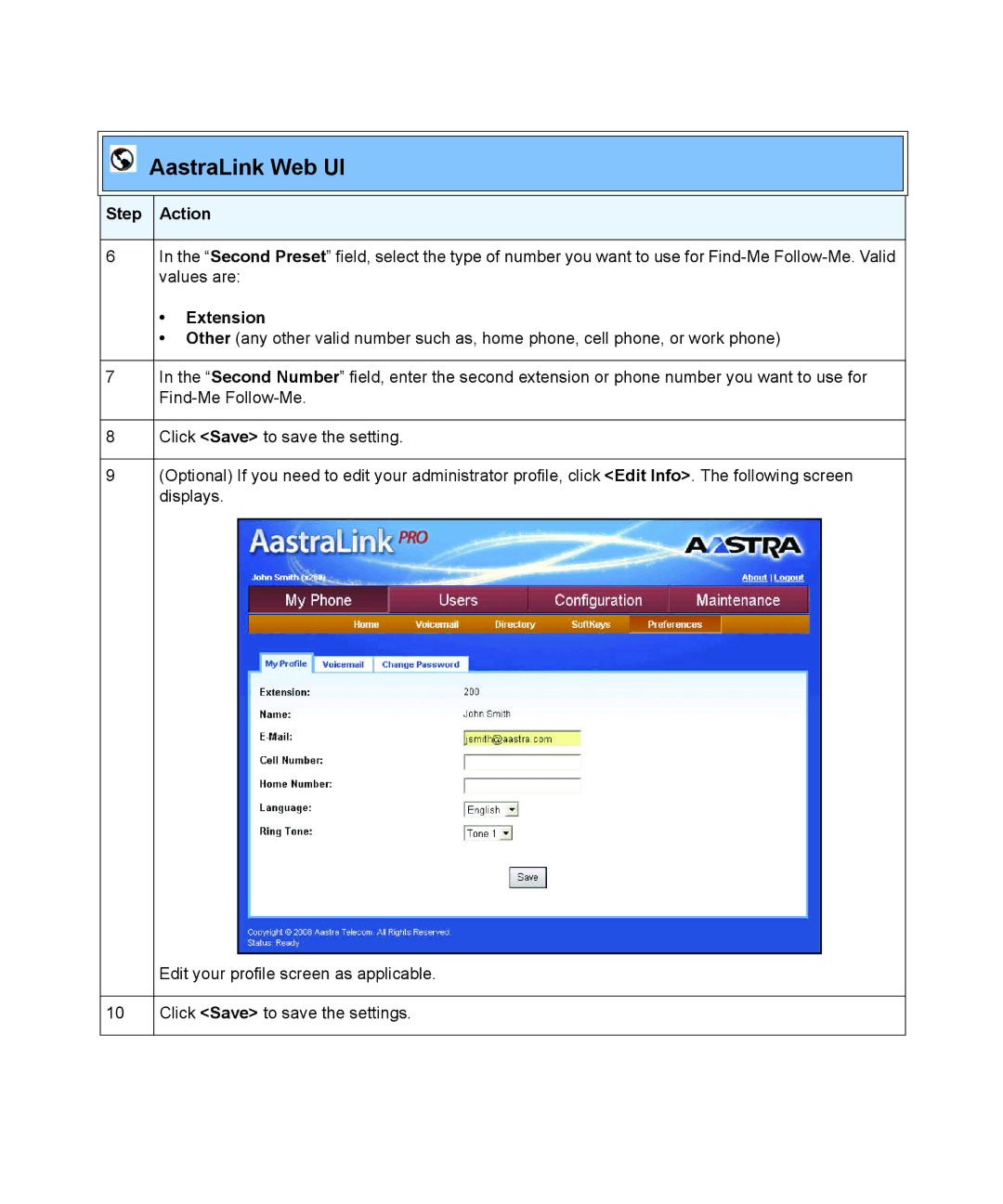AastraLink Web UI
Step Action
6In the “Second Preset” field, select the type of number you want to use for
•Extension
•Other (any other valid number such as, home phone, cell phone, or work phone)
7In the “Second Number” field, enter the second extension or phone number you want to use for
8Click <Save> to save the setting.
9(Optional) If you need to edit your administrator profile, click <Edit Info>. The following screen displays.
| Edit your profile screen as applicable. |
|
|
10 | Click <Save> to save the settings. |