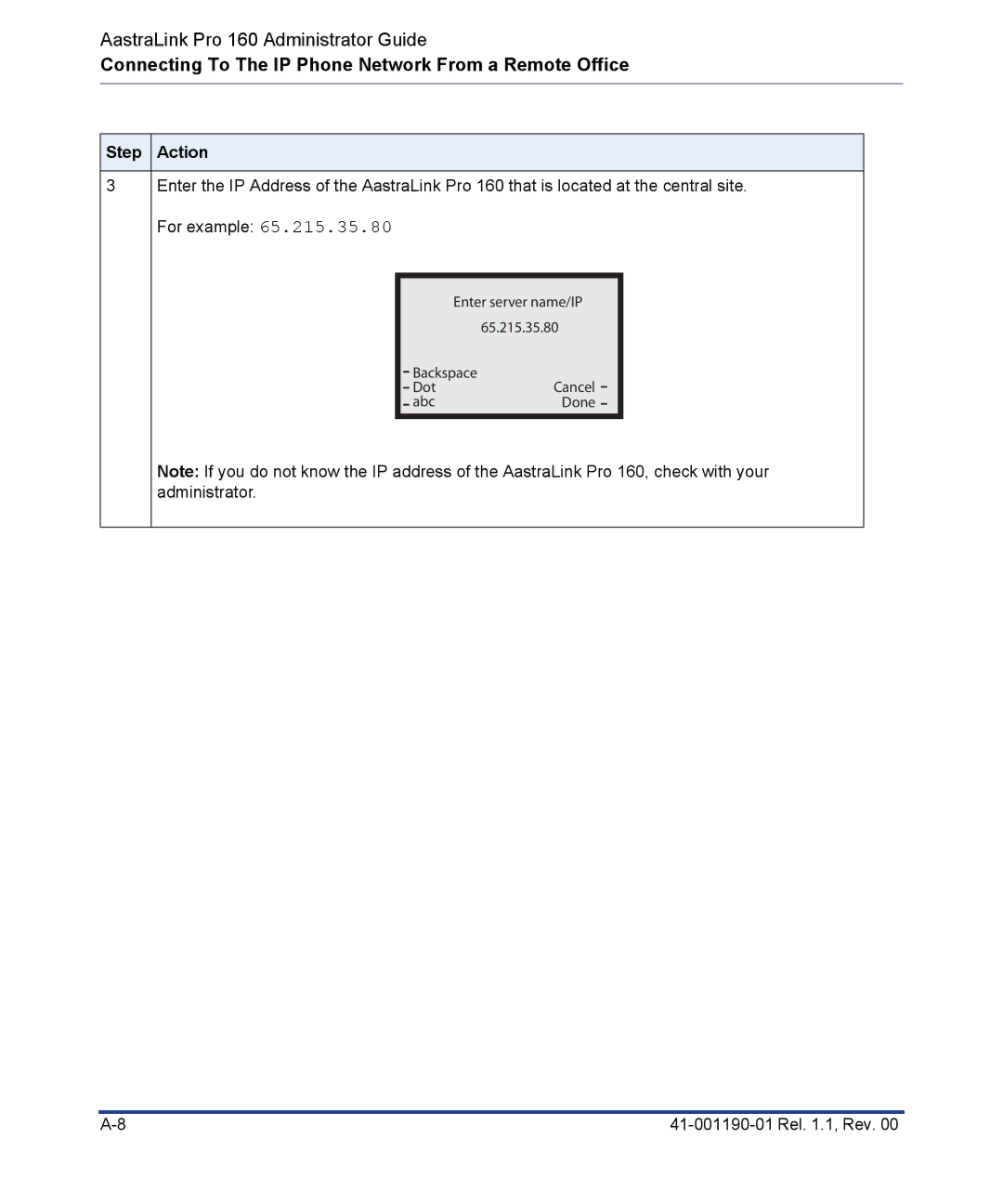AastraLink Pro 160 Administrator Guide
Connecting To The IP Phone Network From a Remote Office
Step Action
3Enter the IP Address of the AastraLink Pro 160 that is located at the central site. For example: 65.215.35.80
Enter server name/IP
65.215.35.80
Backspace
DotCancel
abcDone
Note: If you do not know the IP address of the AastraLink Pro 160, check with your administrator.