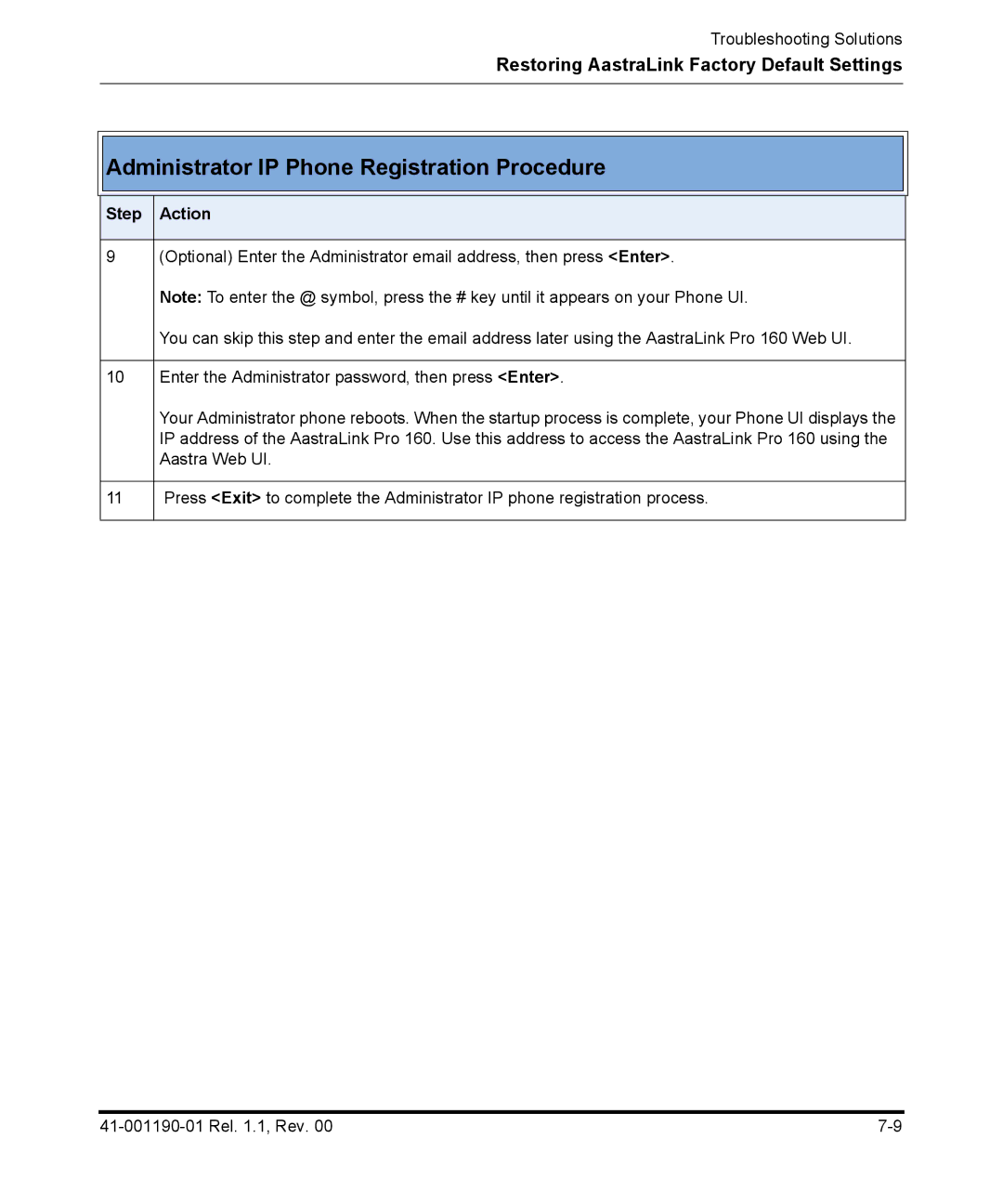Troubleshooting Solutions
Restoring AastraLink Factory Default Settings

 Administrator IP Phone Registration Procedure
Administrator IP Phone Registration Procedure
Step Action
9(Optional) Enter the Administrator email address, then press <Enter>.
Note: To enter the @ symbol, press the # key until it appears on your Phone UI.
You can skip this step and enter the email address later using the AastraLink Pro 160 Web UI.
10Enter the Administrator password, then press <Enter>.
Your Administrator phone reboots. When the startup process is complete, your Phone UI displays the IP address of the AastraLink Pro 160. Use this address to access the AastraLink Pro 160 using the Aastra Web UI.
11Press <Exit> to complete the Administrator IP phone registration process.