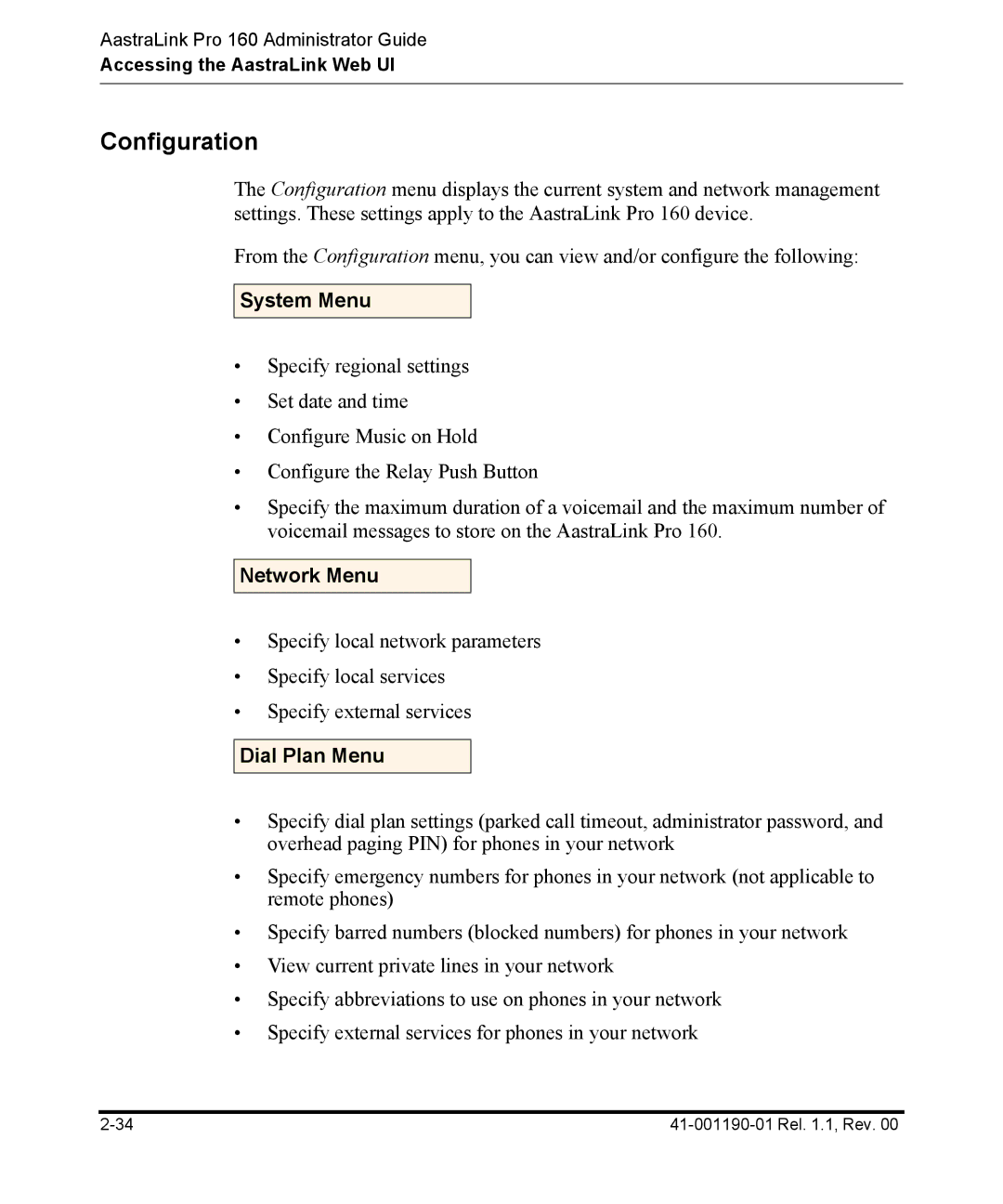AastraLink Pro 160 Administrator Guide
Accessing the AastraLink Web UI
Configuration
The Configuration menu displays the current system and network management settings. These settings apply to the AastraLink Pro 160 device.
From the Configuration menu, you can view and/or configure the following:
System Menu
•Specify regional settings
•Set date and time
•Configure Music on Hold
•Configure the Relay Push Button
•Specify the maximum duration of a voicemail and the maximum number of voicemail messages to store on the AastraLink Pro 160.
Network Menu
•Specify local network parameters
•Specify local services
•Specify external services
Dial Plan Menu
•Specify dial plan settings (parked call timeout, administrator password, and overhead paging PIN) for phones in your network
•Specify emergency numbers for phones in your network (not applicable to remote phones)
•Specify barred numbers (blocked numbers) for phones in your network
•View current private lines in your network
•Specify abbreviations to use on phones in your network
•Specify external services for phones in your network