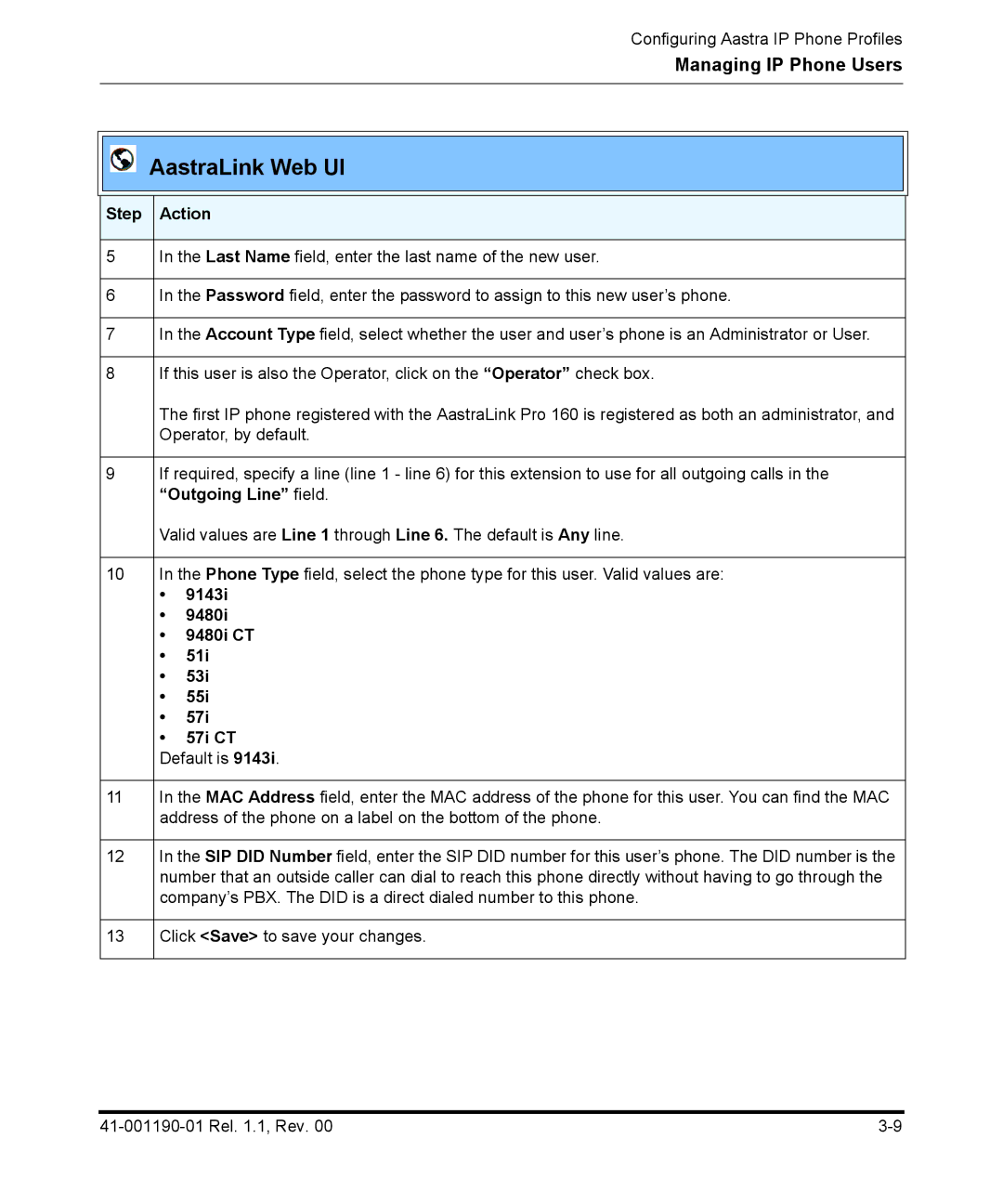|
|
|
|
|
| Configuring Aastra IP Phone Profiles |
|
|
|
|
|
|
|
| Managing IP Phone Users |
|
|
|
|
|
|
|
|
|
| |
|
|
|
|
|
|
|
| |
|
|
|
|
| AastraLink Web UI |
|
| |
|
|
|
|
|
|
| ||
|
|
|
|
|
|
| ||
|
|
|
|
|
|
|
| |
|
|
|
|
|
|
|
|
|
|
| Step | Action |
|
| |||
|
|
|
|
|
|
|
| |
|
| 5 |
| In the Last Name field, enter the last name of the new user. |
|
| ||
|
|
|
|
|
|
| ||
|
| 6 |
| In the Password field, enter the password to assign to this new user’s phone. |
|
| ||
|
|
|
|
|
|
| ||
|
| 7 |
| In the Account Type field, select whether the user and user’s phone is an Administrator or User. |
|
| ||
|
|
|
|
|
|
| ||
|
| 8 |
| If this user is also the Operator, click on the “Operator” check box. |
|
| ||
|
|
|
|
| The first IP phone registered with the AastraLink Pro 160 is registered as both an administrator, and |
|
| |
|
|
|
|
| Operator, by default. |
|
| |
|
|
|
|
|
|
| ||
|
| 9 |
| If required, specify a line (line 1 - line 6) for this extension to use for all outgoing calls in the |
|
| ||
|
|
|
|
| “Outgoing Line” field. |
|
| |
|
|
|
|
| Valid values are Line 1 through Line 6. The default is Any line. |
|
| |
|
|
|
|
|
|
| ||
|
| 10 |
| In the Phone Type field, select the phone type for this user. Valid values are: |
|
| ||
|
|
|
|
| • | 9143i |
|
|
|
|
|
|
| • | 9480i |
|
|
|
|
|
|
| • | 9480i CT |
|
|
|
|
|
|
| • | 51i |
|
|
|
|
|
|
| • | 53i |
|
|
|
|
|
|
| • | 55i |
|
|
|
|
|
|
| • | 57i |
|
|
|
|
|
|
| • | 57i CT |
|
|
|
|
|
|
| Default is 9143i. |
|
| |
|
|
|
|
|
|
| ||
|
| 11 |
| In the MAC Address field, enter the MAC address of the phone for this user. You can find the MAC |
|
| ||
|
|
|
|
| address of the phone on a label on the bottom of the phone. |
|
| |
|
|
|
|
|
|
| ||
|
| 12 |
| In the SIP DID Number field, enter the SIP DID number for this user’s phone. The DID number is the |
|
| ||
|
|
|
|
| number that an outside caller can dial to reach this phone directly without having to go through the |
|
| |
|
|
|
|
| company’s PBX. The DID is a direct dialed number to this phone. |
|
| |
|
|
|
|
|
|
| ||
|
| 13 |
| Click <Save> to save your changes. |
|
| ||
|
|
|
|
|
|
|
|
|