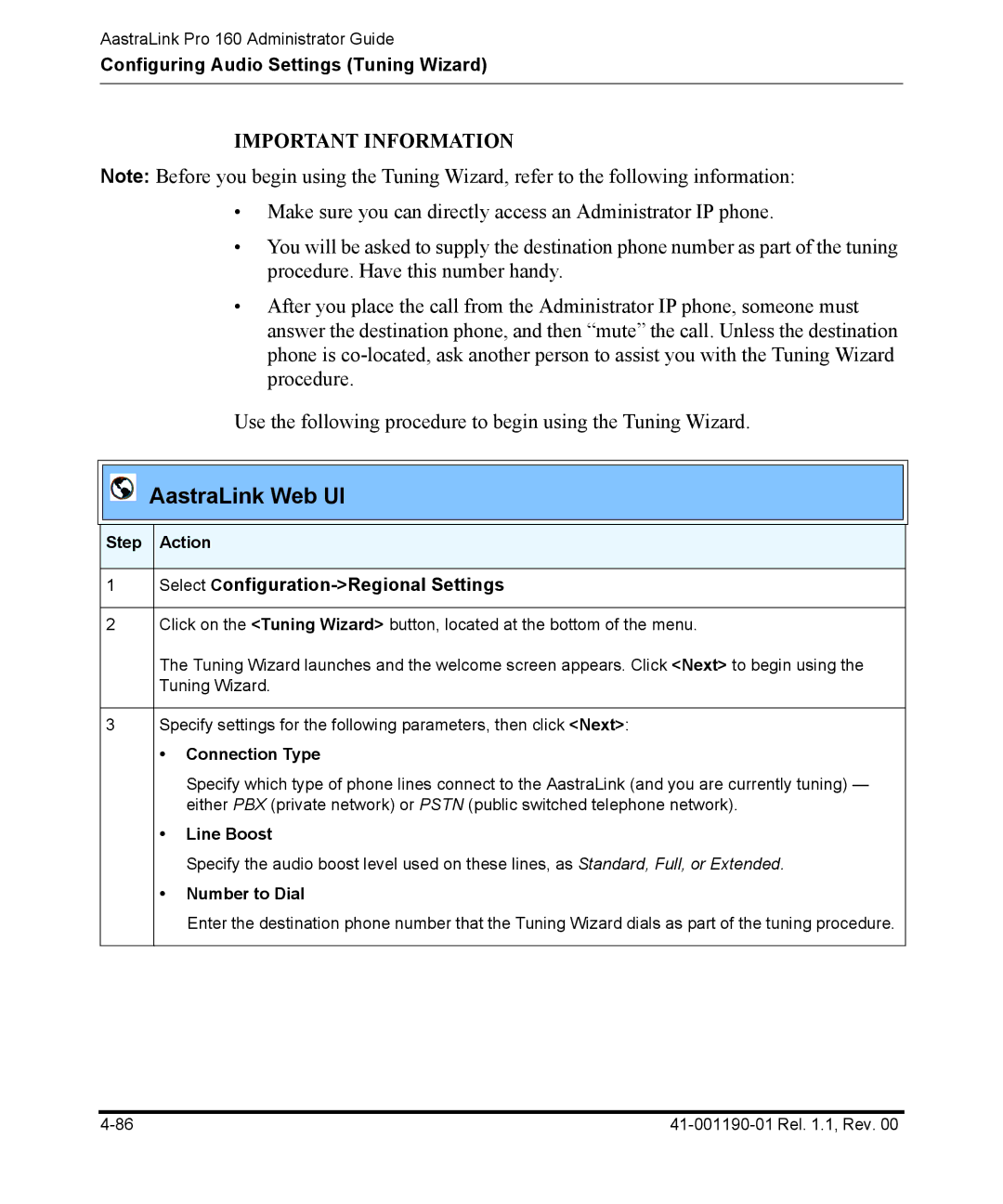AastraLink Pro 160 Administrator Guide
Configuring Audio Settings (Tuning Wizard)
IMPORTANT INFORMATION
Note: Before you begin using the Tuning Wizard, refer to the following information:
•Make sure you can directly access an Administrator IP phone.
•You will be asked to supply the destination phone number as part of the tuning procedure. Have this number handy.
•After you place the call from the Administrator IP phone, someone must answer the destination phone, and then “mute” the call. Unless the destination phone is
Use the following procedure to begin using the Tuning Wizard.
AastraLink Web UI
Step Action
1Select Configuration->Regional Settings
2Click on the <Tuning Wizard> button, located at the bottom of the menu.
The Tuning Wizard launches and the welcome screen appears. Click <Next> to begin using the Tuning Wizard.
3Specify settings for the following parameters, then click <Next>:
•Connection Type
Specify which type of phone lines connect to the AastraLink (and you are currently tuning) — either PBX (private network) or PSTN (public switched telephone network).
•Line Boost
Specify the audio boost level used on these lines, as Standard, Full, or Extended.
•Number to Dial
Enter the destination phone number that the Tuning Wizard dials as part of the tuning procedure.