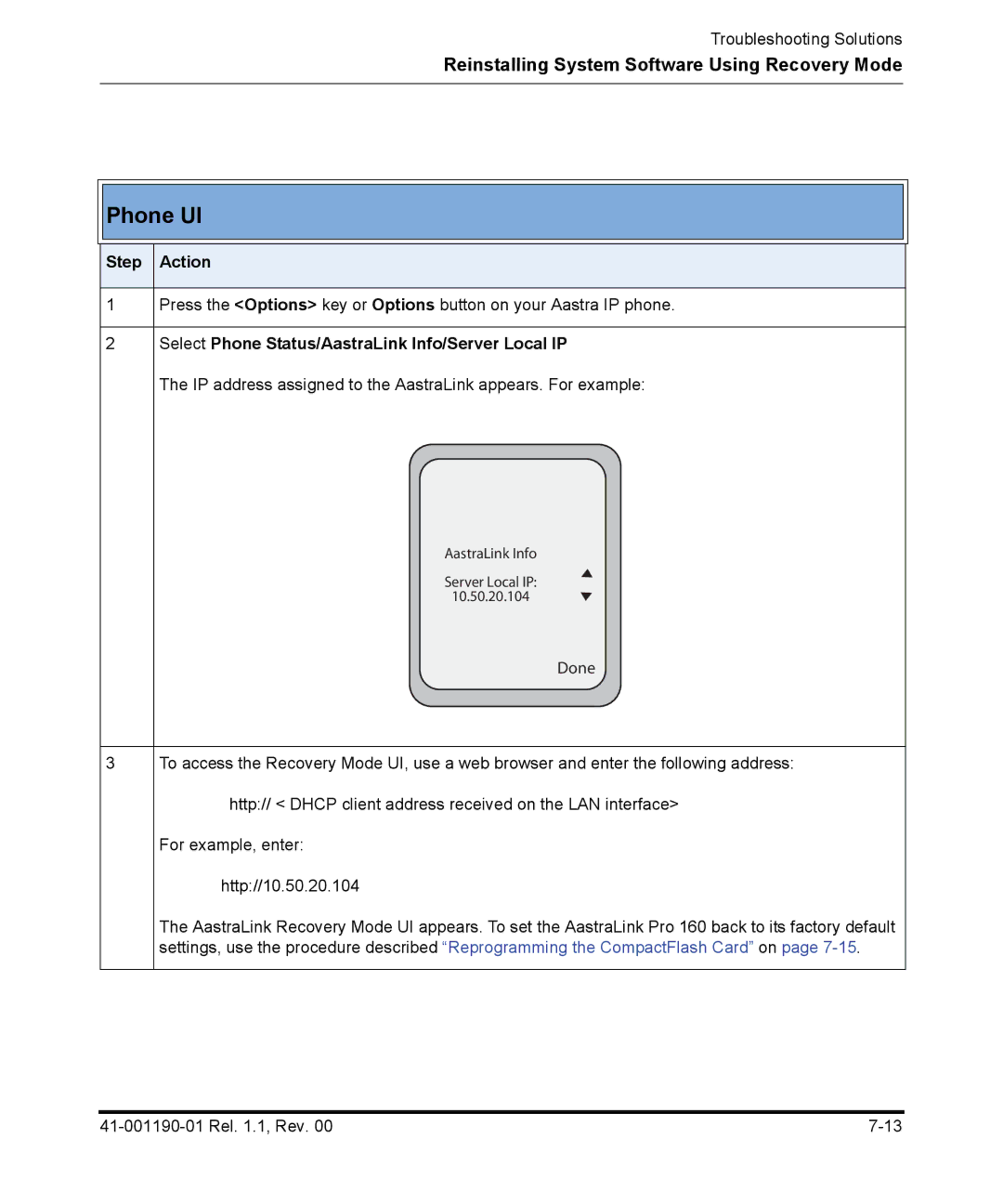Troubleshooting Solutions
Reinstalling System Software Using Recovery Mode

 Phone UI
Phone UI
Step Action
1Press the <Options> key or Options button on your Aastra IP phone.
2Select Phone Status/AastraLink Info/Server Local IP
The IP address assigned to the AastraLink appears. For example:
AastraLink Info
Server Local IP:
10.50.20.104
Done
3 | To access the Recovery Mode UI, use a web browser and enter the following address: |
http:// < DHCP client address received on the LAN interface>
For example, enter:
http://10.50.20.104
The AastraLink Recovery Mode UI appears. To set the AastraLink Pro 160 back to its factory default settings, use the procedure described “Reprogramming the CompactFlash Card” on page