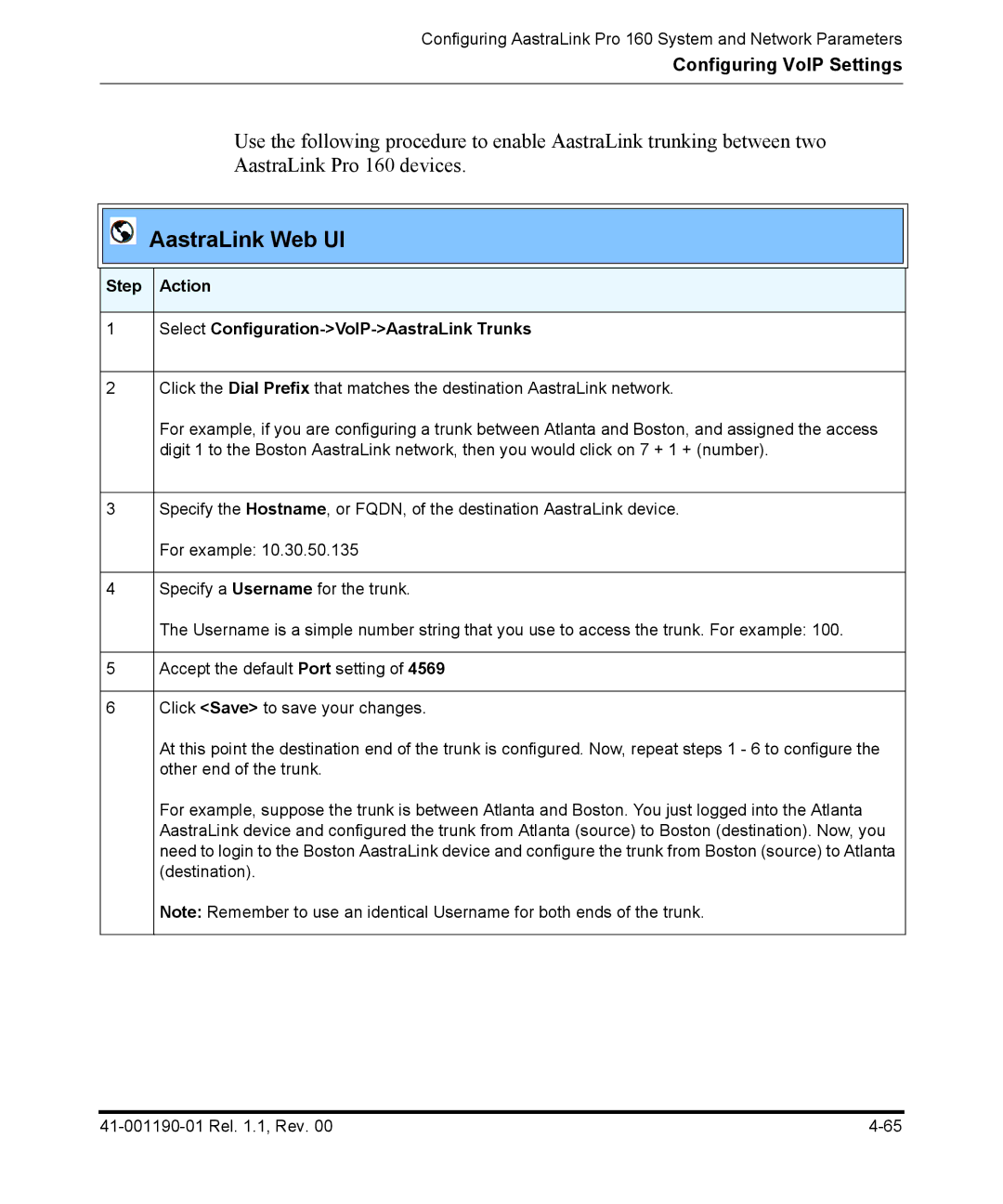Configuring AastraLink Pro 160 System and Network Parameters
Configuring VoIP Settings
Use the following procedure to enable AastraLink trunking between two
AastraLink Pro 160 devices.
AastraLink Web UI
Step Action
1Select Configuration->VoIP->AastraLink Trunks
2Click the Dial Prefix that matches the destination AastraLink network.
For example, if you are configuring a trunk between Atlanta and Boston, and assigned the access digit 1 to the Boston AastraLink network, then you would click on 7 + 1 + (number).
3Specify the Hostname, or FQDN, of the destination AastraLink device. For example: 10.30.50.135
4Specify a Username for the trunk.
The Username is a simple number string that you use to access the trunk. For example: 100.
5Accept the default Port setting of 4569
6Click <Save> to save your changes.
At this point the destination end of the trunk is configured. Now, repeat steps 1 - 6 to configure the other end of the trunk.
For example, suppose the trunk is between Atlanta and Boston. You just logged into the Atlanta AastraLink device and configured the trunk from Atlanta (source) to Boston (destination). Now, you need to login to the Boston AastraLink device and configure the trunk from Boston (source) to Atlanta (destination).
Note: Remember to use an identical Username for both ends of the trunk.