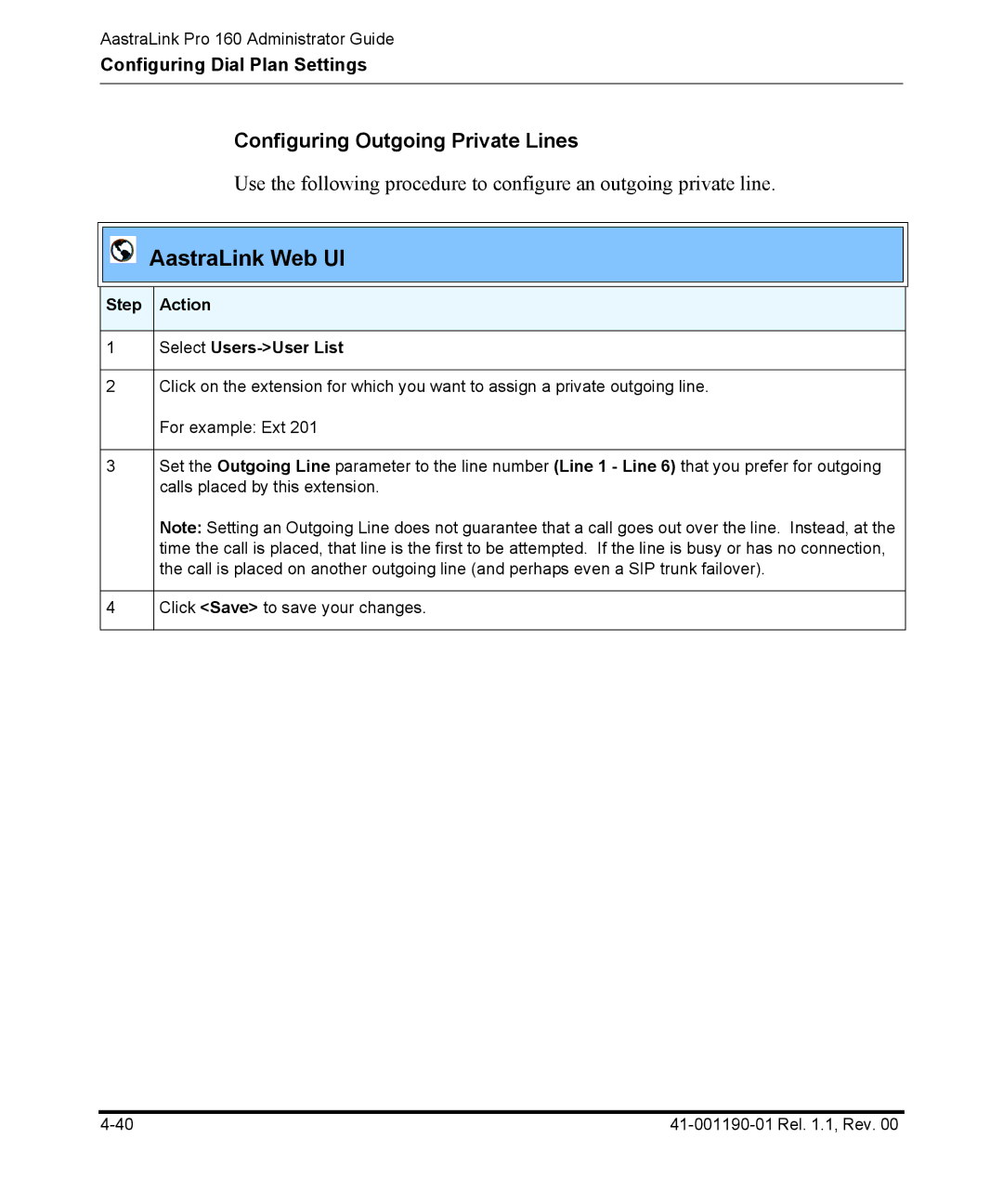AastraLink Pro 160 Administrator Guide
Configuring Dial Plan Settings
Configuring Outgoing Private Lines
Use the following procedure to configure an outgoing private line.
AastraLink Web UI
Step Action
1Select Users->User List
2Click on the extension for which you want to assign a private outgoing line. For example: Ext 201
3Set the Outgoing Line parameter to the line number (Line 1 - Line 6) that you prefer for outgoing calls placed by this extension.
Note: Setting an Outgoing Line does not guarantee that a call goes out over the line. Instead, at the time the call is placed, that line is the first to be attempted. If the line is busy or has no connection, the call is placed on another outgoing line (and perhaps even a SIP trunk failover).
4Click <Save> to save your changes.