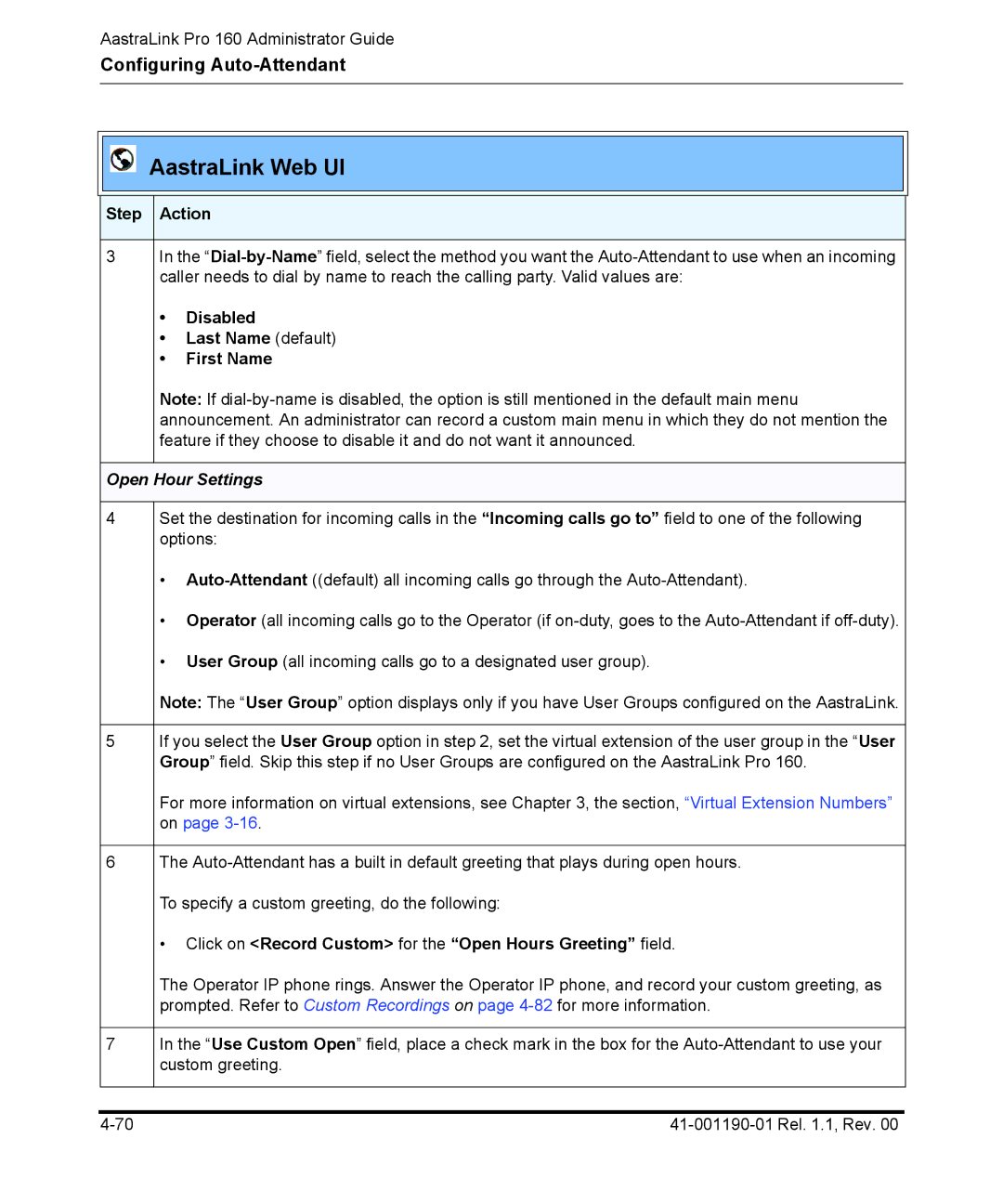AastraLink Pro 160 Administrator Guide
Configuring
AastraLink Web UI
Step Action
3In the
•Disabled
•Last Name (default)
•First Name
Note: If
Open Hour Settings
4
5
6
7
Set the destination for incoming calls in the “Incoming calls go to” field to one of the following options:
•
•Operator (all incoming calls go to the Operator (if
•User Group (all incoming calls go to a designated user group).
Note: The “User Group” option displays only if you have User Groups configured on the AastraLink.
If you select the User Group option in step 2, set the virtual extension of the user group in the “User Group” field. Skip this step if no User Groups are configured on the AastraLink Pro 160.
For more information on virtual extensions, see Chapter 3, the section, “Virtual Extension Numbers” on page
The
To specify a custom greeting, do the following:
•Click on <Record Custom> for the “Open Hours Greeting” field.
The Operator IP phone rings. Answer the Operator IP phone, and record your custom greeting, as prompted. Refer to Custom Recordings on page
In the “Use Custom Open” field, place a check mark in the box for the