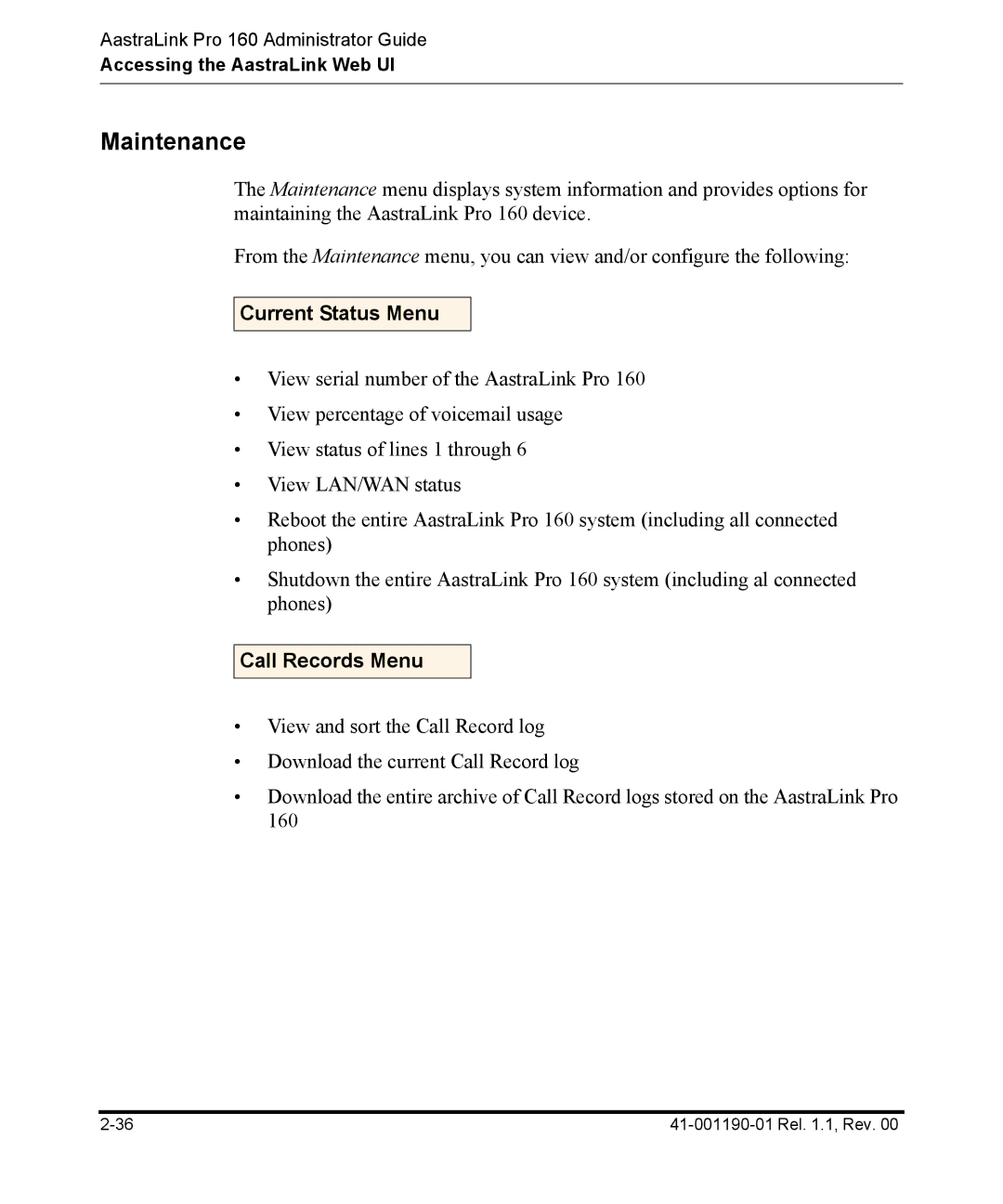AastraLink Pro 160 Administrator Guide
Accessing the AastraLink Web UI
Maintenance
The Maintenance menu displays system information and provides options for maintaining the AastraLink Pro 160 device.
From the Maintenance menu, you can view and/or configure the following:
Current Status Menu
•View serial number of the AastraLink Pro 160
•View percentage of voicemail usage
•View status of lines 1 through 6
•View LAN/WAN status
•Reboot the entire AastraLink Pro 160 system (including all connected phones)
•Shutdown the entire AastraLink Pro 160 system (including al connected phones)
Call Records Menu
•View and sort the Call Record log
•Download the current Call Record log
•Download the entire archive of Call Record logs stored on the AastraLink Pro 160