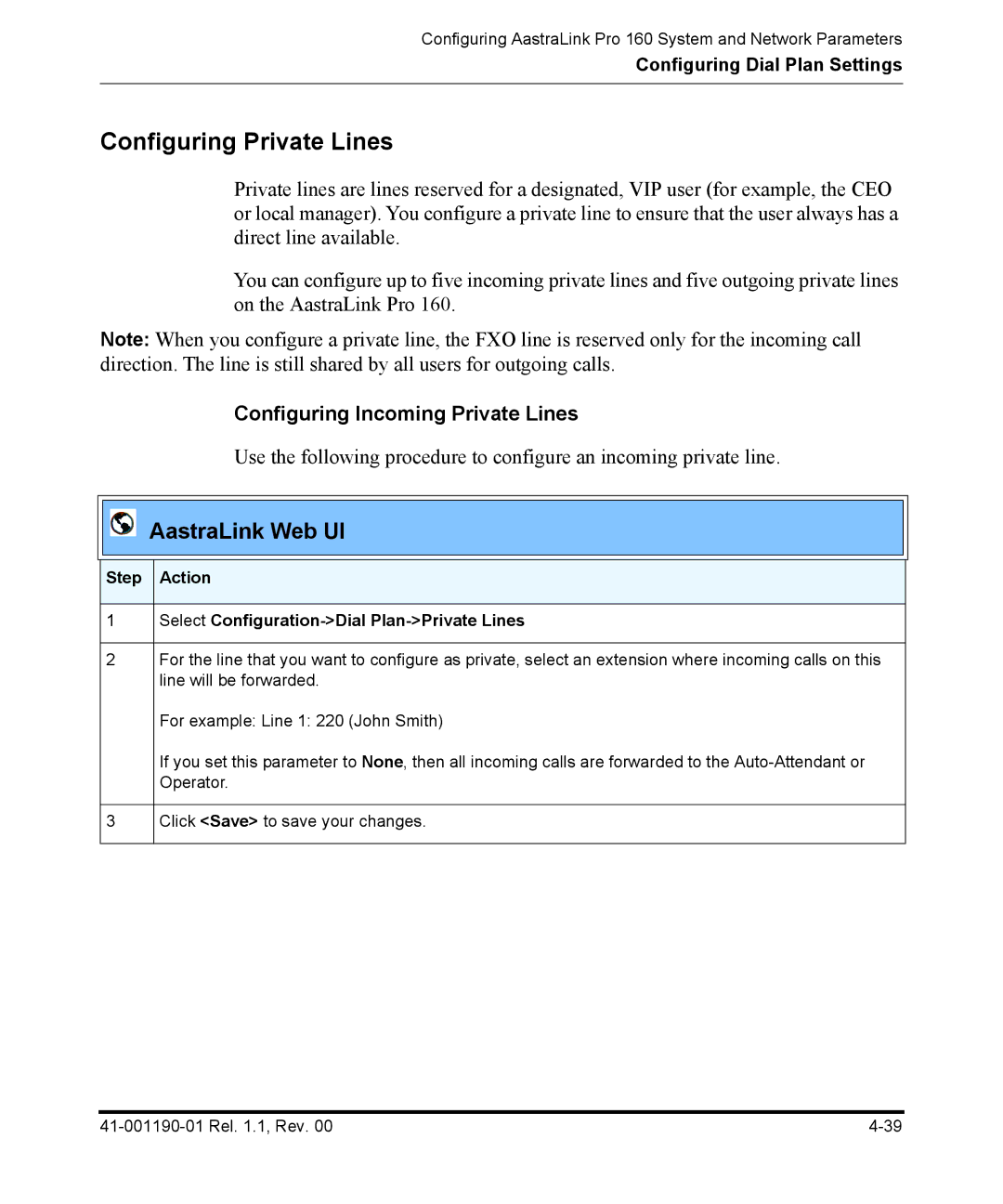Configuring AastraLink Pro 160 System and Network Parameters
Configuring Dial Plan Settings
Configuring Private Lines
Private lines are lines reserved for a designated, VIP user (for example, the CEO or local manager). You configure a private line to ensure that the user always has a direct line available.
You can configure up to five incoming private lines and five outgoing private lines on the AastraLink Pro 160.
Note: When you configure a private line, the FXO line is reserved only for the incoming call direction. The line is still shared by all users for outgoing calls.
Configuring Incoming Private Lines
Use the following procedure to configure an incoming private line.
AastraLink Web UI
Step Action
1Select Configuration->Dial Plan->Private Lines
2For the line that you want to configure as private, select an extension where incoming calls on this line will be forwarded.
For example: Line 1: 220 (John Smith)
If you set this parameter to None, then all incoming calls are forwarded to the
3Click <Save> to save your changes.