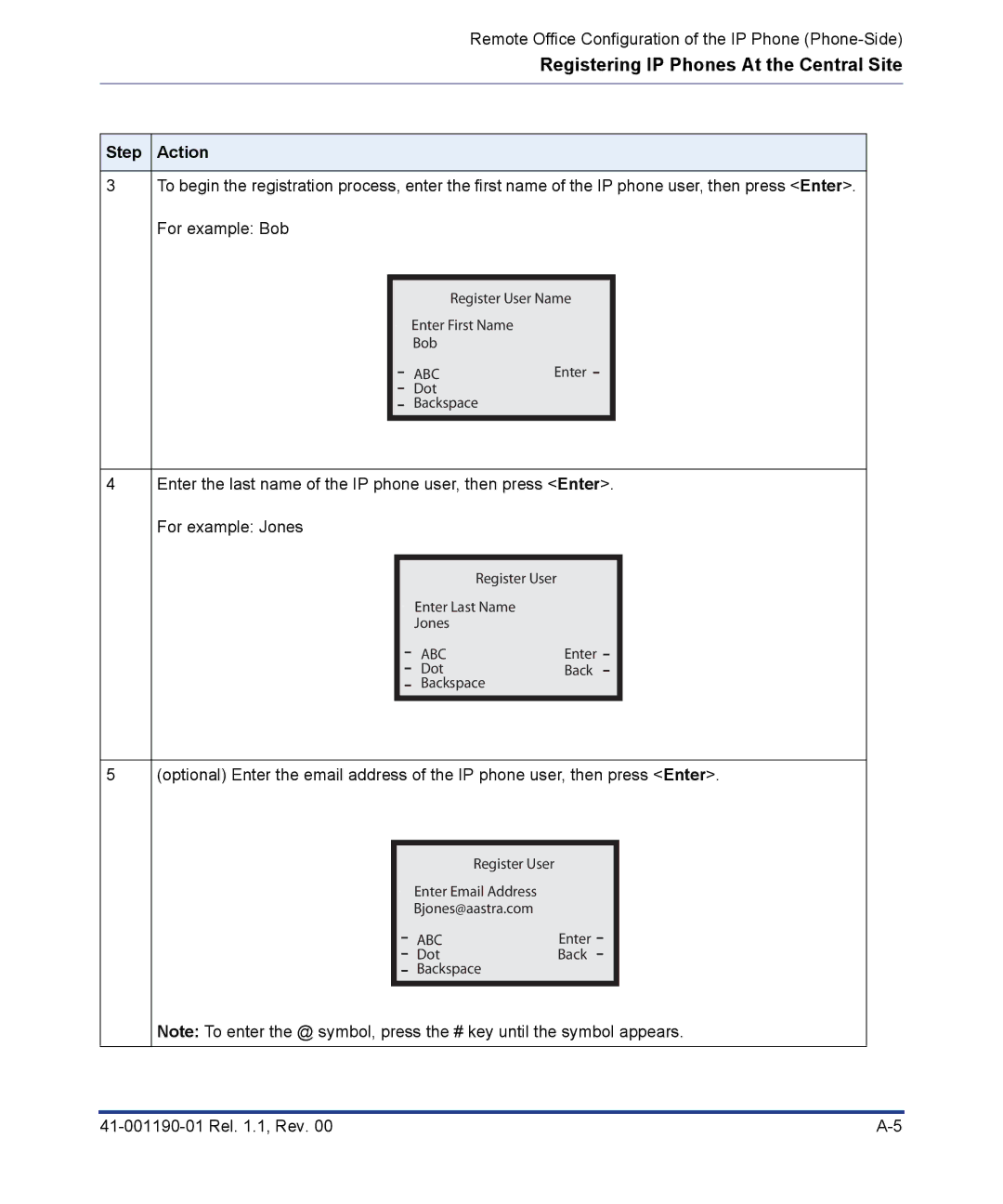Remote Office Configuration of the IP Phone (Phone-Side)
Registering IP Phones At the Central Site
Step Action
3To begin the registration process, enter the first name of the IP phone user, then press <Enter>. For example: Bob
|
| Register User Name | |||
|
| Enter First Name |
|
|
|
|
| Bob |
|
|
|
|
| ABC | Enter |
|
|
|
|
|
| ||
|
| Dot |
|
|
|
|
|
|
|
| |
|
| Backspace |
|
|
|
|
|
|
|
| |
|
|
|
|
|
|
4Enter the last name of the IP phone user, then press <Enter>. For example: Jones
|
| Register User |
|
|
|
|
| Enter Last Name |
|
|
|
|
| Jones |
|
|
|
|
| ABC | Enter |
|
|
|
|
| |||
|
| Dot | Back |
|
|
|
|
| |||
|
| Backspace |
|
|
|
|
|
|
|
| |
|
|
|
|
|
|
5 | (optional) Enter the email address of the IP phone user, then press <Enter>. |
|
| Register User |
|
|
|
|
| Enter Email Address |
|
|
|
|
| Bjones@aastra.com |
|
|
|
|
| ABC | Enter |
|
|
|
|
|
| ||
|
| Dot | Back |
|
|
|
| Backspace |
|
|
|
|
|
|
|
| |
|
|
|
|
|
|
Note: To enter the @ symbol, press the # key until the symbol appears.