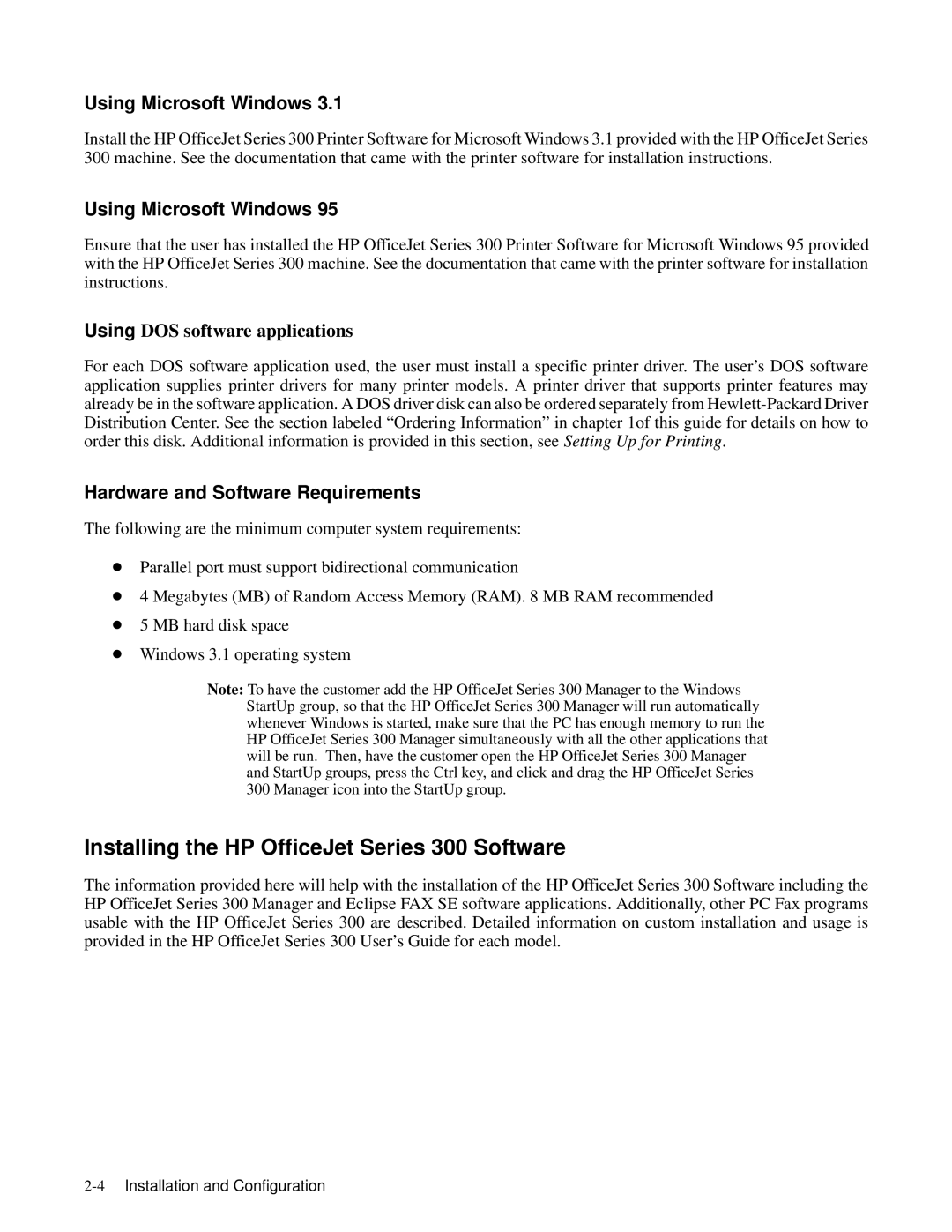Using Microsoft Windows 3.1
Install the HP OfficeJet Series 300 Printer Software for Microsoft Windows 3.1 provided with the HP O 300 machine. See the documentation that came with the printer software for installation in
Using Microsoft Windows 95
Ensure that the user has installed the HP OfficeJet Series 300 Printer Software for Microsoft W with the HP OfficeJet Series 300 machine. See the documentation that came with the printer soft instructions.
UsingDOS software applications
For each DOS software application used, the user must install a specific printer driver. Th application supplies printer drivers for many printer models. A printer driver that suppo already be in the software application. A DOS driver disk can also be ordered separately from Distribution Center. See the section labeled “Ordering Information” in chapter 1of this guid order this disk. Additional information is providedSettingthisUpsection,for Printingsee.
Hardware and Software Requirements
The following are the minimum computer system requirements:
DParallel port must support bidirectional communication
D4 Megabytes (MB) of Random Access Memory (RAM). 8 MB RAM recommended
D5 MB hard disk space
DWindows 3.1 operating system
Note:To have the customer add the HP OfficeJet Series 300 Manager to the Windows StartUp group, so that the HP OfficeJet Series 300 Manager will run automatically whenever Windows is started, make sure that the PC has enough memory to run th HP OfficeJet Series 300 Manager simultaneously with all the other applications that will be run. Then, have the customer open the HP OfficeJet Series 300 Manager
and StartUp groups, press the Ctrl key, and click and drag the HP OfficeJet Series 300 Manager icon into the StartUp group.
Installing the HP OfficeJet Series 300 Software
The information provided here will help with the installation of the HP OfficeJet Series 300 So HP OfficeJet Series 300 Manager and Eclipse FAX SE software applications. Additionally, other PC usable with the HP OfficeJet Series 300 are described. Detailed information on custom instal provided in the HP OfficeJet Series 300 User’s Guide for each model.