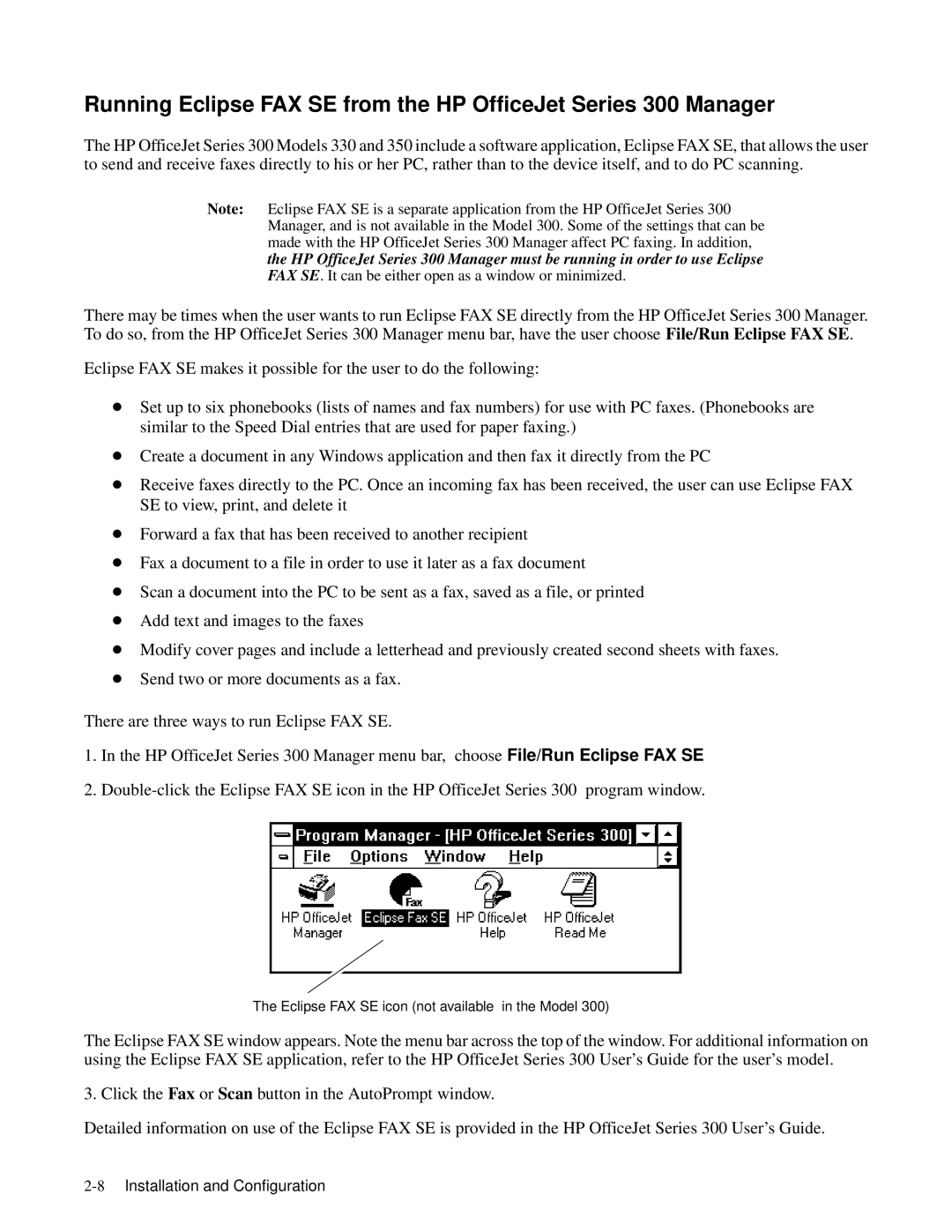Running Eclipse FAX SE from the HP OfficeJet Series 300 Manager
The HP OfficeJet Series 300 Models 330 and 350 include a software application, Eclipse FAX SE, that all to send and receive faxes directly to his or her PC, rather than to the device itself, and to
Note: Eclipse FAX SE is a separate application from the HP OfficeJet Series 300 Manager, and is not available in the Model 300. Some of the settings that can be made with the HP OfficeJet Series 300 Manager affect PC faxing. In addition,
the HP OfficeJet Series 300 Manager must be running in order to use Eclipse FAX SE . It can be either open as a window or minimized.
There may be times when the user wants to run Eclipse FAX SE directly from the HP OfficeJet S To do so, from the HP OfficeJet Series 300 Manager menu bar, have File/Runthe user Eclipsechoose FAX. SE
Eclipse FAX SE makes it possible for the user to do the following:
DSet up to six phonebooks (lists of names and fax numbers) for use with PC faxes. (Phon similar to the Speed Dial entries that are used for paper faxing.)
DCreate a document in any Windows application and then fax it directly from the PC
DReceive faxes directly to the PC. Once an incoming fax has been received, the user can SE to view, print, and delete it
DForward a fax that has been received to another recipient
DFax a document to a file in order to use it later as a fax document
DScan a document into the PC to be sent as a fax, saved as a file, or printed
DAdd text and images to the faxes
DModify cover pages and include a letterhead and previously created second sheets
DSend two or more documents as a fax.
There are three ways to run Eclipse FAX SE.
1.In the HP OfficeJet Series 300 Manager menu bar,File/RunchooseEclipse FAX SE
2.
The Eclipse FAX SE icon (not available in the Model 300)
The Eclipse FAX SE window appears. Note the menu bar across the top of the window. For addit using the Eclipse FAX SE application, refer to the HP OfficeJet Series 300 User’s Guide for the use
3. Click theFaxorScanbutton in the AutoPrompt window.
Detailed information on use of the Eclipse FAX SE is provided in the HP OfficeJet Series 300 User’s