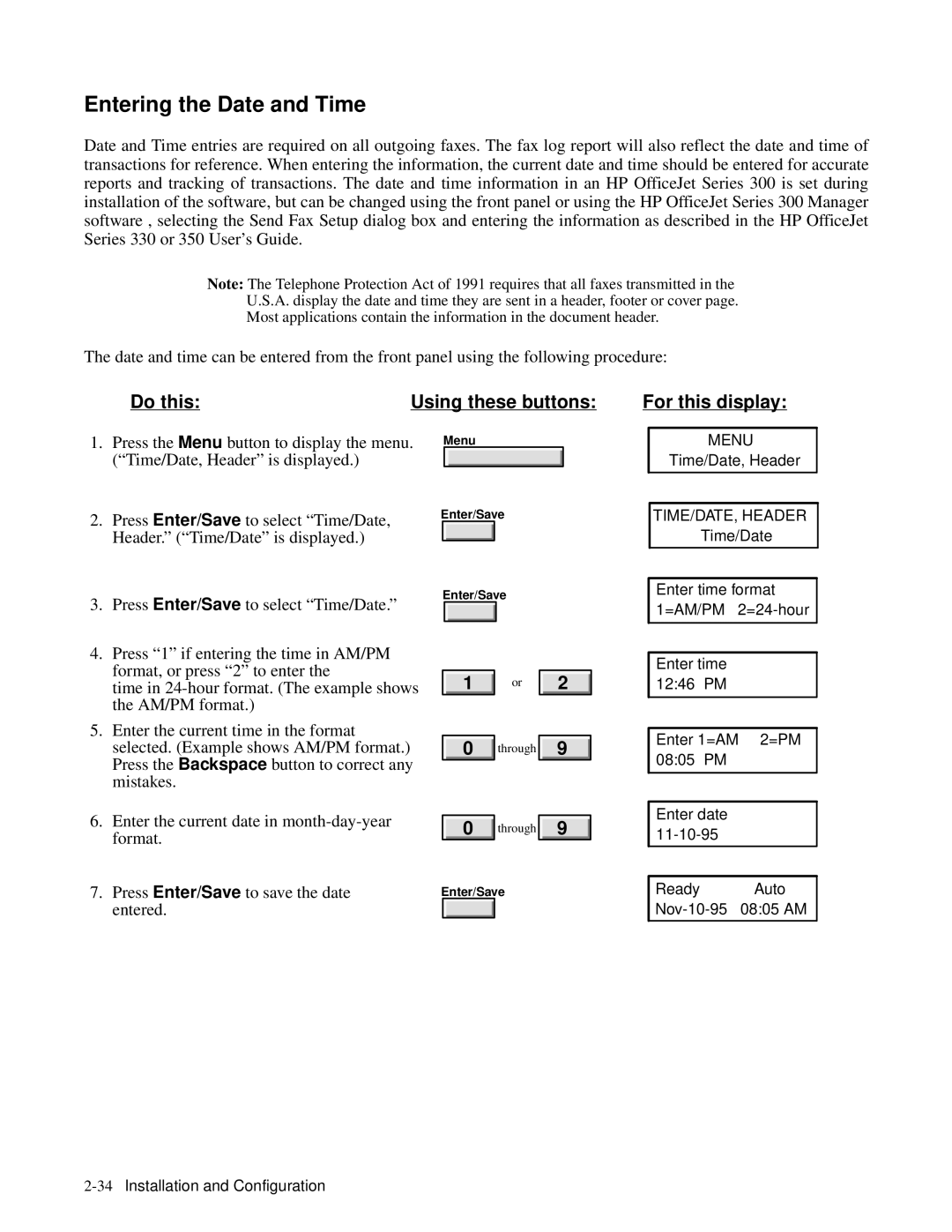Entering the Date and Time
Date and Time entries are required on all outgoing faxes. The fax log report will also re transactions for reference. When entering the information, the current date and time sho reports and tracking of transactions. The date and time information in an HP OfficeJet Se installation of the software, but can be changed using the front panel or using the HP Offi software , selecting the Send Fax Setup dialog box and entering the information as desc Series 330 or 350 User’s Guide.
Note:The Telephone Protection Act of 1991 requires that all faxes transmitted in the U.S.A. display the date and time they are sent in a header, footer or cover page. Most applications contain the information in the document header.
The date and time can be entered from the front panel using the following procedure:
Do this: | Using these buttons: For this display: |
1.Press theM nu button to display the menuMenu . (“Time/Date, Header” is displayed.)
2.PressEnter/Saveto select “Time/Date, Enter/Save Header.” (“Time/Date” is displayed.)
3.PressEnter/Saveto select “Time/Date.” Enter/Save
4.Press “1” if entering the time in AM/PM
format, or press “2” to enter the |
|
|
| |
1 | or | 2 | ||
time in | ||||
|
the AM/PM format.)
5. Enter the current time in the format selected. (Example shows AM/PM format0 through9 Press theBackspacebutton to correct any mistakes.
6. | Enter the current date in month- |
|
|
|
|
|
| 0 | year |
| |||
| format. |
|
| through9 | ||
|
|
|
|
|
| |
7. | PressEnter/Saveto save the date |
| Enter/Save | |||
| entered. |
|
|
|
|
|
MENU Time/Date, Header
TIME/DATE, HEADER Time/Date
Enter time format 1=AM/PM
Enter time 12:46 PM
Enter 1=AM 2=PM 08:05 PM
Enter date
Ready Auto