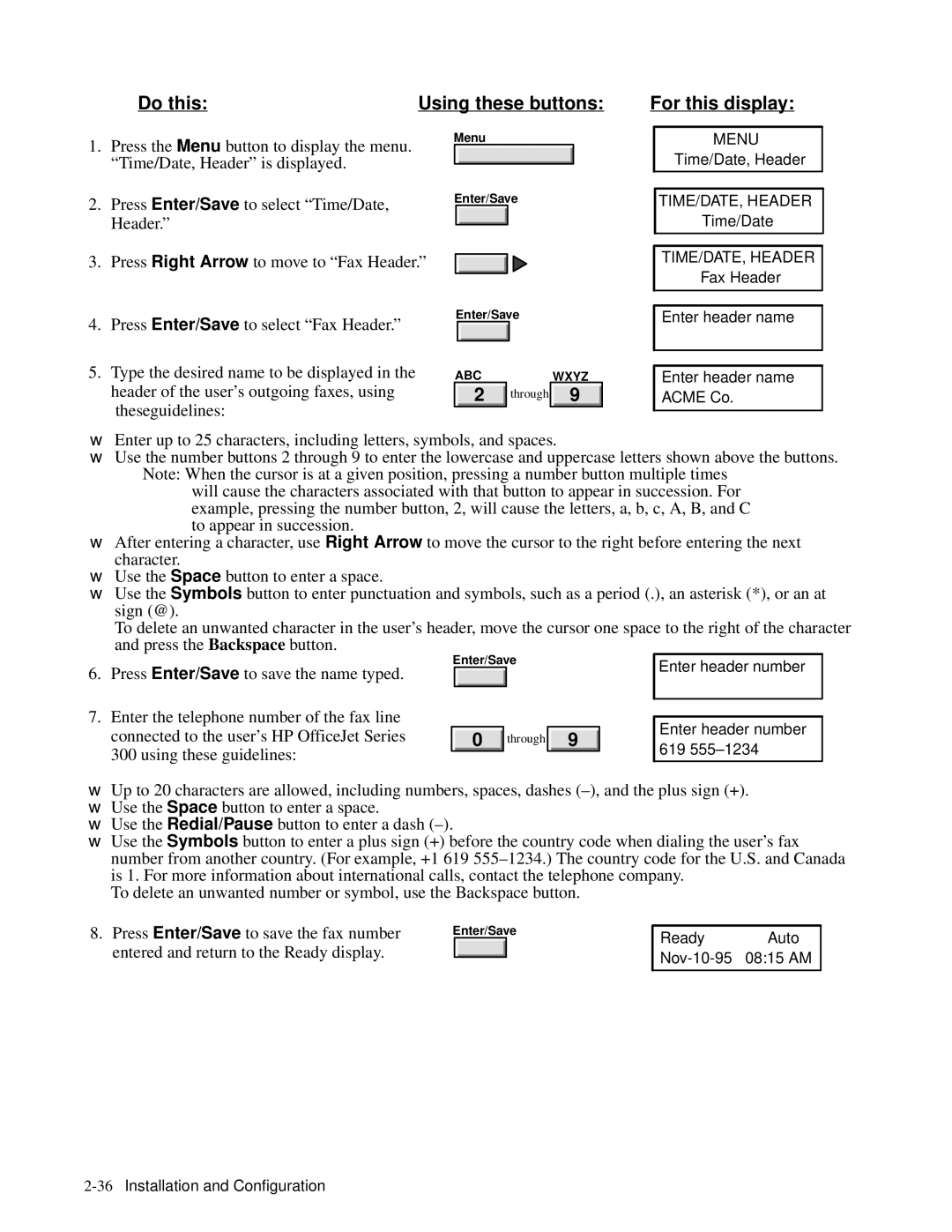Do this: | Using these buttons: For this display: |
Menu
1. Press theM nu button to display the menu “Time/Date, Header” is displayed.
2. PressEnter/Saveto select “Time/Date, | Enter/Save | |
|
| |
Header.” |
|
|
|
| |
3. PressRight Arrowto move to “Fax Header
4. PressEnter/Saveto select “Fax Header.”Enter/Save
5. Type the desired name to be displayed in the | WXYZ | |||
header of the user’s outgoing faxes, | ABC |
|
| |
| 2 | through | ||
theseguidelines: |
|
| 9 | |
|
|
|
| |
MENU Time/Date, Header
TIME/DATE, HEADER
Time/Date
TIME/DATE, HEADER
Fax Header
Enter header name
Enter header name ACME Co.
•Enter up to 25 characters, including letters, symbols, and spaces.
•Use the number buttons 2 through 9 to enter the lowercase and uppercase letters show Note: When the cursor is at a given position, pressing a number button multiple times will cause the characters associated with that button to appear in succession
example, pressing the number button, 2, will cause the letters, a, b, c, A, B, and C to appear in succession.
•After entering a character,Right Arrowuse to move the cursor to the right before entering the ne character.
•Use theSpacebutton to enter a space.
•Use theSymbolsbutton to enter punctuation and symbols, such as a period (.), an asterisk sign (@).
STo delete an unwanted character in the user’s header, move the cursor one space to th
and press Backspacethe button.
Enter/Save
6.PressEnter/Saveto save the name typed
7.Enter the telephone number of the fax line
connected to the user’s HP OfficeJet 0 through9
300 using these guidelines:
Enter header number
Enter header number 619
•Up to 20 characters are allowed, including numbers, spaces, dashes
•Use theSpacebutton to enter a space.
•Use theRedial/Pausebutton to enter a dash
•Use theSymbolsbutton to enter a plus sign (+) before the country code when dialing the u
number from another country. (For example, +1 619
STo delete an unwanted number or symbol, use the Backspace button.
8.PressEnter/Saveto save the fax numberEnter/Save entered and return to the Ready
Ready Auto