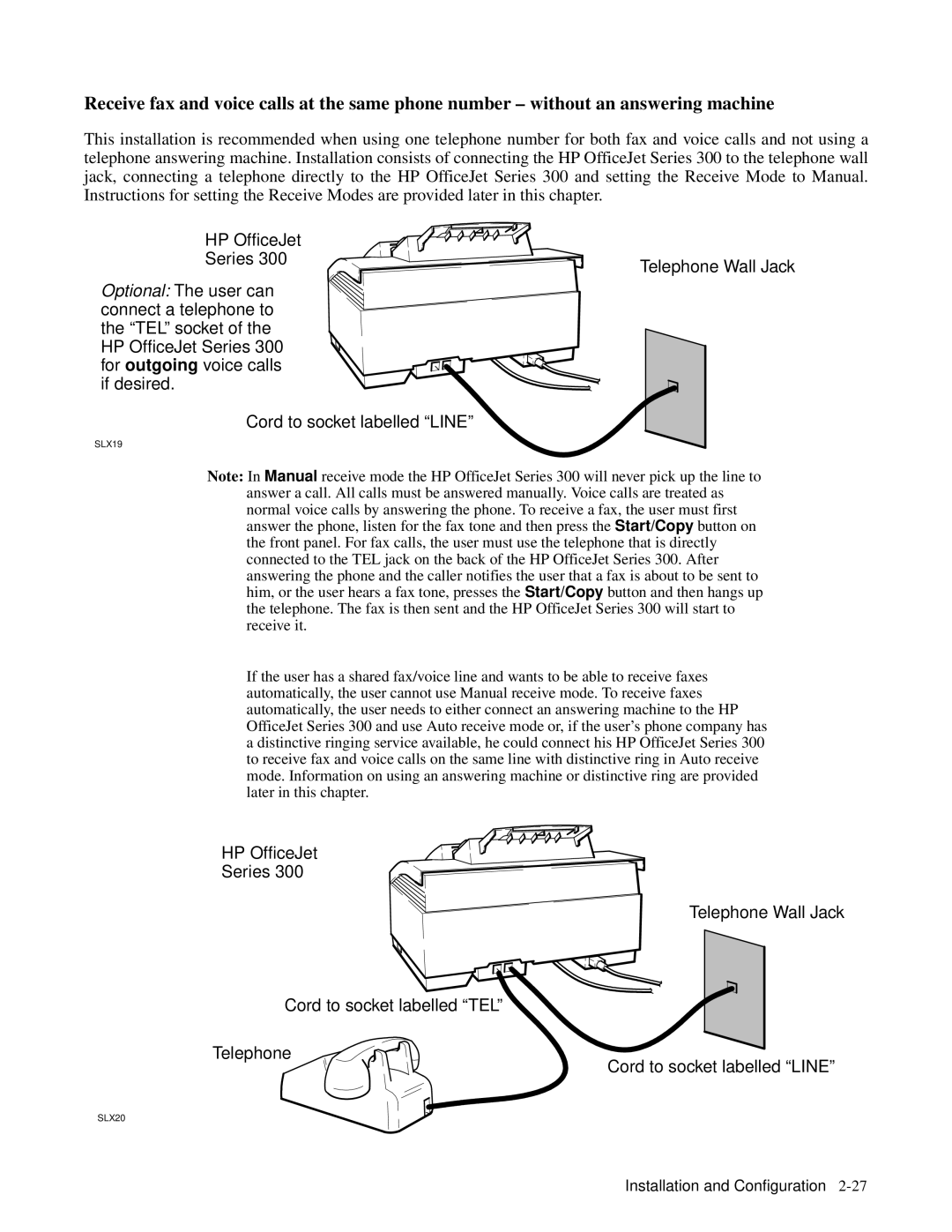Receive fax and voice calls at the same phone number – without an answering m
This installation is recommended when using one telephone number for both fax and voi telephone answering machine. Installation consists of connecting the HP OfficeJet Series 300 jack, connecting a telephone directly to the HP OfficeJet Series 300 and setting the Receive Instructions for setting the Receive Modes are provided later in this chapter.
HP OfficeJet Series 300
Optional:The user can ![]() connect a telephone to
connect a telephone to ![]()
the “TEL” socket of the HP OfficeJet Series 300
foroutgoingvoice calls if desired.
Cord to socket labelled “LINE”
SLX19
Telephone Wall Jack
Note:InManualreceive mode the HP OfficeJet Series 300 will never pick up the line to answer a call. All calls must be answered manually. Voice calls are treated as normal voice calls by answering the phone. To receive a fax, the user must first answer the phone, listen for the fax tone Start/Copyand hen buttonpresstheon
the front panel. For fax calls, the user must use the telephone that is directly connected to the TEL jack on the back of the HP OfficeJet Series 300. After answering the phone and the caller notifies the user that a fax is about to be se him, or the user hears a fax tone,Start/Copypresses buttonthe and then hangs up
the telephone. The fax is then sent and the HP OfficeJet Series 300 will start to receive it.
If the user has a shared fax/voice line and wants to be able to receive faxes automatically, the user cannot use Manual receive mode. To receive faxes automatically, the user needs to either connect an answering machine to the HP OfficeJet Series 300 and use Auto receive mode or, if the user’s phone company has
a distinctive ringing service available, he could connect his HP OfficeJet Series 300 to receive fax and voice calls on the same line with distinctive ring in Auto recei mode. Information on using an answering machine or distinctive ring are provide later in this chapter.
HP OfficeJet
Series 300
Telephone Wall Jack
Cord to socket labelled “TEL”
Telephone
Cord to socket labelled “LINE”
SLX20
Installation and