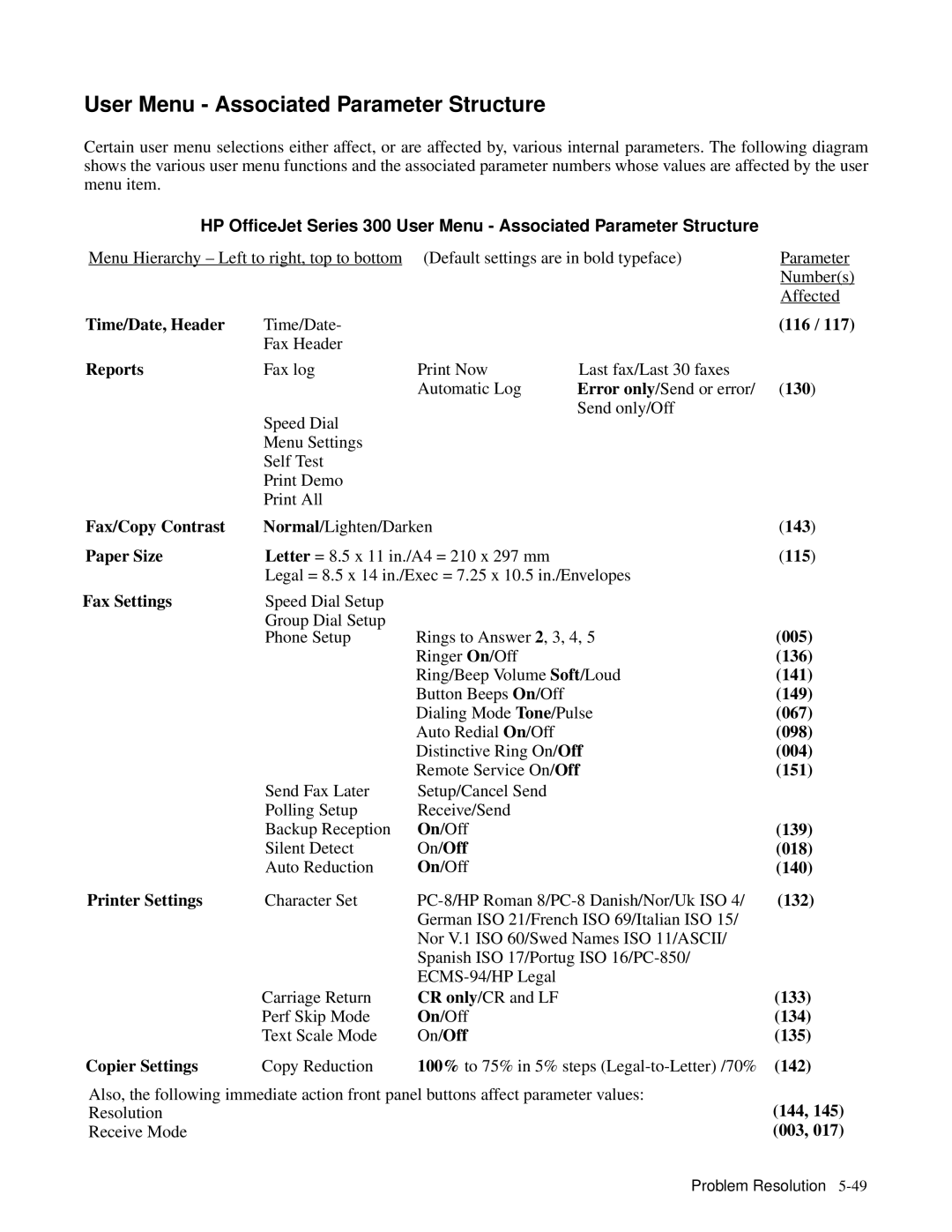User Menu - Associated Parameter Structure
Certain user menu selections either affect, or are affected by, various internal paramet shows the various user menu functions and the associated parameter numbers whose valu menu item.
HP OfficeJet Series 300 User Menu - Associated Parameter Structure
Menu Hierarchy – Left to right, top to(Defaultbottom settings are in bold typeface) |
| Param | ||||||
|
|
|
|
|
|
|
| |
|
|
|
|
|
| Number(s) | ||
|
|
|
|
|
| Affected | ||
Time/Date, Header | Time/Date- |
|
| (116 | / 117) |
| ||
| Fax Header |
|
|
|
|
|
| |
Reports | Fax log | Print Now | Last fax/Last 30 faxes |
|
|
|
| |
|
|
| Automatic Log Error only/Send or error/(130 | ) |
| |||
| Speed Dial |
| Send only/Off |
|
|
|
| |
|
|
|
|
|
|
| ||
| Menu Settings |
|
|
|
|
|
| |
| Self Test |
|
|
|
|
|
| |
| Print Demo |
|
|
|
|
|
| |
| Print All |
|
|
|
|
|
| |
Fax/Copy Contrast | Normal/Lighten/Darken |
| 143 | () |
| |||
Paper Size |
| Letter= 8.5 x 11 in./A4 = 210 x 297 mm |
| ( 115 | ) |
| ||
| Legal = 8.5 x 14 in./Exec = 7.25 x 10.5 in./Envelopes |
|
|
|
| |||
Fax Settings | Speed Dial Setup |
|
|
|
|
|
| |
| Group Dial Setup | Rings to Answer2 , 3, 4, 5 | (005) |
|
| |||
| Phone Setup |
|
| |||||
|
|
| RingerOn /Off |
| (136) |
|
| |
|
|
| Ring/Beep VolumeSoft/Loud | (141) |
|
| ||
|
|
| Button BeepsOn /Off |
| (149) |
|
| |
|
|
| Dialing ModeTone/Pulse | (067) |
|
| ||
|
|
| Auto RedialOn /Off |
| (098) |
|
| |
|
|
| Distinctive RingOffOn/ | (004) |
|
| ||
|
|
| Remote ServiceOffOn/ | (151) |
|
| ||
| Send Fax Later | Setup/Cancel Send |
|
|
|
| ||
| Polling Setup | Receive/Send |
|
|
|
|
| |
| Backup ReceptionOn /Off |
| (139) |
|
| |||
| Silent Detect | On/ Off |
| (018) |
|
| ||
| Auto Reduction | On /Off |
| (140) |
|
| ||
Printer Settings | Character Set |
|
| |||||
|
|
| German ISO 21/French ISO 69/Italian ISO 15/ |
|
|
|
| |
|
|
| Nor V.1 ISO 60/Swed Names ISO 11/ASCII/ |
|
|
|
| |
|
|
| Spanish ISO 17/Portug ISO |
|
|
|
| |
|
|
|
|
|
|
|
| |
| Carriage ReturnCR only/CR and LF |
| (133) |
|
| |||
| Perf Skip Mode | On /Off |
| (134) |
|
| ||
| Text Scale Mode | On/ Off |
| (135) |
|
| ||
Copier Settings | Copy Reduction | 100% to 75% in 5% steps |
|
| ||||
Also, the following immediate action front panel buttons affect parameter values: | ||||||||
Resolution |
|
|
|
| (144, 145) |
| ||
Receive Mode |
|
|
|
| (003, 017) |
| ||
Problem