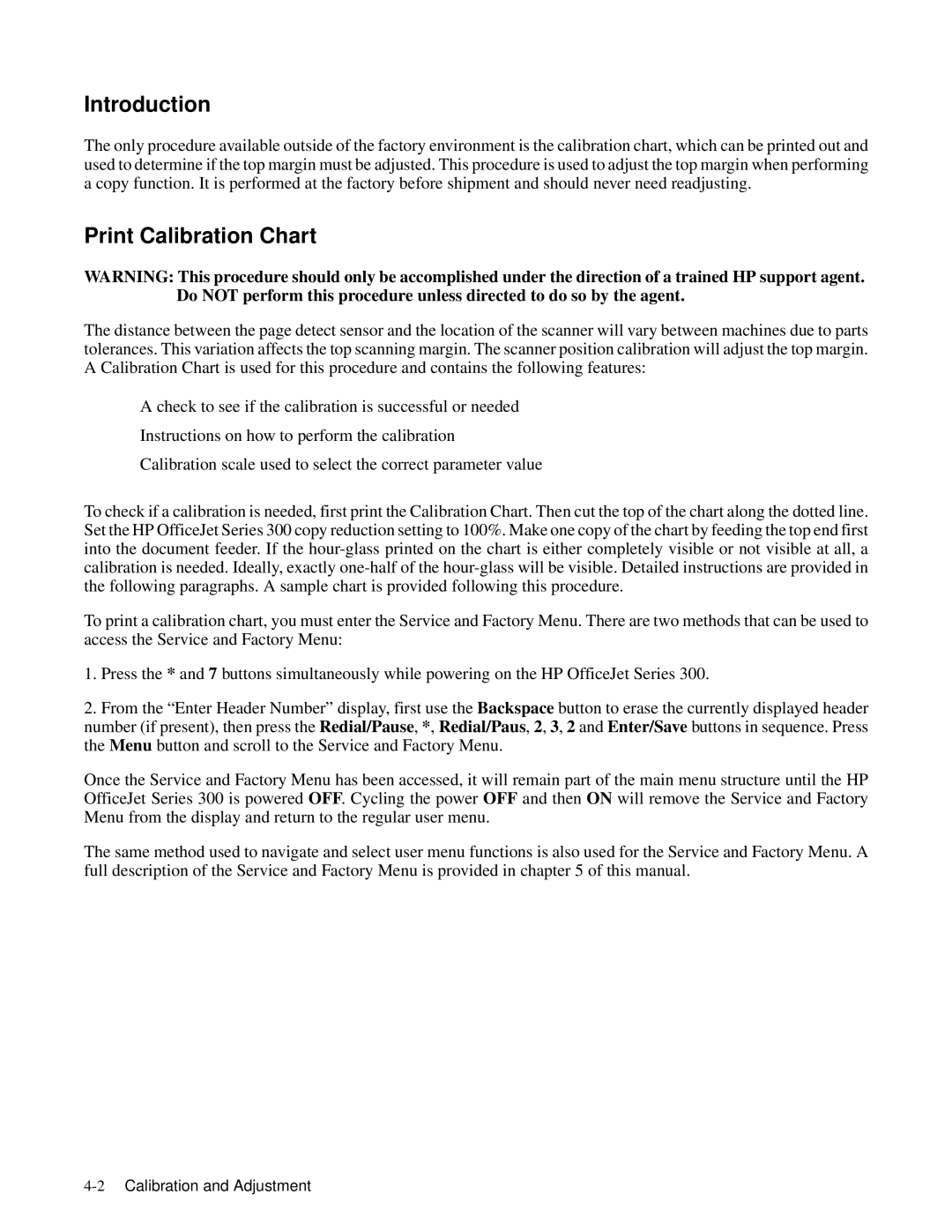Introduction
The only procedure available outside of the factory environment is the calibration chart used to determine if the top margin must be adjusted. This procedure is used to adjust the to a copy function. It is performed at the factory before shipment and should never need rea
Print Calibration Chart
WARNING: This procedure should only be accomplished under the direction of a trained HP su
Do NOT perform this procedure unless directed to do so by the agent.
The distance between the page detect sensor and the location of the scanner will vary be tolerances. This variation affects the top scanning margin. The scanner position calibratio A Calibration Chart is used for this procedure and contains the following features:
DA check to see if the calibration is successful or needed
DInstructions on how to perform the calibration
DCalibration scale used to select the correct parameter value
To check if a calibration is needed, first print the Calibration Chart. Then cut the top of the Set the HP OfficeJet Series 300 copy reduction setting to 100%. Make one copy of the chart by feeding into the document feeder. If the
To print a calibration chart, you must enter the Service and Factory Menu. There are two m access the Service and Factory Menu:
1.Press the* and7 buttons simultaneously while powering on the HP OfficeJet Series 300.
2.From the “Enter Header Number” display,Backspacefirst usebuttonthe to erase the currently displayed number (if present), then Redial/Pausepress the , * , Redial/Paus, 2 , 3 , 2 andEnter/Savebuttons in sequence. Press theMenu button and scroll to the Service and Factory Menu.
Once the Service and Factory Menu has been accessed, it will remain part of the main menu OfficeJet Series 300 is poweredOFF. Cycling the powerOFF and thenON will remove the Service and Facto Menu from the display and return to the regular user menu.
The same method used to navigate and select user menu functions is also used for the Serv full description of the Service and Factory Menu is provided in chapter 5 of this manual.