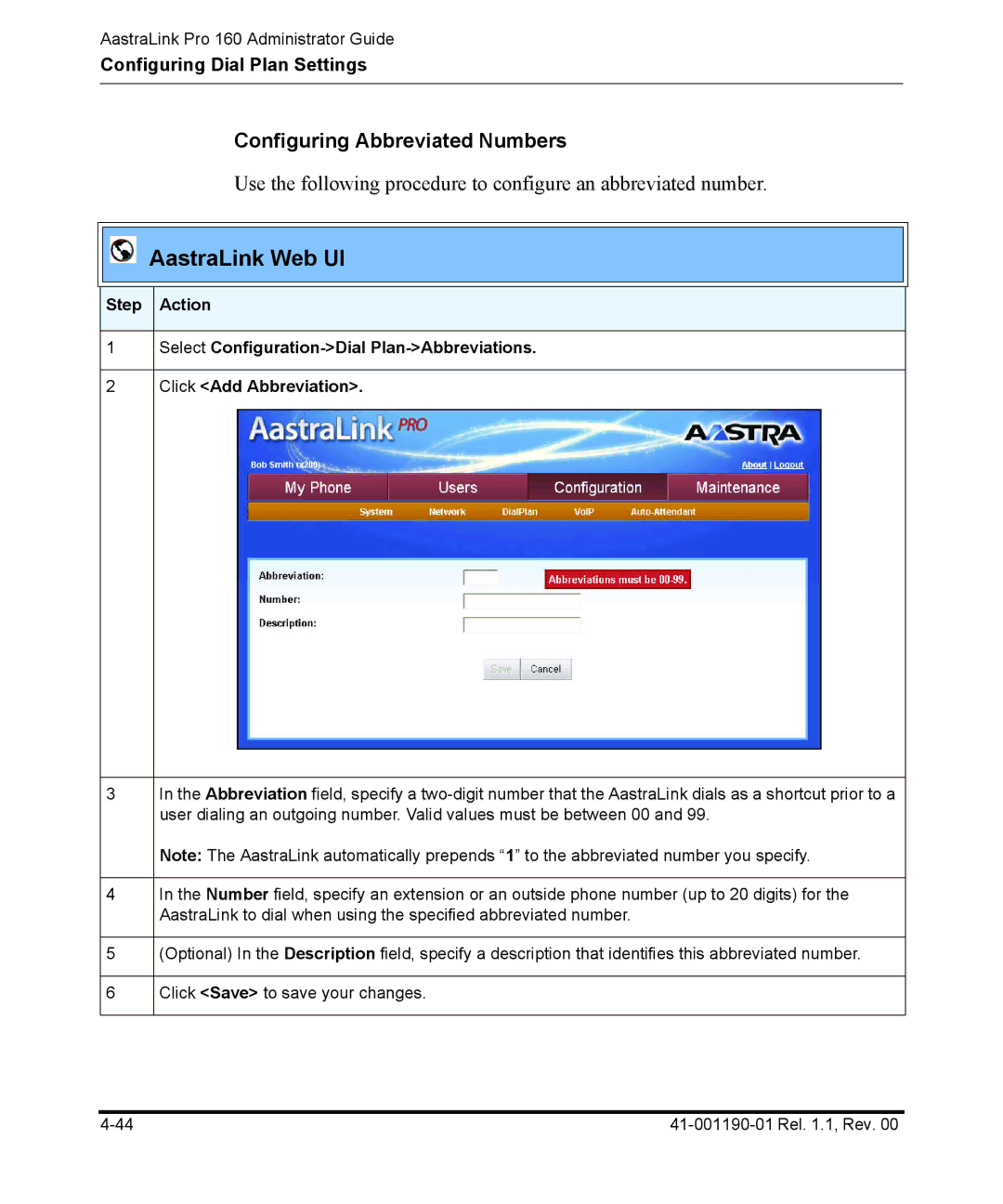AastraLink Pro 160 Administrator Guide
Configuring Dial Plan Settings
Configuring Abbreviated Numbers
Use the following procedure to configure an abbreviated number.
AastraLink Web UI
Step Action
1Select
2Click <Add Abbreviation>.
3In the Abbreviation field, specify a
Note: The AastraLink automatically prepends “1” to the abbreviated number you specify.
4In the Number field, specify an extension or an outside phone number (up to 20 digits) for the AastraLink to dial when using the specified abbreviated number.
5(Optional) In the Description field, specify a description that identifies this abbreviated number.
6Click <Save> to save your changes.