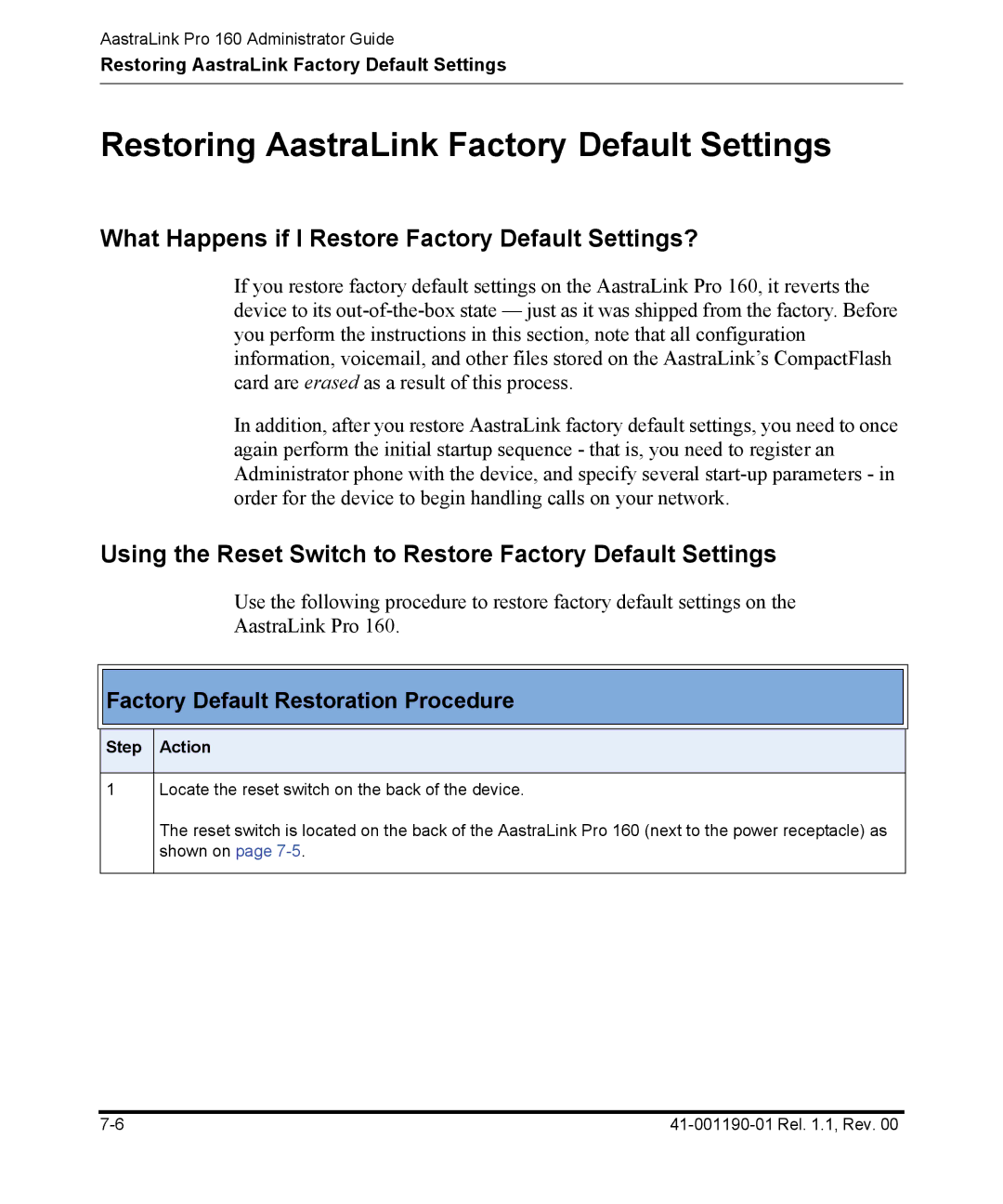AastraLink Pro 160 Administrator Guide
Restoring AastraLink Factory Default Settings
Restoring AastraLink Factory Default Settings
What Happens if I Restore Factory Default Settings?
If you restore factory default settings on the AastraLink Pro 160, it reverts the device to its
In addition, after you restore AastraLink factory default settings, you need to once again perform the initial startup sequence - that is, you need to register an Administrator phone with the device, and specify several
Using the Reset Switch to Restore Factory Default Settings
Use the following procedure to restore factory default settings on the
AastraLink Pro 160.

 Factory Default Restoration Procedure
Factory Default Restoration Procedure
Step Action
1Locate the reset switch on the back of the device.
The reset switch is located on the back of the AastraLink Pro 160 (next to the power receptacle) as shown on page