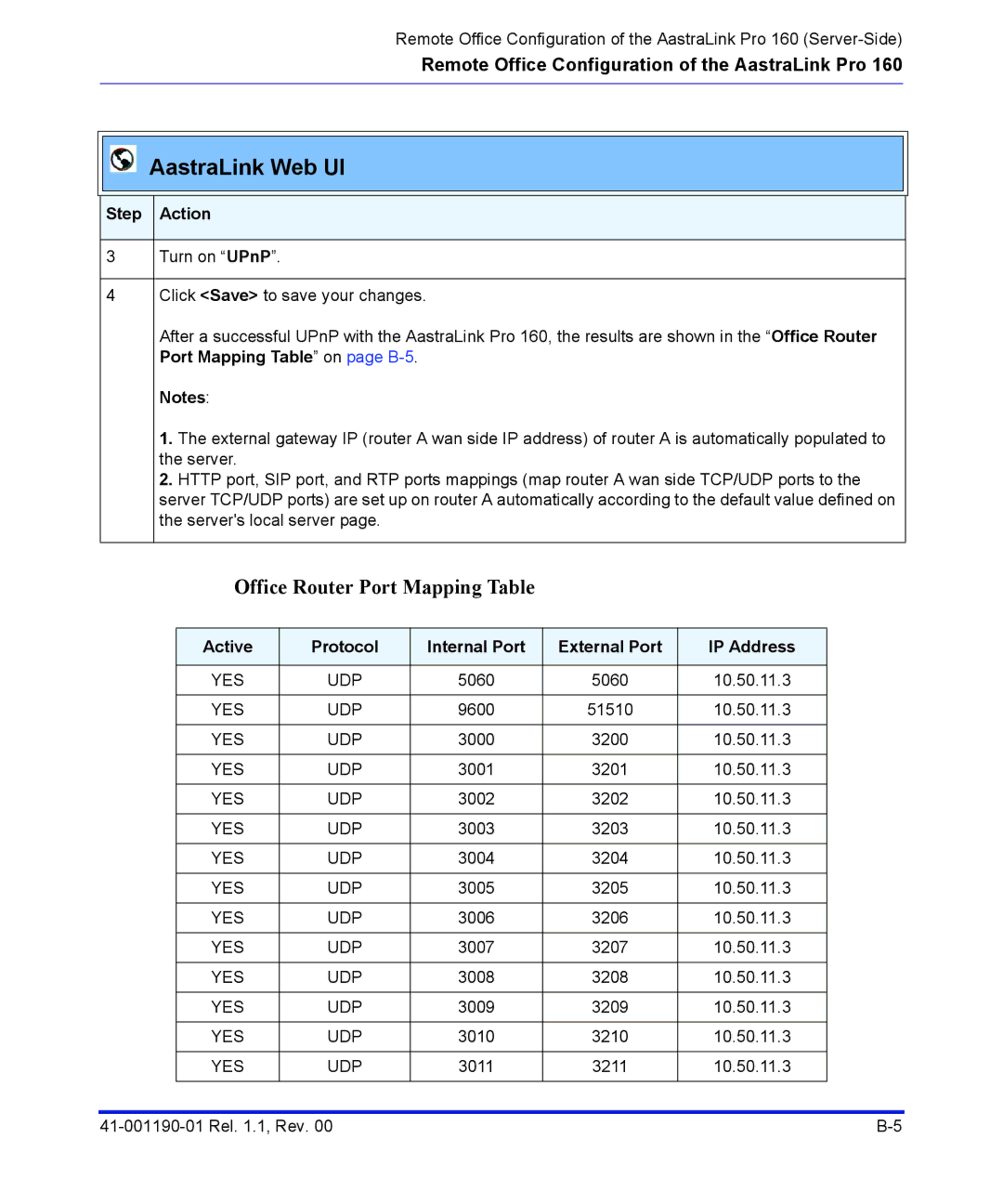Remote Office Configuration of the AastraLink Pro 160
Remote Office Configuration of the AastraLink Pro 160
AastraLink Web UI
Step Action
3Turn on “UPnP”.
4Click <Save> to save your changes.
After a successful UPnP with the AastraLink Pro 160, the results are shown in the “Office Router Port Mapping Table” on page
Notes:
1.The external gateway IP (router A wan side IP address) of router A is automatically populated to the server.
2.HTTP port, SIP port, and RTP ports mappings (map router A wan side TCP/UDP ports to the server TCP/UDP ports) are set up on router A automatically according to the default value defined on the server's local server page.
Office Router Port Mapping Table
Active | Protocol | Internal Port | External Port | IP Address |
|
|
|
|
|
YES | UDP | 5060 | 5060 | 10.50.11.3 |
|
|
|
|
|
YES | UDP | 9600 | 51510 | 10.50.11.3 |
|
|
|
|
|
YES | UDP | 3000 | 3200 | 10.50.11.3 |
|
|
|
|
|
YES | UDP | 3001 | 3201 | 10.50.11.3 |
|
|
|
|
|
YES | UDP | 3002 | 3202 | 10.50.11.3 |
|
|
|
|
|
YES | UDP | 3003 | 3203 | 10.50.11.3 |
|
|
|
|
|
YES | UDP | 3004 | 3204 | 10.50.11.3 |
|
|
|
|
|
YES | UDP | 3005 | 3205 | 10.50.11.3 |
|
|
|
|
|
YES | UDP | 3006 | 3206 | 10.50.11.3 |
|
|
|
|
|
YES | UDP | 3007 | 3207 | 10.50.11.3 |
|
|
|
|
|
YES | UDP | 3008 | 3208 | 10.50.11.3 |
|
|
|
|
|
YES | UDP | 3009 | 3209 | 10.50.11.3 |
|
|
|
|
|
YES | UDP | 3010 | 3210 | 10.50.11.3 |
|
|
|
|
|
YES | UDP | 3011 | 3211 | 10.50.11.3 |
|
|
|
|
|