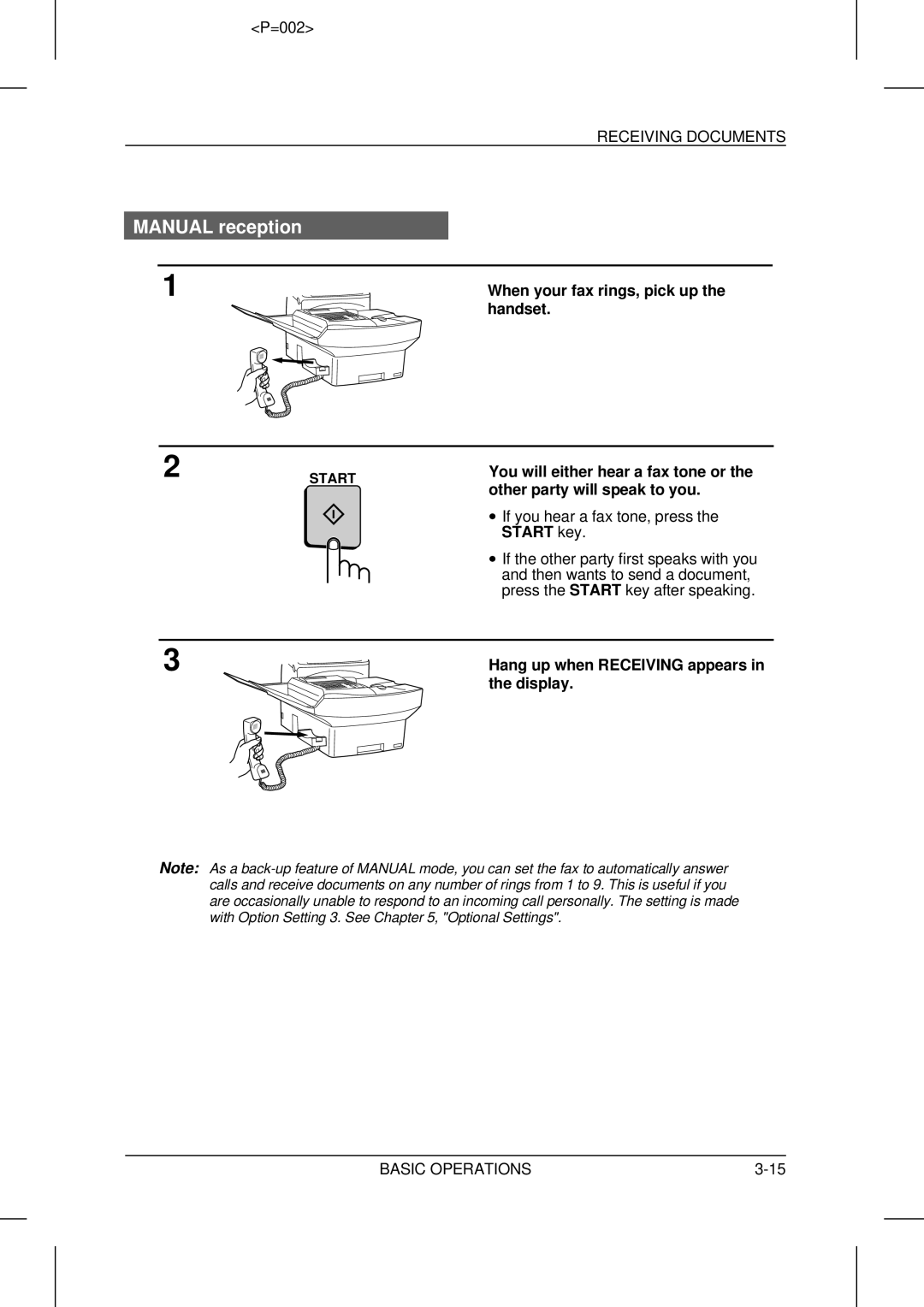<P=002>
RECEIVING DOCUMENTS
MANUAL reception
1 | When your fax rings, pick up the |
| handset. |
2
3
START | You will either hear a fax tone or the | |
other party will speak to you. | ||
|
∙If you hear a fax tone, press the START key.
∙If the other party first speaks with you
and then wants to send a document, press the START key after speaking.
Hang up when RECEIVING appears in the display.
Note: As a
BASIC OPERATIONS |