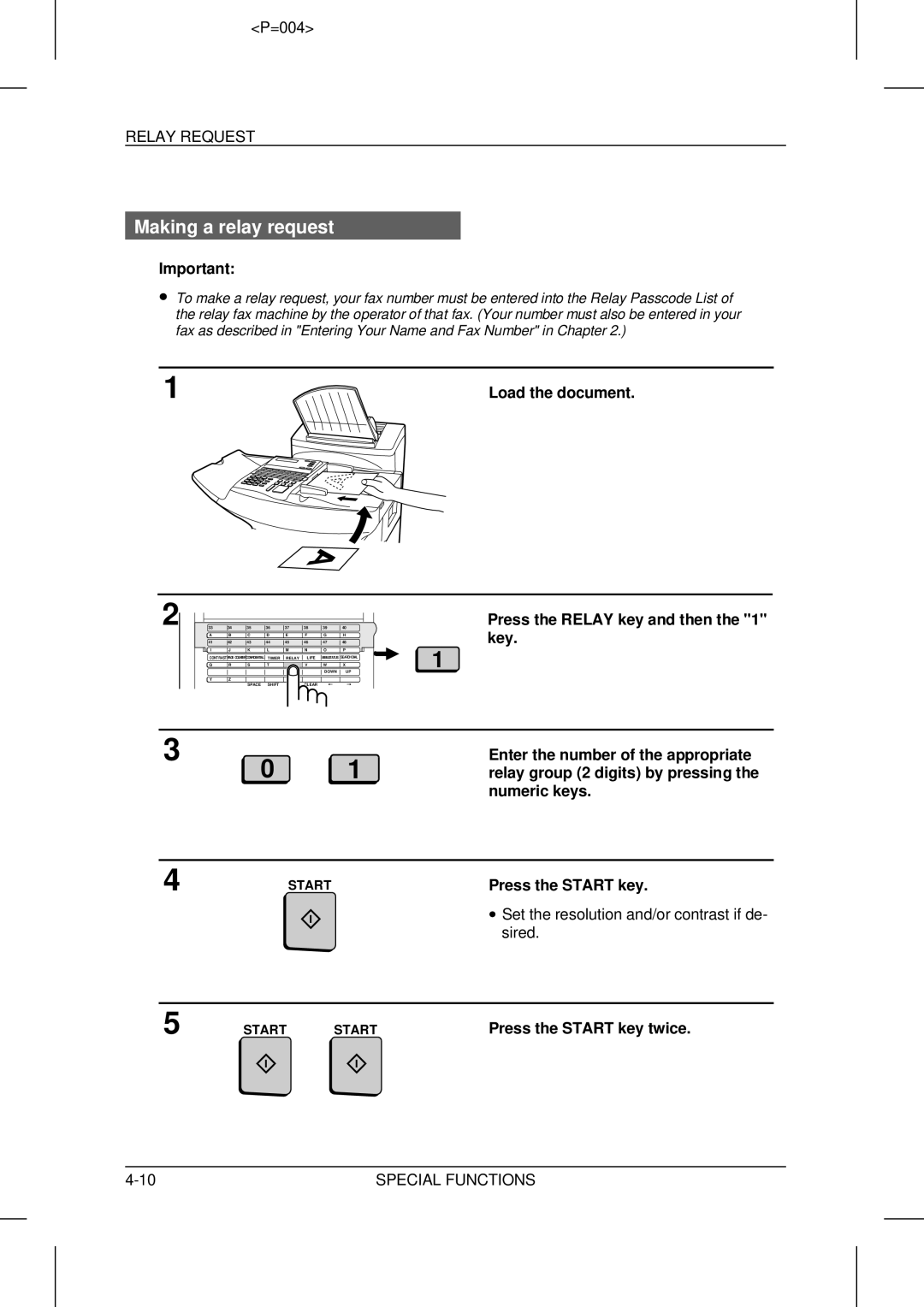<P=004>
RELAY REQUEST
Making a relay request
Important:
∙To make a relay request, your fax number must be entered into the Relay Passcode List of the relay fax machine by the operator of that fax. (Your number must also be entered in your fax as described in "Entering Your Name and Fax Number" in Chapter 2.)
1 | Load the document. |
2
33 | 34 | 35 | 36 | 37 | 38 | 39 | 40 |
|
A | B | C | D | E | F | G | H |
|
41 | 42 | 43 | 44 | 45 | 46 | 47 | 48 |
|
I | J | K | L | M | N | O | P | 1 |
CONTRAST PAGE COUNTERCONFIDENTIAL | TIMER | RELAY | LIFE | MEM.STATUS | SEARCH DIAL | |||
Q | R | S | T | U | V | W | X | |
|
|
|
|
|
| DOWN | UP | |
Y | Z |
|
|
|
|
|
|
|
|
| SPACE | SHIFT | SP | CLEAR |
|
|
|
Press the RELAY key and then the "1" key.
3 | 1 | Enter the number of the appropriate |
0 | relay group (2 digits) by pressing the |
numeric keys.
4 STARTPress the START key.
∙ Set the resolution and/or contrast if de- sired.
5 | START | START | Press the START key twice. |
SPECIAL FUNCTIONS |