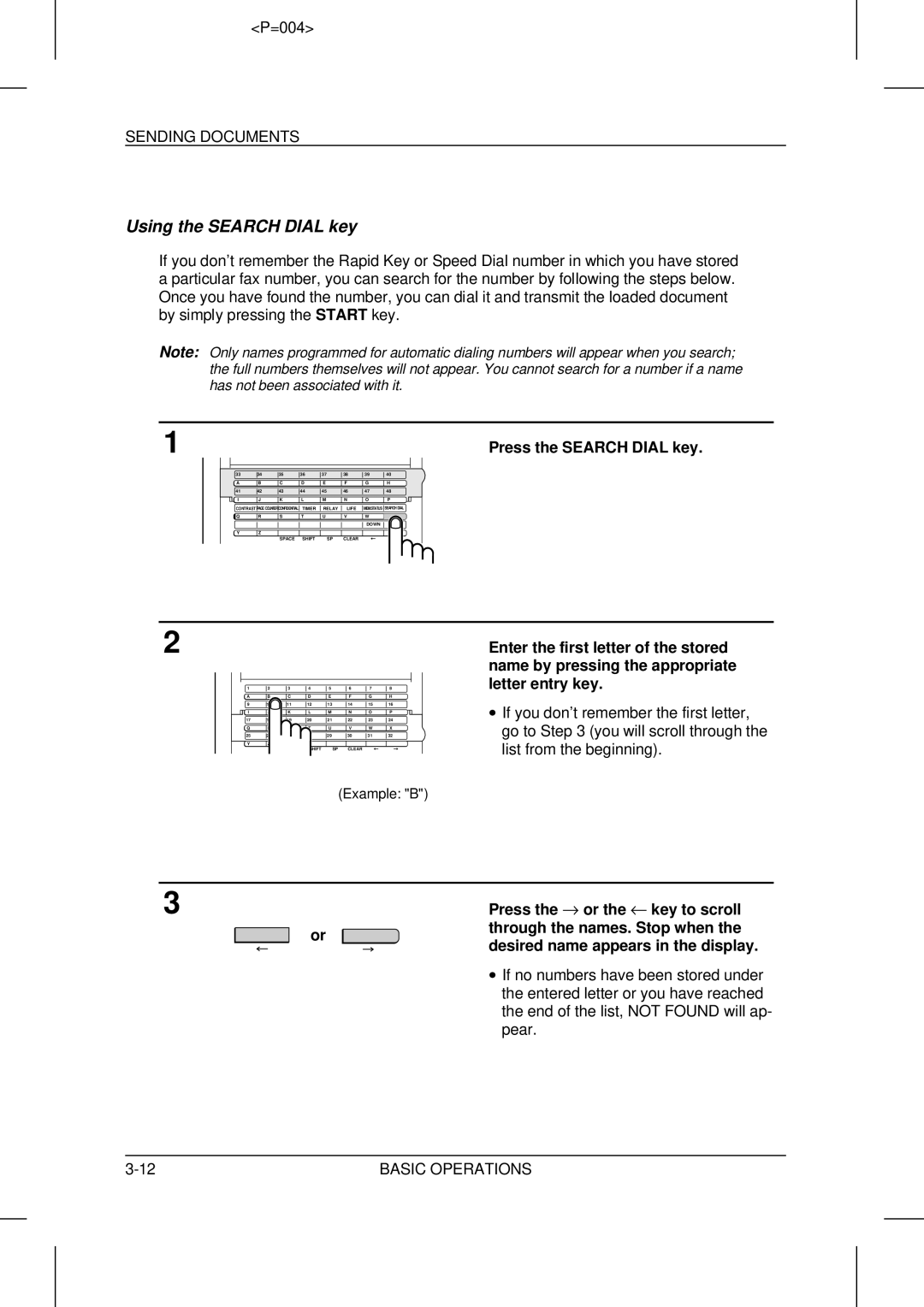<P=004>
SENDING DOCUMENTS
Using the SEARCH DIAL key
If you don’t remember the Rapid Key or Speed Dial number in which you have stored a particular fax number, you can search for the number by following the steps below. Once you have found the number, you can dial it and transmit the loaded document by simply pressing the START key.
Note: Only names programmed for automatic dialing numbers will appear when you search; the full numbers themselves will not appear. You cannot search for a number if a name has not been associated with it.
1 | Press the SEARCH DIAL key. |
33 | 34 | 35 | 36 | 37 | 38 | |||||
A |
| B |
| C |
| D |
| E |
| F |
41 | 42 | 43 | 44 | 45 | 46 | |||||
I |
| J |
| K |
| L |
| M |
| N |
CONTRAST PAGE COUNTERCONFIDENTIAL |
| TIMER |
| RELAY |
| LIFE | ||||
Q |
| R |
| S |
| T |
| U |
| V |
|
|
|
|
| ||||||
Y |
| Z |
|
|
|
|
|
|
|
|
|
|
|
| SPACE |
| SHIFT |
| SP |
| CLEAR |
39 | 40 |
G | H |
4748
O P
MEM.STATUS SEARCH DIAL
WX
DOWN UP
2
1 | 2 |
| 3 |
|
| 4 | 5 | 6 | 7 | 8 |
A | B | C | D | E | F | G | H | |||
9 | 10 |
| 11 |
|
| 12 | 13 | 14 | 15 | 16 |
I | J | K | L | M | N | O | P | |||
17 | 18 |
| 19 |
|
| 20 | 21 | 22 | 23 | 24 |
|
| S |
|
| T | U | V | W | X | |
Q | R |
|
|
| ||||||
25 | 26 |
| 27 |
|
| 28 | 29 | 30 | 31 | 32 |
Y | Z |
|
|
|
|
|
|
|
| |
|
|
| SPACE | SHIFT | SP | CLEAR |
|
| ||
Enter the first letter of the stored name by pressing the appropriate letter entry key.
∙If you don’t remember the first letter, go to Step 3 (you will scroll through the list from the beginning).
(Example: "B")
3 |
|
| Press the → or the ← key to scroll |
|
| or | through the names. Stop when the |
|
| ||
|
| desired name appears in the display. | |
|
|
|
∙ If no numbers have been stored under the entered letter or you have reached the end of the list, NOT FOUND will ap- pear.
BASIC OPERATIONS |