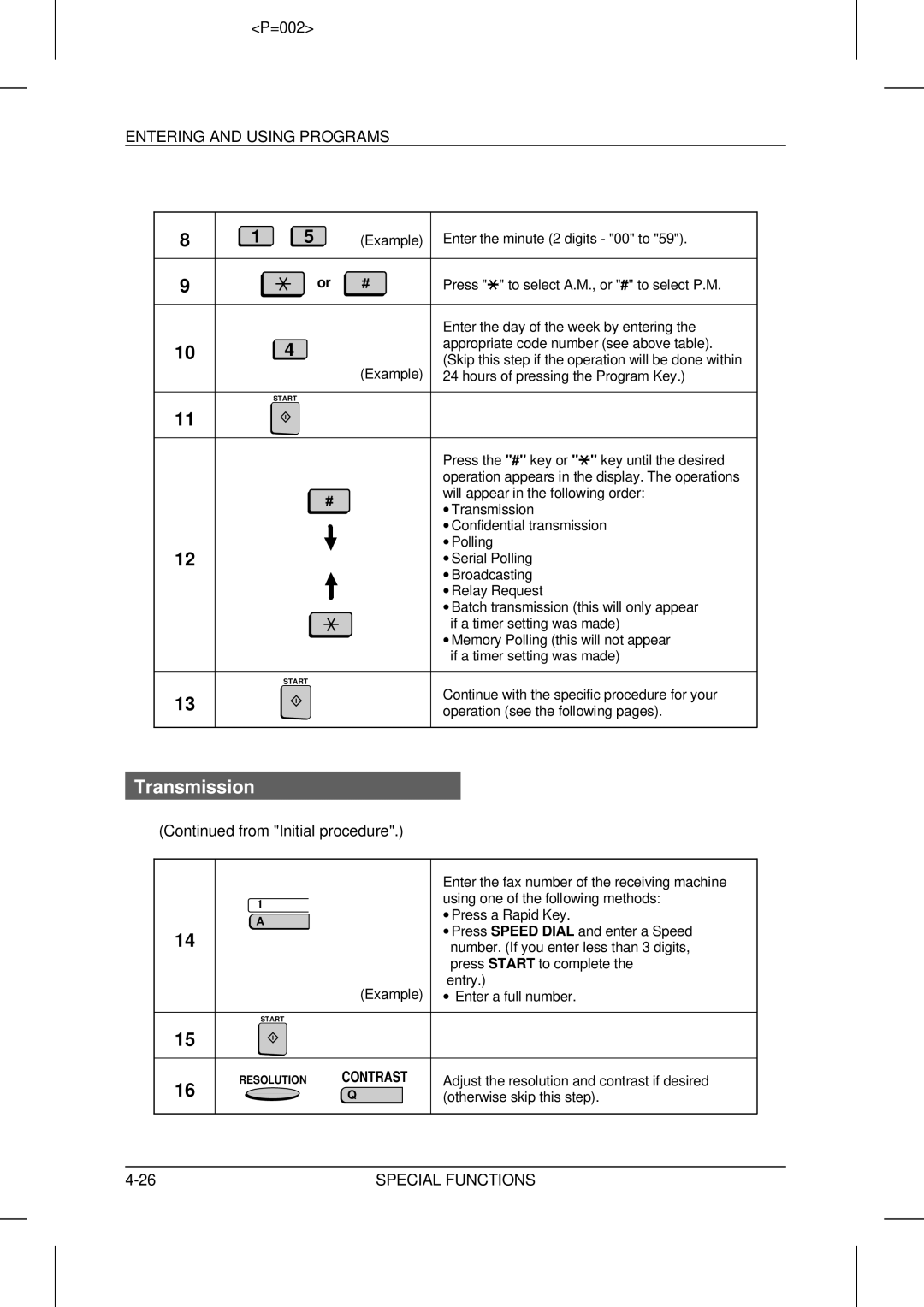<P=002>
ENTERING AND USING PROGRAMS
8 | 1 | 5 |
|
| (Example) | Enter the minute (2 digits - "00" to "59"). |
9 |
|
| or | Press "*" to select A.M., or "#" to select P.M. | ||
|
|
|
|
|
| Enter the day of the week by entering the |
10 |
| 4 |
|
|
| appropriate code number (see above table). |
|
|
|
| (Skip this step if the operation will be done within | ||
|
|
|
|
| (Example) | |
|
|
|
|
| 24 hours of pressing the Program Key.) | |
|
|
|
|
|
|
|
|
| START |
|
|
|
|
11 |
|
|
|
|
|
|
|
|
|
|
|
|
|
|
|
|
|
|
| Press the "#" key or "*" key until the desired |
|
|
|
|
|
| operation appears in the display. The operations |
|
|
|
|
|
| will appear in the following order: |
|
|
|
|
|
| ∙ Transmission |
|
|
|
|
|
| ∙ Confidential transmission |
|
|
|
|
|
| |
12 |
|
|
|
|
| ∙ Polling |
|
|
|
|
| ||
|
|
|
|
| ∙ Serial Polling | |
|
|
|
|
|
| ∙ Broadcasting |
|
|
|
|
|
| ∙ Relay Request |
|
|
|
|
|
| |
|
|
|
|
|
| ∙ Batch transmission (this will only appear |
|
|
|
|
|
| if a timer setting was made) |
|
|
|
|
|
| ∙ Memory Polling (this will not appear |
|
|
|
|
|
| if a timer setting was made) |
|
|
|
|
|
|
|
|
| START |
|
|
|
|
13 |
|
|
|
|
| Continue with the specific procedure for your |
|
|
|
|
| operation (see the following pages). | |
|
|
|
|
|
| |
|
|
|
|
|
|
|
Transmission
(Continued from "Initial procedure".)
|
|
| Enter the fax number of the receiving machine |
| 1 |
| using one of the following methods: |
|
| ∙ Press a Rapid Key. | |
| A |
| |
|
| ∙ Press SPEED DIAL and enter a Speed | |
14 |
|
| |
|
| number. (If you enter less than 3 digits, | |
|
|
| press START to complete the |
|
| (Example) | entry.) |
|
| ∙ Enter a full number. | |
|
|
|
|
| START |
|
|
15 |
|
|
|
|
|
|
|
16 | RESOLUTION | CONTRAST | Adjust the resolution and contrast if desired |
| Q | (otherwise skip this step). | |
|
|
|
|
SPECIAL FUNCTIONS |